Step 1: Access https://circleci.com/ and authorize a Github, Gitlab or Bitbucket account. I will use a Github account.
Step 2: Click Go to Application in Home page -> Projects
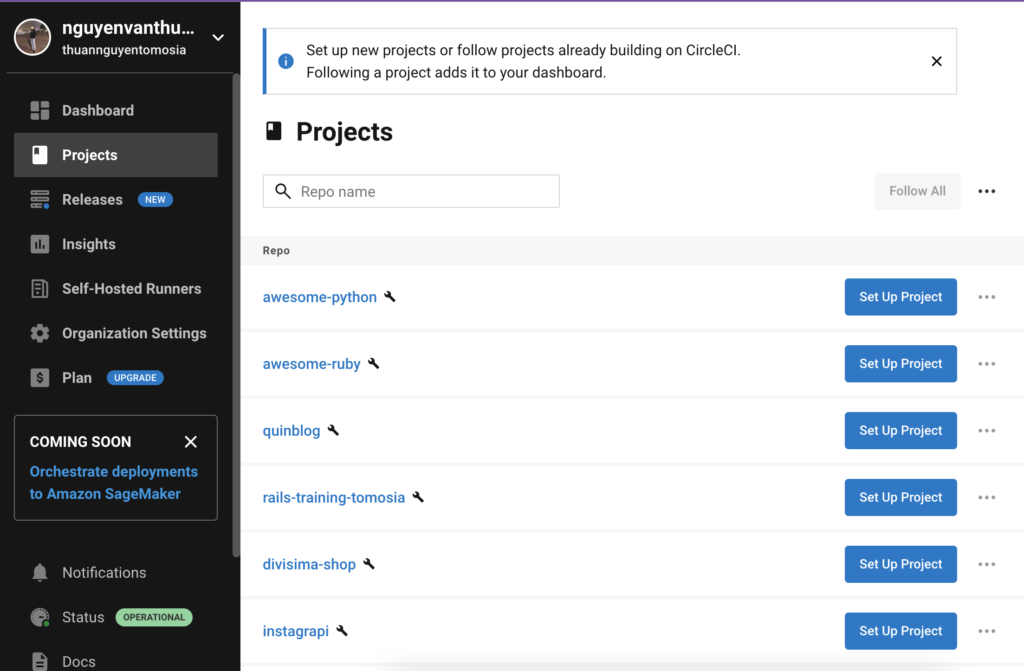
Step 3: Click to Setup Project button in the right Repo you want to setup
Step 4: Select first Radio Button -> Set Up Project
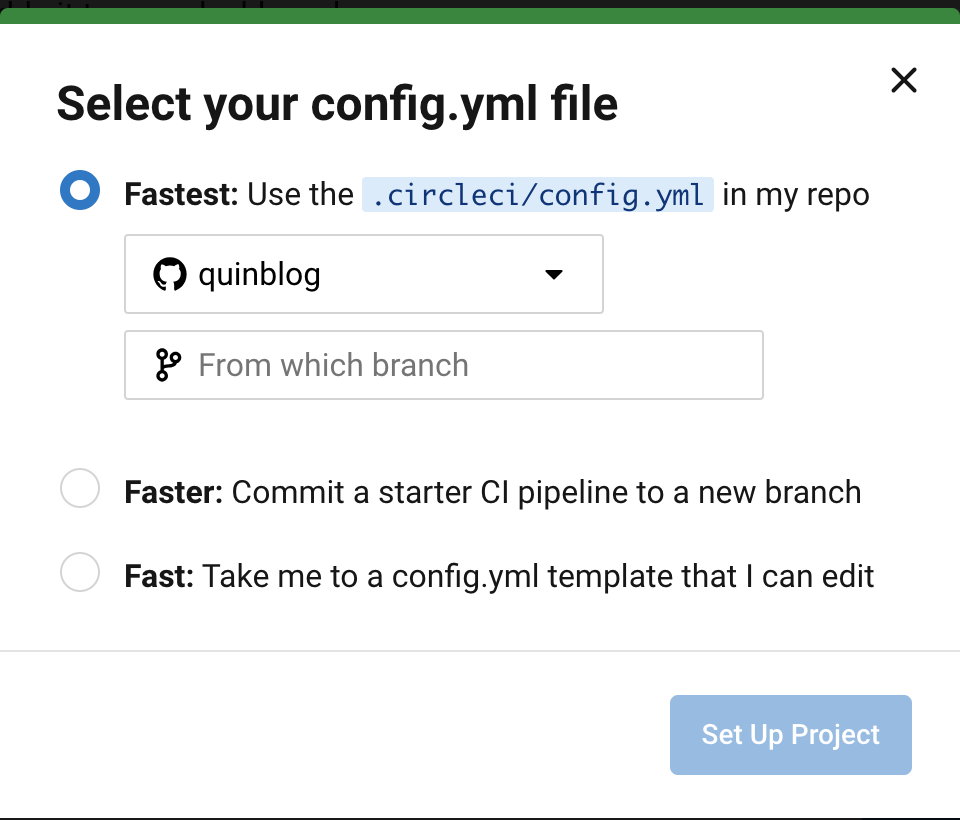
After setup, click Dashboard and display as below
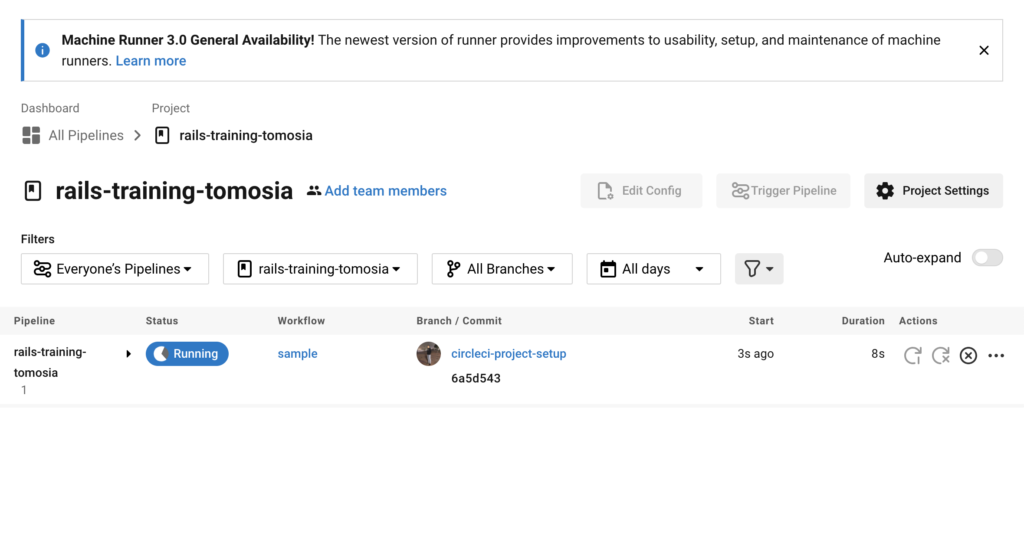
Step 5: Click Project Setting -> SSH Key and check if the ssh key has been linked or not.
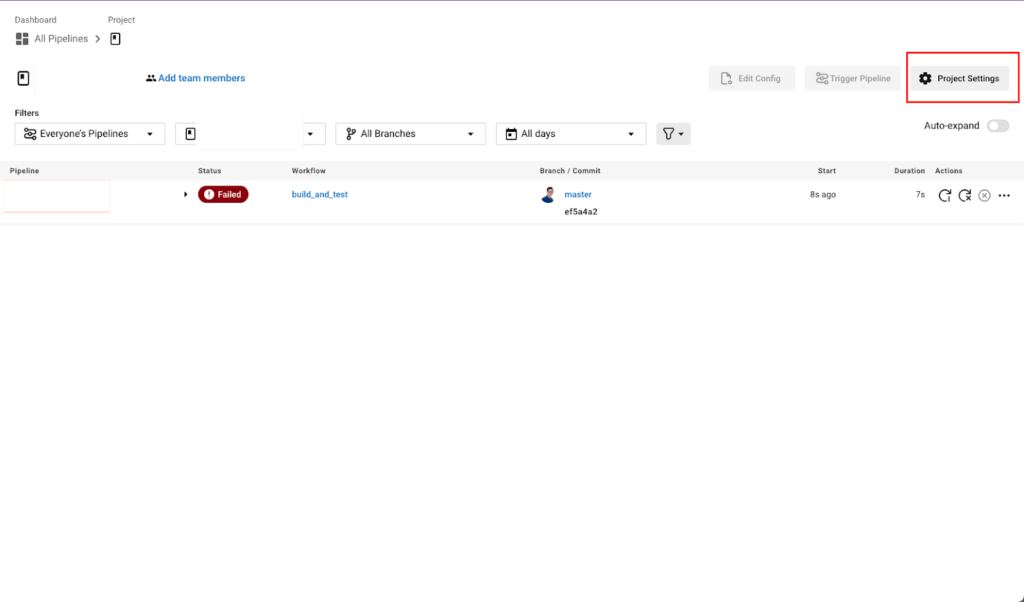
Step 6: If you using Git Submodule, please create a Additional SSH Keys
- Open terminal and run
ssh-keygen -t ed25519 -C "Circle CI". - Click Add SSH Key and enter
- Hostname: github.com
- Private Key: cat minh_id_ed25519, copy and paste
- Back to Github, select Repository Shared submodule -> Settings -> Deploy Keys -> Add deploy key
- Enter Title and Key -> Add Key
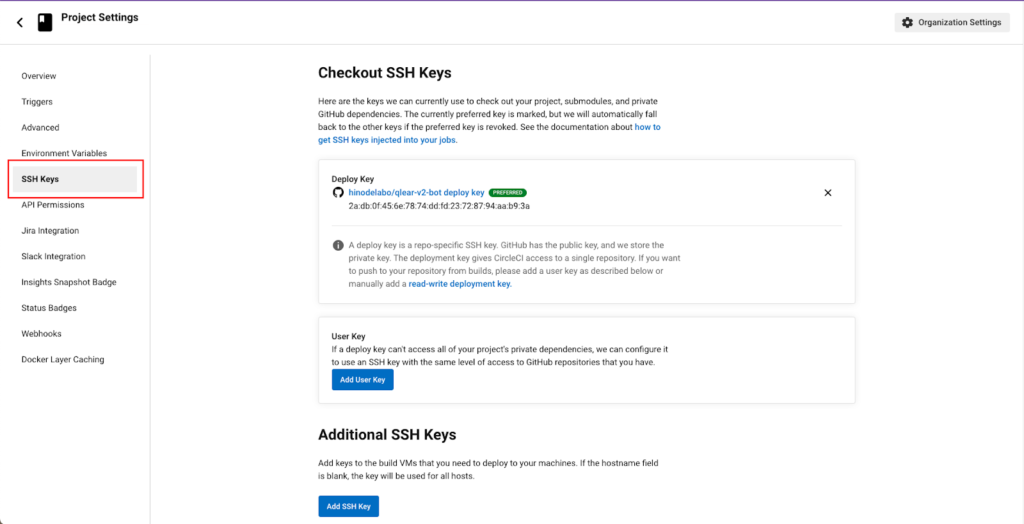
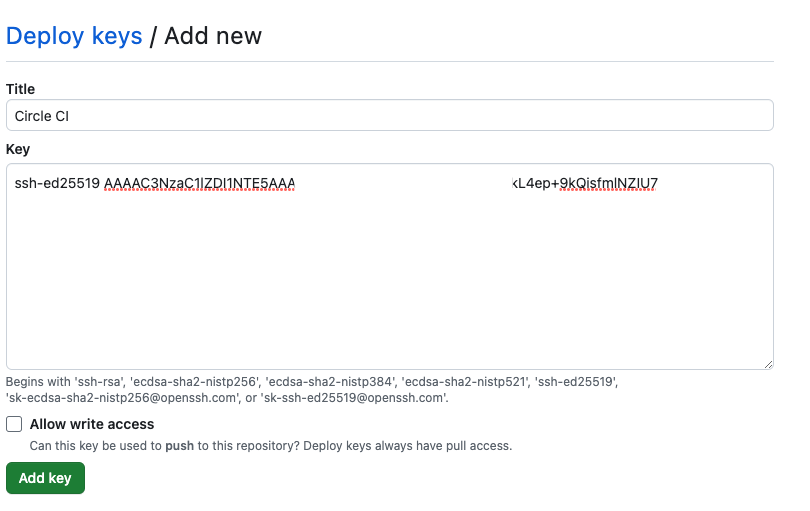
Step 7: Back to project setup config CircleCI and Danger
- Add to Gemfile
gem 'brakeman', require: false
gem 'danger', '9.2.0'
# A Danger plugin to lint Ruby files through danger-brakeman_scanner.</em>
gem 'danger-brakeman_scanner', '0.1.1'
# A Danger plugin to lint Ruby files through rails_best_practices.</em>
gem 'danger-rails_best_practices', '0.1.3'
# A Danger plugin to lint Ruby files through Reek.</em>
gem 'danger-reek', '0.3.0'
# A Danger plugin for running Ruby files through Rubocop.</em>
gem 'danger-rubocop', '0.10.0'
# A Danger plugin to report code coverage generated by SimpleCov in JSON format.</em>
gem 'danger-simplecov_json', '0.3.0'- Create file in .circleci/config.yml and paste code
# Best practises:
# [https://www.netguru.com/blog/top-10-best-practises-to-benefit-more-form-circleci]
# [https://circleci.com/blog/six-optimization-tips-for-your-config/]
references:
working_directory: &working_directory ~/quinblog
images:
base_image: &base_image
image: cimg/ruby:3.2.1
environment:
TZ: /usr/share/zoneinfo/Asia/Tokyo
BUNDLE_JOBS: 4
BUNDLE_RETRY: 3
BUNDLE_PATH: vendor/bundle
GEM_PATH: vendor/bundle
RAILS_ENV: test
db_image: &db_image
image: cimg/postgres:14.4
environment:
POSTGRES_USER: postgres
POSTGRES_DB: quinblog_test
POSTGRES_PASSWORD: postgres
redis_image: &redis_image
image: cimg/redis:5.0
mongodb_image: &mongodb_image
image: circleci/mongo:3.6
commands:
move_database_yml: &move_database_yml
name: Move database_yml
command: mv config/database.ci.yml config/database.yml
move_mongoid_yml: &move_mongoid_yml
name: Move mongoid_yml
command: mv config/mongoid.ci.yml config/mongoid.yml
sync_git_submodule: &sync_git_submodule
name: Sync git submodule
command: |
git submodule sync --recursive --quiet
git submodule update --init --checkout --recursive --quiet
# Use the latest 2.1 version of CircleCI pipeline process engine.
# See: https://circleci.com/docs/2.0/configuration-reference
version: 2.1
# Orbs are reusable packages of CircleCI configuration that you may share across projects, enabling you to create encapsulated, parameterized commands, jobs, and executors that can be used across multiple projects.
# See: https://circleci.com/docs/2.0/orb-intro/
orbs:
ruby: circleci/ruby@1.8.0
# Define a job to be invoked later in a workflow.
# See: https://circleci.com/docs/2.0/configuration-reference/#jobs
jobs:
build:
working_directory: *working_directory
resource_class: small
parallelism: 1
docker:
- *base_image
steps:
- add_ssh_keys:
fingerprints:
- '7c:72:77:4f:79:12:cb:af:c9:84:7b:d1:ab:24:69:41'
- checkout
- run: *move_database_yml
- run: *move_mongoid_yml
- run: *sync_git_submodule
- run:
name: Disabled auto completion
command: echo 'IRB.conf[:USE_AUTOCOMPLETE] = false' >> ~/.irbrc
# Restoring and saving cache
- ruby/install-deps
- persist_to_workspace:
root: *working_directory
paths:
- ./*
test:
working_directory: *working_directory
resource_class: small
parallelism: 2
docker:
- *base_image
- *db_image
- *mongodb_image
- *redis_image
steps:
- attach_workspace:
at: *working_directory
- run:
name: Wait for Postgres DB
command: dockerize -wait tcp://localhost:5432 -timeout 1m
- run:
name: Wait for Mongo DB
command: dockerize -wait tcp://localhost:27017 -timeout 1m
- run:
name: Wait for Redis DB
command: dockerize -wait tcp://localhost:6379 -timeout 1m
- run:
name: Migration DB
command: |
bundle exec rails db:schema:load:primary --trace
bundle exec rails db:create:universal
bundle exec rails db:schema:load:universal --trace
- run:
name: Run rspec
command: |
TESTFILES=$(circleci tests glob "spec/**/*_spec.rb" | circleci tests split --split-by=timings --timings-type=classname)
echo ${TESTFILES}
bundle exec rspec --profile 10 \
--format progress \
--format RspecJunitFormatter --out /tmp/test-results/rspec/rspec.xml \
${TESTFILES}
# Collect test data
# See: https://circleci.com/docs/collect-test-data
# See: https://circleci.com/blog/how-to-output-junit-tests-through-circleci-2-0-for-expanded-insights/
- store_test_results:
path: /tmp/test-results/rspec/
- run:
name: Run danger
command: bundle exec danger --danger_id=test
lint:
working_directory: *working_directory
resource_class: small
parallelism: 1
docker:
- *base_image
steps:
- attach_workspace:
at: *working_directory
- run:
name: Run danger
command: bundle exec danger --danger_id=lint
# Invoke jobs via workflows
# See: https://circleci.com/docs/2.0/configuration-reference/#workflows
workflows:
build_and_test:
jobs:
- build
- test:
context:
- ctx_renew_api_company
requires:
- build
- lint:
context:
- ctx_renew_api_company
requires:
- build
Step 8: Config Danger. Create Dangerfile and paste code below:
# frozen_string_literal: true
case ENV.fetch('CIRCLE_JOB', nil)
when 'lint'
### for Rubocop ###
rubocop.lint(force_exclusion: true, inline_comment: true)
### for rails_best_practices ###
# rails_best_practices.lint
### for Reek ###
# reek.lint
### for brakeman ###
brakeman.run('.')
# Ensure there is a summary for a pr
failure('Please provide a summary in the Pull Request description') if github.pr_body.include?('___WRITE_HERE___')
# Ensure that all prs have an assignee
failure('This PR does not have any assignees yet.') unless github.pr_json['assignee']
# Warn really big diffs
warn('We cannot handle the scale of this PR') if git.lines_of_code > 300
# Note when a pr cannot be manually merged, which goes away when you can
warn('This PR cannot be merged yet.', sticky: false) unless github.pr_json['mergeable']
when 'test'
### for SimpleCov ###
coverage_file = 'coverage/coverage.json'
simplecov.report(coverage_file, sticky: false)
simplecov.individual_report(coverage_file, Dir.pwd)
endStep 9: Back to CircleCI -> Click Organization Settings -> Contexts -> Create Context
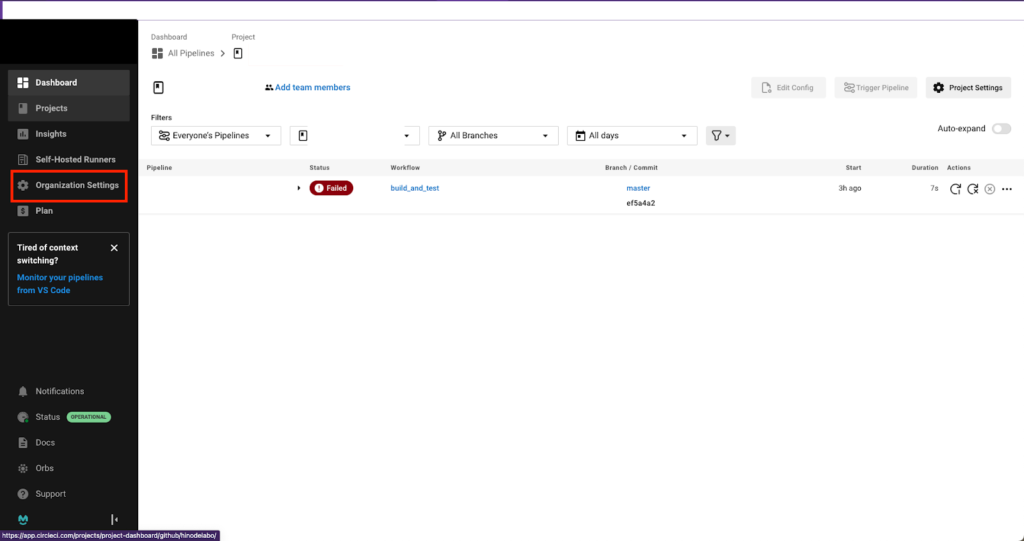
Step 10: Enter name Context and click Create Context
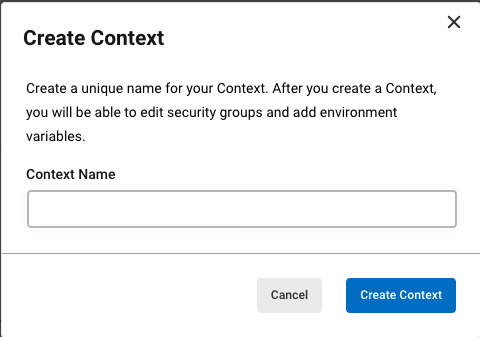
Step 11: Click Context Name created and add environment for project such as RAILS_MASTER_KEY, RAILS_ENV, RACK_ENV, DANGER_GITHUB_API_TOKEN
Click Add Environment and enter value as below:
Note:
- RAILS_MASTER_KEY: Open file config/crendentials/test.key on project and copy it.
- RAILS_ENV: test
- RACK_ENV: test
After add 3 environments, it will displayed as below:
Step 12: Create DANGER_GITHUB_API_TOKEN
- Access https://github.com/settings/tokens and click Generate new token
- Write Note and Select Expiration, Scope. I choose Expiration 90 days and click repo
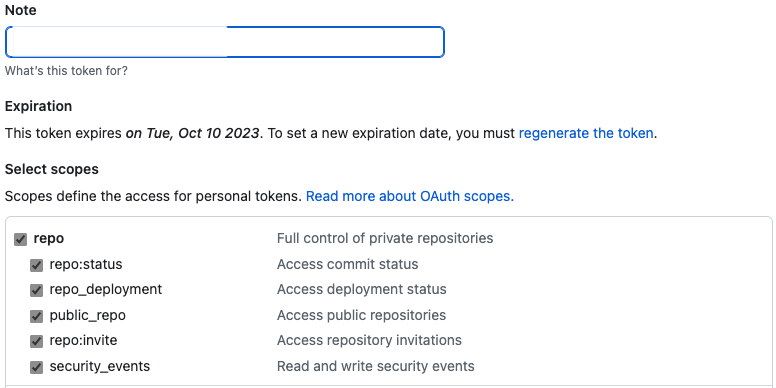
- Click Generate Token and Copy this.
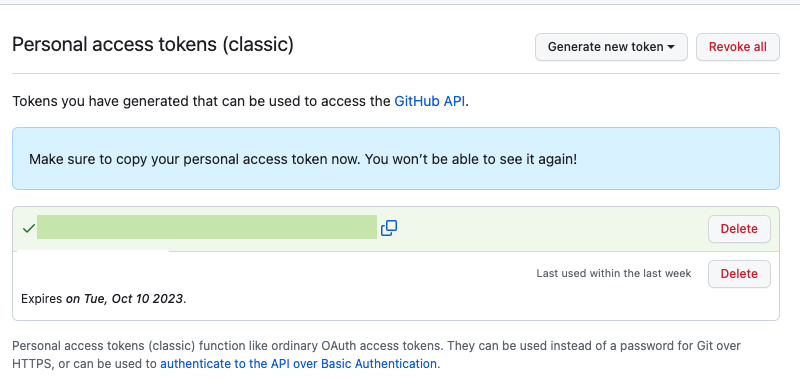
- Back to Context and Add DANGER_GITHUB_API_TOKEN
Step 12: Push code and runnnnn
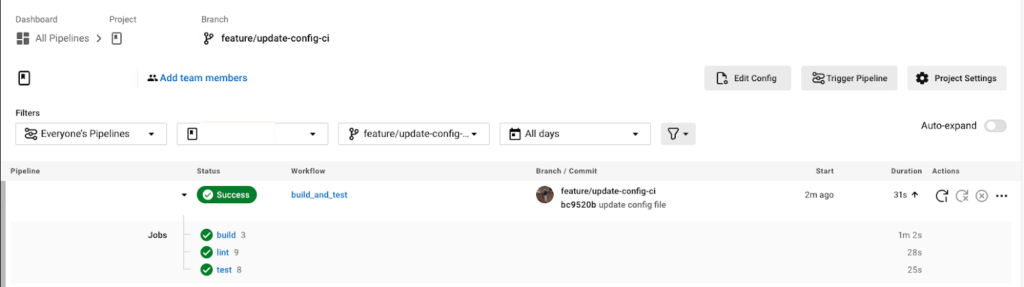
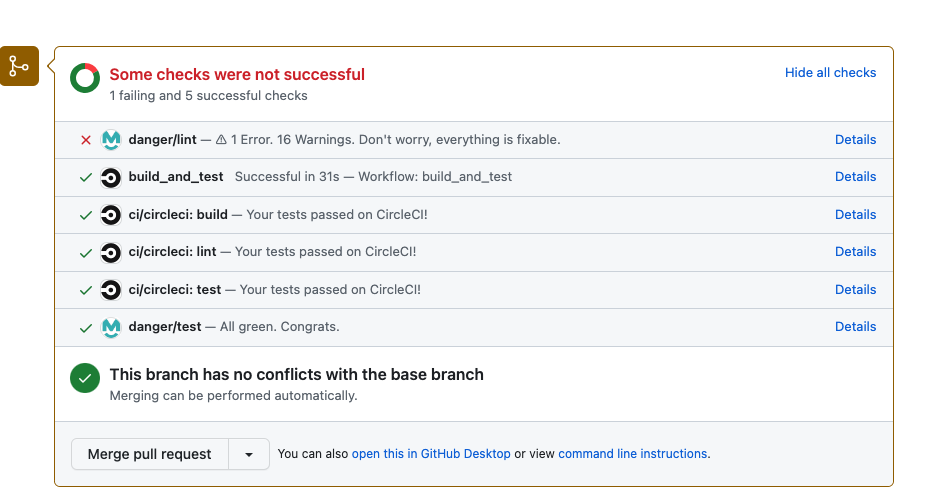


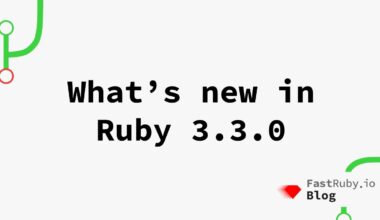
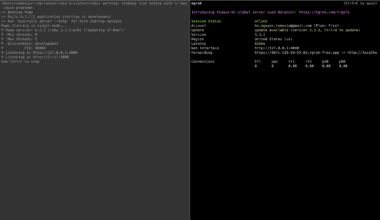


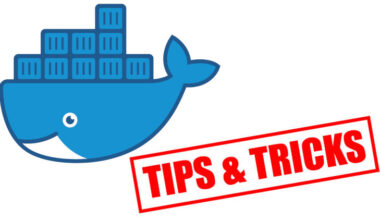
2 comments
Thanks for sharing. I read many of your blog posts, cool, your blog is very good.
Can you be more specific about the content of your article? After reading it, I still have some doubts. Hope you can help me.