Why automate your API tests?
Efficiency: Automated tests can be run quickly and repeatedly, saving time compared to manual testing. This is especially important in the fast-paced world of software development.
Consistency: Automated tests execute the same test cases in the same way every time, reducing the risk of human error and ensuring consistent testing.
Reusability: Once you’ve created automated test scripts, you can reuse them for different versions of your software, ensuring that functionality doesn’t break when making updates or changes.
Adding tests
To add test a request , open the request and end enter code in the tests tab. Tests will execute after the request runs . The output is in the response’s test results tab
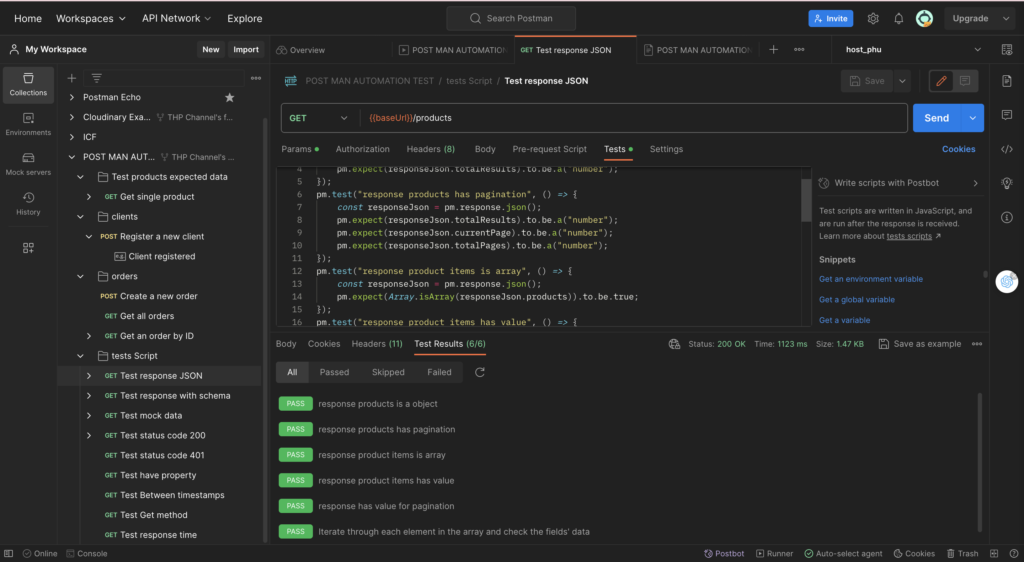
See how to work with the Postman basic test syntax to test a single HTTP API request a sample collection template . To try out this template select API testing basics.
Testing collections and folders
When you run a collections the collections runner display the test results , including the response time in milliseconds add details about whether a specific request in the collection passed or failed is test
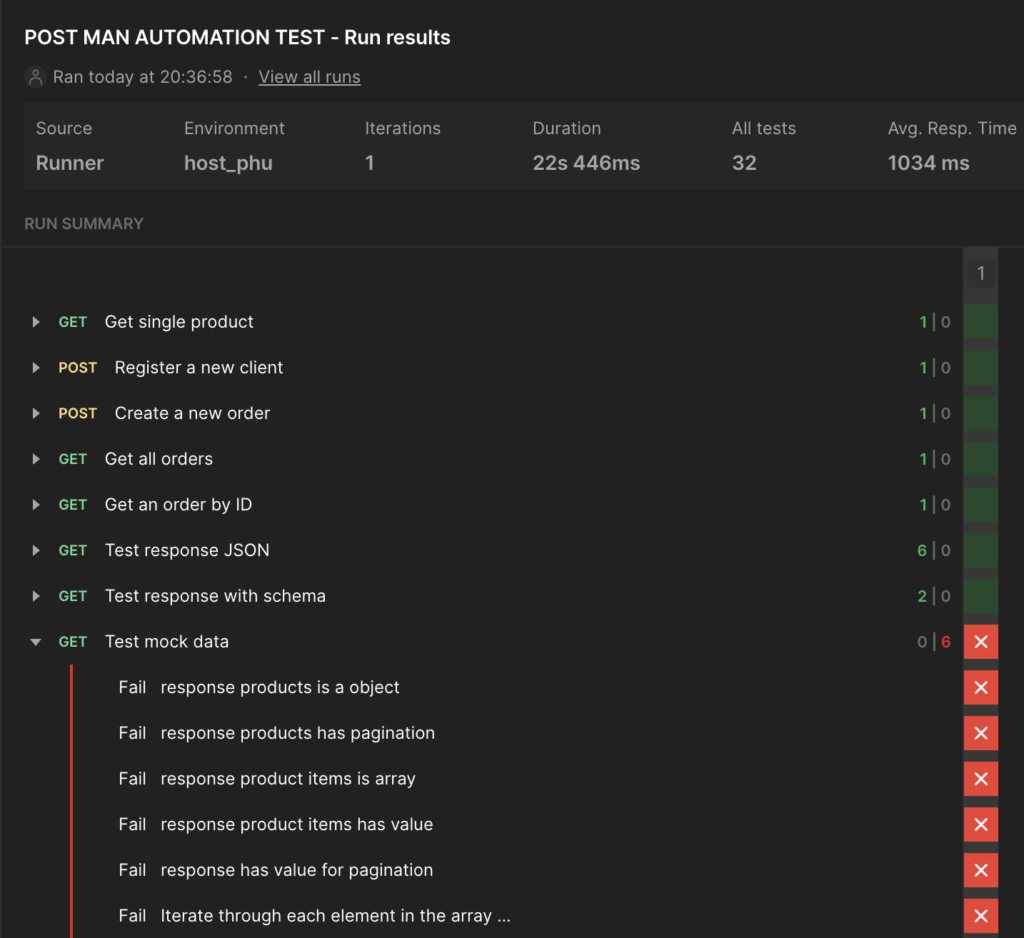
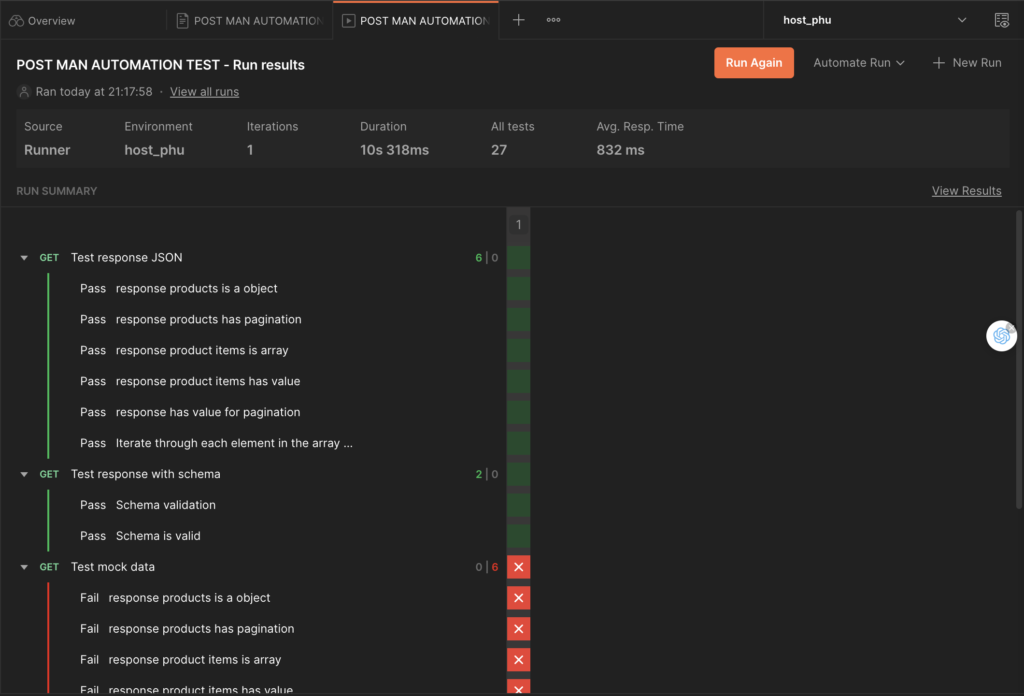
Using Postbot AI to write tests
- To write a test with Postbot, do the following:
- Send your request so it has a response.
- Select the Tests tab.
- In the Script with Postbot section next to your test, select the Postbot icon
 .
. - Enter your query as a simple text sentence, or select one of the suggested queries to tell Postbot what you need.
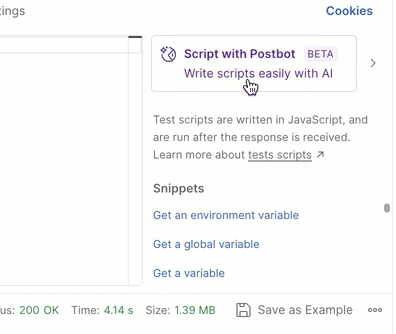
Summary & Nexts step
After writing tests in Postman, you could write more complex tests and use them with other Postman utilities. Let go.
Nexts step run your tests and validations on CI/CD using Postman CLI configuration
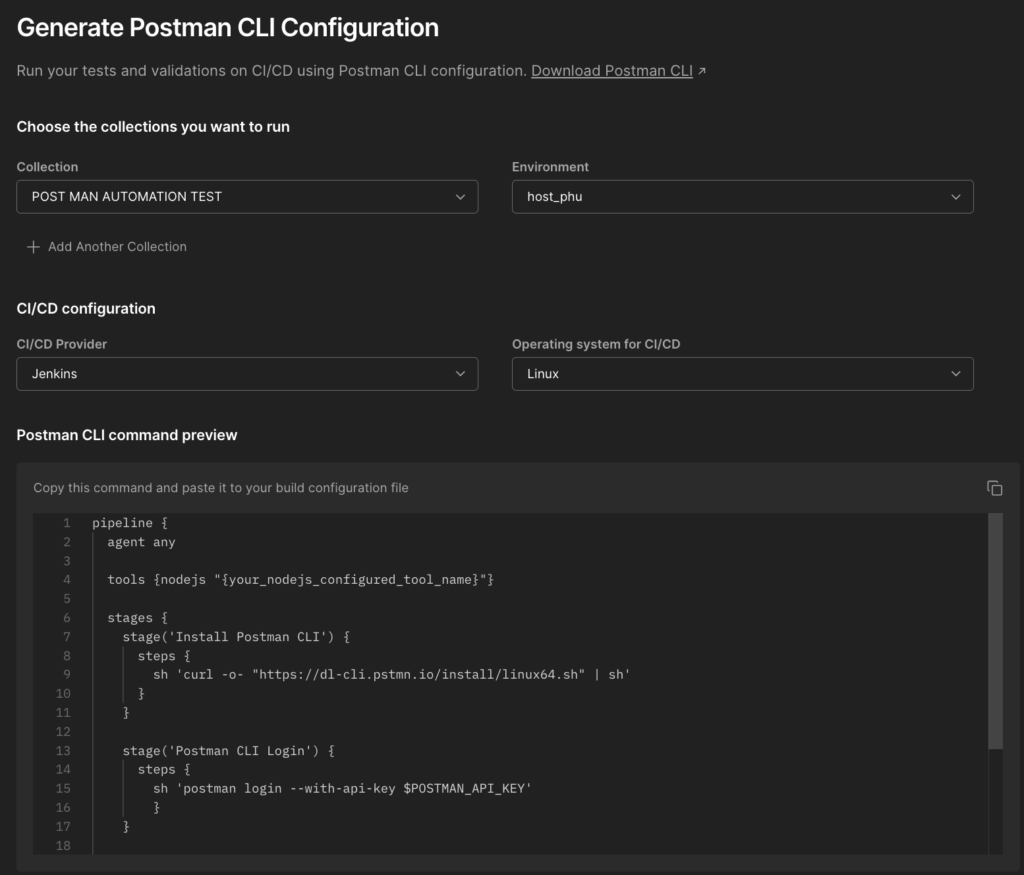
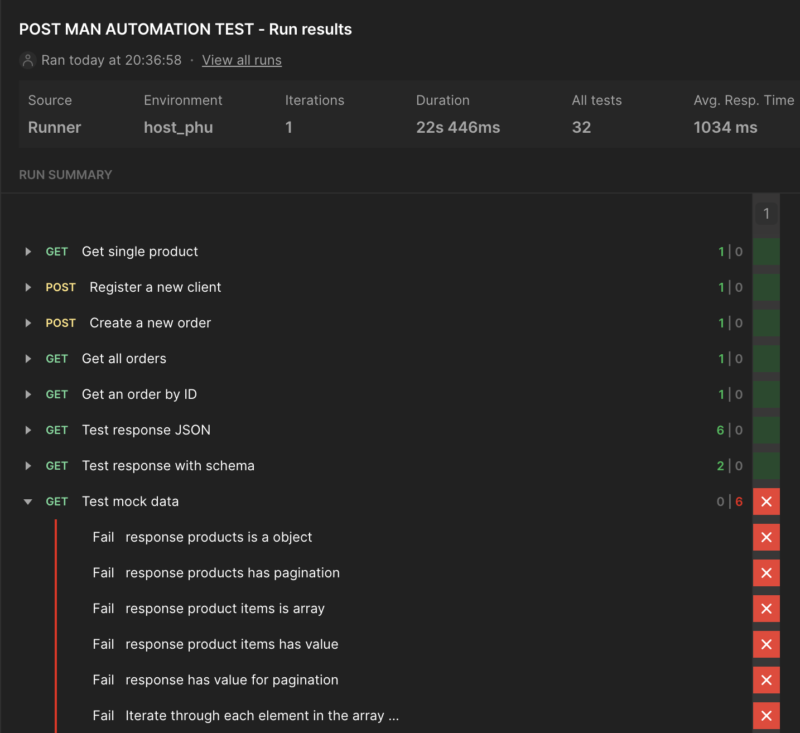


1,390 comments
Dễ hiểu quá <3
Bài viết hay như cách bạn viết Tiếng Anh vậy
Greetings! Very helpful advice within this post! It is the little changes that make
the most significant changes. Thanks a lot for sharing!
I love your blog.. very nice colors & theme. Did you design this website yourself or did
you hire someone to do it for you? Plz reply as I’m looking to create my own blog and
would like to know where u got this from. appreciate it
I just could not depart your site prior to suggesting that I extremely enjoyed the standard info an individual supply
for your visitors? Is going to be back steadily to check up on new posts
I do not know if it’s just me or if everyone else encountering issues
with your blog. It appears as though some of the written text within your content are running off the
screen. Can someone else please provide feedback and let me know if this is happening to them as well?
This could be a issue with my internet browser because I’ve
had this happen previously. Kudos
Howdy! This is kind of off topic but I need some guidance from an established blog.
Is it difficult to set up your own blog? I’m not very techincal but I can figure things out pretty quick.
I’m thinking about setting up my own but I’m not sure where to
start. Do you have any ideas or suggestions? Thank
you
Heya i’m for the first time here. I found this board and
I in finding It really useful & it helped me
out much. I’m hoping to give one thing back and help others like you
aided me.
Hi! Someone in my Facebook group shared this website with us so I came to give it a look.
I’m definitely enjoying the information. I’m bookmarking and will
be tweeting this to my followers! Terrific
blog and fantastic design and style.
Attractive section of content. I just stumbled upon your blog and in accession capital to assert that
I acquire actually enjoyed account your blog posts.
Anyway I’ll be subscribing to your feeds and even I achievement you access consistently fast.
Hello! Would you mind if I share your blog with my twitter group?
There’s a lot of people that I think would really
appreciate your content. Please let me know. Thanks
Do you have any video of that? I’d care to find out more details.
Howdy! This blog post could not be written any better!
Going through this post reminds me of my previous roommate!
He always kept talking about this. I most certainly will
forward this post to him. Fairly certain he’s going to have a good read.
Thanks for sharing!
Hello colleagues, fastidious paragraph and nice urging commented at this place,
I am really enjoying by these.
Attractive portion of content. I just stumbled upon your website
and in accession capital to say that I get in fact loved account your
weblog posts. Anyway I will be subscribing on your feeds and even I fulfillment you get entry to persistently fast.
We’re a group of volunteers and opening a new scheme in our community.
Your website provided us with valuable info to work on. You have done a formidable
job and our entire community will be thankful to you.
It’s remarkable to pay a visit this web site and reading the views of all friends regarding this
article, while I am also zealous of getting familiarity.
Hi there! I know this is kinda off topic however , I’d
figured I’d ask. Would you be interested in trading links or maybe guest writing a blog article
or vice-versa? My site addresses a lot of the same subjects as
yours and I believe we could greatly benefit from each
other. If you might be interested feel free to send me an e-mail.
I look forward to hearing from you! Superb blog by the
way!
Hi, this weekend is pleasant designed for me,
for the reason that this moment i am reading this enormous educational article
here at my house.
Hello! I realize this is somewhat off-topic but I needed to ask.
Does running a well-established blog like yours require a large amount of work?
I am brand new to writing a blog but I do write in my journal on a daily basis.
I’d like to start a blog so I will be able to share my personal experience and thoughts online.
Please let me know if you have any kind of recommendations or tips for new
aspiring blog owners. Appreciate it!
Hi there to every one, the contents existing at this web site are
in fact awesome for people experience, well, keep up the good work fellows.
You are so awesome! I don’t suppose I have read through a
single thing like that before. So great to find someone with a few
genuine thoughts on this topic. Seriously.. many thanks for starting this up.
This site is something that’s needed on the
web, someone with some originality!
Does your site have a contact page? I’m having problems locating it but, I’d like
to shoot you an email. I’ve got some ideas for your blog you
might be interested in hearing. Either way, great website and I look
forward to seeing it develop over time.
Your style is very unique compared to other people I’ve read stuff from.
Many thanks for posting when you have the opportunity, Guess
I will just bookmark this blog.
Have you ever considered publishing an ebook or guest authoring on other
blogs? I have a blog centered on the same information you discuss and would love to have you share some stories/information.
I know my audience would enjoy your work. If you are even remotely interested, feel free to shoot me an e-mail.
I’ve been surfing online more than 3 hours nowadays, yet I never discovered any interesting article like yours.
It is beautiful price enough for me. In my
opinion, if all website owners and bloggers made just right content
material as you did, the web can be much more useful than ever before.
Wow! Finally I got a web site from where I know how to truly obtain helpful information concerning my study and knowledge.
I have been exploring for a little for any high
quality articles or weblog posts in this kind of area . Exploring in Yahoo I ultimately stumbled upon this website.
Reading this info So i am satisfied to convey that I’ve a
very good uncanny feeling I found out just what I needed.
I most definitely will make certain to don?t omit this web site and
provides it a look regularly.
Appreciating the hard work you put into your website and
in depth information you offer. It’s great to
come across a blog every once in a while that isn’t
the same outdated rehashed material. Fantastic read!
I’ve bookmarked your site and I’m adding your RSS feeds to my Google account.
It’s difficult to find educated people on this subject, but you seem like you
know what you’re talking about! Thanks
This text is priceless. Where can I find out more?
Hello! Quick question that’s completely off topic.
Do you know how to make your site mobile friendly?
My weblog looks weird when viewing from my iphone 4. I’m trying to find a theme
or plugin that might be able to resolve this issue. If
you have any recommendations, please share. Thanks!
Hi there, this weekend is fastidious designed for me, as this moment i am
reading this enormous informative paragraph here at my house.
Hey there! Do you know if they make any plugins to assist with
SEO? I’m trying to get my blog to rank for some
targeted keywords but I’m not seeing very good gains. If you know of any please
share. Thanks!
Everything is very open with a very clear description of the challenges.
It was truly informative. Your website is extremely helpful.
Thank you for sharing!
Today, while I was at work, my cousin stole my iPad and tested to see if
it can survive a twenty five foot drop, just so she
can be a youtube sensation. My iPad is now destroyed and she
has 83 views. I know this is totally off topic but I
had to share it with someone!
An outstanding share! I’ve just forwarded this onto a friend who was doing a little research on this.
And he actually bought me breakfast simply because I discovered it
for him… lol. So allow me to reword this…. Thanks for the meal!!
But yeah, thanks for spending some time to talk about this issue here on your website.
Very good blog! Do you have any tips for aspiring writers?
I’m hoping to start my own site soon but I’m a little lost on everything.
Would you recommend starting with a free platform like WordPress or go for a
paid option? There are so many choices out there that I’m completely overwhelmed ..
Any tips? Many thanks!
What’s up, everything is going nicely here and ofcourse every one is sharing information, that’s actually
fine, keep up writing.
I am not sure where you’re getting your info, but great topic.
I needs to spend some time learning much more or understanding more.
Thanks for excellent info I was looking for this information for my mission.
I’ve learn several just right stuff here. Certainly value bookmarking for revisiting.
I wonder how so much attempt you place to make
this type of magnificent informative site.
I really love your blog.. Great colors & theme. Did you make this site yourself?
Please reply back as I’m planning to create my very own website and
want to know where you got this from or just
what the theme is called. Cheers!
It’s very straightforward to find out any topic on net as compared to
books, as I found this article at this web site.
Wonderful beat ! I wish to apprentice while you amend your
site, how can i subscribe for a blog web site? The account helped me a acceptable deal.
I had been tiny bit acquainted of this your broadcast provided bright clear concept
Hey are using WordPress for your site platform?
I’m new to the blog world but I’m trying to get started
and create my own. Do you require any coding knowledge to make your
own blog? Any help would be greatly appreciated!
Hello, i think that i saw you visited my web site so i came to “return the favor”.I’m attempting to find things to enhance my website!I suppose its ok to use a few of your ideas!!
Wow, this piece of writing is pleasant, my sister is analyzing such things, thus I am going
to let know her.
These are actually fantastic ideas in concerning blogging.
You have touched some nice factors here. Any way keep up wrinting.
What’s up, after reading this amazing post i am also cheerful to share my know-how here with colleagues.
Hi, Neat post. There’s an issue along with your web site in internet explorer,
could test this? IE nonetheless is the market chief and a large portion of people
will omit your magnificent writing due to this problem.
I have read so many articles regarding the blogger lovers but
this paragraph is actually a nice piece of writing, keep it up.
Spot on with this write-up, I seriously believe that this site needs
much more attention. I’ll probably be back again to see more, thanks for the information!
Hi colleagues, its impressive piece of writing about educationand entirely defined, keep it up
all the time.
Very nice post. I just stumbled upon your weblog and wanted to say that I’ve really enjoyed surfing around your blog posts.
After all I’ll be subscribing to your rss feed and I hope you write again soon!
This is a topic which is close to my heart…
Take care! Where are your contact details though?
Hello this is kind of of off topic but I was wondering if blogs use WYSIWYG
editors or if you have to manually code with HTML.
I’m starting a blog soon but have no coding skills so I wanted to get guidance from someone with experience.
Any help would be enormously appreciated!
Wonderful website you have here but I was curious if
you knew of any forums that cover the same topics talked about here?
I’d really love to be a part of group where I can get comments from other knowledgeable people that share the
same interest. If you have any recommendations, please let me know.
Thank you!
I don’t even know how I finished up right here, however I thought this post used to be good.
I do not realize who you’re but definitely you’re going to a
famous blogger if you aren’t already. Cheers!
Terrific post however , I was wondering if you could write a litte more on this
topic? I’d be very thankful if you could elaborate a little bit more.
Thanks!
I am no longer certain where you’re getting your information, however great topic.
I must spend a while finding out more or figuring out more.
Thanks for great information I used to be on the lookout for this info for my mission.
I have been surfing online greater than 3 hours today, but I never found any interesting article like yours.
It’s pretty price sufficient for me. In my view, if all webmasters and bloggers made good content material as you did, the net will likely be a lot more
useful than ever before.
I blog quite often and I really thank you for your information. This article has
truly peaked my interest. I will bookmark your website and
keep checking for new information about once a week.
I opted in for your Feed too.
My brother recommended I may like this web site.
He was entirely right. This submit actually made my day.
You can not imagine just how so much time I had spent for
this info! Thanks!
Hi there! I know this is kinda off topic however , I’d figured I’d ask.
Would you be interested in exchanging links or maybe
guest writing a blog article or vice-versa? My site goes over a lot of the same topics as yours and I believe we could greatly benefit from each
other. If you are interested feel free to shoot me
an e-mail. I look forward to hearing from you!
Great blog by the way!
Thanks for one’s marvelous posting! I actually enjoyed reading
it, you are a great author. I will make sure to bookmark your blog and definitely
will come back later in life. I want to encourage you to continue your great
writing, have a nice afternoon!
Hi! Do you know if they make any plugins to assist with Search Engine Optimization? I’m trying to get my blog to rank for
some targeted keywords but I’m not seeing very good gains.
If you know of any please share. Thank you!
What’s Going down i’m new to this, I stumbled upon this
I’ve found It absolutely helpful and it has aided me out loads.
I am hoping to contribute & aid other users like its aided me.
Great job.
Hello, this weekend is fastidious designed for me, for the reason that
this occasion i am reading this enormous educational piece of writing here at my residence.
I’m really enjoying the design and layout of your site.
It’s a very easy on the eyes which makes it much more enjoyable
for me to come here and visit more often. Did you hire out a developer to create your theme?
Exceptional work!
We absolutely love your blog and find almost all of your post’s to be what precisely I’m looking for.
Do you offer guest writers to write content for yourself?
I wouldn’t mind composing a post or elaborating on a few of the subjects you write related
to here. Again, awesome web log!
Every weekend i used to go to see this web site,
as i wish for enjoyment, as this this website conations genuinely
pleasant funny information too.
Hi there, I enjoy reading through your article.
I wanted to write a little comment to support you.
Have you ever considered about including a little bit more
than just your articles? I mean, what you say is fundamental and everything.
However imagine if you added some great photos or videos to give your posts more,
“pop”! Your content is excellent but with pics and clips, this blog
could definitely be one of the best in its field.
Terrific blog!
Hey I know this is off topic but I was wondering if you knew of any widgets I could add to my blog that automatically tweet my newest twitter updates.
I’ve been looking for a plug-in like this for quite some time and was hoping
maybe you would have some experience with something
like this. Please let me know if you run into anything. I truly enjoy reading your
blog and I look forward to your new updates.
Whats up very nice website!! Guy .. Beautiful .. Wonderful ..
I’ll bookmark your site and take the feeds also?
I’m satisfied to search out so many useful info here within the put up, we’d like work out more techniques on this regard, thanks for sharing.
. . . . .
Hello, i think that i saw you visited my weblog so i came to “return the favor”.I am trying to find things to enhance my
site!I suppose its ok to use some of your ideas!!
Hi there to all, the contents existing at this
website are in fact amazing for people knowledge,
well, keep up the good work fellows.
Normally I do not read post on blogs, however I wish to say that this
write-up very forced me to try and do it! Your writing style has been amazed
me. Thanks, very nice post.
When I initially commented I clicked the “Notify me when new comments are added” checkbox and now each time a comment is
added I get several emails with the same comment.
Is there any way you can remove people from that service?
Thank you!
I just like the helpful info you supply on your articles.
I’ll bookmark your weblog and test once more right here regularly.
I am reasonably certain I’ll be informed lots of new stuff right here!
Good luck for the next!
Howdy! I’m at work surfing around your blog
from my new iphone 3gs! Just wanted to say I love reading through your blog
and look forward to all your posts! Carry on the superb work!
It’s in reality a nice and useful piece of info. I am satisfied that you shared this useful information with us.
Please stay us up to date like this. Thank you for sharing.
I’m curious to find out what blog platform you happen to be working with?
I’m having some small security problems with my latest site and I would like to find something more safe.
Do you have any solutions?
Hey there just wanted to give you a brief heads up and let you know
a few of the images aren’t loading correctly.
I’m not sure why but I think its a linking issue.
I’ve tried it in two different internet browsers and both show the same outcome.
Hey! I just wanted to ask if you ever have any issues
with hackers? My last blog (wordpress) was hacked and I ended up losing a few months of hard work due to no
backup. Do you have any solutions to protect against hackers?
Thanks for the good writeup. It in truth was a amusement account it.
Look advanced to far introduced agreeable from you! However, how could we be in contact?
When I originally commented I clicked the “Notify me when new comments are added” checkbox and now each time a comment is added I get three e-mails with the same comment.
Is there any way you can remove people from that service?
Appreciate it!
I every time emailed this webpage post page to all my contacts, for the
reason that if like to read it then my contacts will too.
I constantly spent my half an hour to read this blog’s articles daily along with a cup of coffee.
Great beat ! I wish to apprentice while you amend your website,
how could i subscribe for a weblog site? The account aided me a appropriate deal.
I have been tiny bit acquainted of this your broadcast
provided vibrant clear idea
I really like your blog.. very nice colors & theme.
Did you create this website yourself or did you hire someone
to do it for you? Plz answer back as I’m looking to create my own blog and would like to find out where u got this from.
thanks a lot
That is a great tip particularly to those fresh to the blogosphere.
Brief but very accurate info… Thanks for sharing this one.
A must read article!
Hi everyone, it’s my first pay a visit at this web
site, and piece of writing is truly fruitful for me, keep up
posting these articles or reviews.
Howdy! I’m at work surfing around your blog from my new iphone 4!
Just wanted to say I love reading through your blog and
look forward to all your posts! Keep up the outstanding work!
We are a group of volunteers and starting a new scheme in our community.
Your website offered us with valuable info to work on.
You’ve done an impressive job and our entire community will be
thankful to you.
I for all time emailed this weblog post page to all my contacts, since if
like to read it afterward my contacts will too.
WOW just what I was looking for. Came here by searching for fxgt-invest
I think the admin of this web site is in fact working hard in favor
of his web page, as here every data is quality based material.
I am extremely impressed with your writing skills as well as with the layout on your
blog. Is this a paid theme or did you modify
it yourself? Anyway keep up the excellent quality writing,
it is rare to see a great blog like this one
today.
excellent issues altogether, you just gained a new reader.
What could you recommend in regards to your post that you
simply made some days in the past? Any positive?
You are so awesome! I do not suppose I have read anything like this before.
So nice to find another person with genuine thoughts on this subject.
Really.. thanks for starting this up. This
website is one thing that is needed on the web, someone with some originality!
Hi there just wanted to give you a quick heads up.
The text in your article seem to be running off the screen in Opera.
I’m not sure if this is a formatting issue or something to do with browser compatibility but I thought I’d
post to let you know. The design and style look great though!
Hope you get the issue solved soon. Many thanks
Hi, Neat post. There’s an issue with your website in internet explorer, could check this?
IE nonetheless is the marketplace leader and
a huge component to other people will pass over your fantastic writing
because of this problem.
When I initially commented I clicked the “Notify me when new comments are added” checkbox and now each time a
comment is added I get three e-mails with the same comment.
Is there any way you can remove me from that service?
Bless you!
Great blog you have here.. It’s difficult to find good quality writing like yours these days.
I seriously appreciate individuals like you! Take care!!
Good site you have here.. It’s hard to find quality writing like yours nowadays.
I truly appreciate people like you! Take care!!
You are so interesting! I do not think I have read through anything like this before.
So nice to discover another person with a few genuine thoughts on this subject.
Seriously.. thanks for starting this up. This web site is something that’s
needed on the web, someone with some originality!
I like the helpful info you provide in your articles.
I’ll bookmark your blog and check again here regularly. I’m quite certain I will learn a
lot of new stuff right here! Best of luck for the next!
Thanks for the good writeup. It actually was once a entertainment account it.
Look complex to far introduced agreeable from you!
However, how could we keep in touch?
I could not refrain from commenting. Exceptionally well written!
Hi, I think your website may be having browser compatibility issues.
When I look at your site in Safari, it looks fine however when opening in I.E., it has some overlapping issues.
I merely wanted to give you a quick heads up! Apart from that,
excellent blog!
certainly like your web-site however you have to take a look at the spelling on quite a few of your posts.
Several of them are rife with spelling issues and I in finding it very
troublesome to inform the reality on the other hand I’ll certainly come again again.
I think the admin of this web site is truly
working hard for his site, since here every information is quality based information.
Hello there, I found your site by way of Google even as looking
for a related matter, your website came up, it seems great.
I’ve bookmarked it in my google bookmarks.
Hi there, just turned into aware of your weblog through Google, and located that it is really informative.
I’m going to be careful for brussels. I’ll appreciate in case you continue this in future.
Numerous people will probably be benefited from your writing.
Cheers!
Wonderful post however I was wondering if you could write a litte
more on this topic? I’d be very grateful if you could elaborate a little
bit further. Thanks!
Pretty nice post. I just stumbled upon your blog and
wanted to mention that I have really loved surfing around
your blog posts. In any case I will be subscribing in your rss feed and
I hope you write again soon!
What’s up friends, fastidious piece of writing and good urging commented
at this place, I am truly enjoying by these.
When someone writes an piece of writing he/she keeps the image of a user in his/her mind that how a user can know it.
Thus that’s why this post is outstdanding. Thanks!
Magnificent items from you, man. I have be aware your stuff previous to and you’re just extremely fantastic.
I really like what you have acquired right here, certainly like what you’re stating and the
best way during which you say it. You’re making it entertaining and you
still take care of to stay it smart. I cant wait to read far more from you.
This is really a tremendous web site.
It’s amazing to pay a quick visit this site and reading the views of all mates
on the topic of this post, while I am also zealous of getting knowledge.
Unquestionably imagine that that you stated.
Your favourite reason seemed to be at the web the easiest thing to keep in mind of.
I say to you, I definitely get irked whilst other folks think about concerns that they
plainly do not recognise about. You controlled to hit the
nail upon the highest and outlined out the whole thing without having side
effect , other folks can take a signal. Will likely be again to get
more. Thank you
I just like the helpful info you supply for your articles.
I’ll bookmark your blog and take a look at once
more right here regularly. I’m rather certain I’ll be told many new
stuff proper here! Best of luck for the following!
Greetings from Idaho! I’m bored at work so I decided to browse your site on my
iphone during lunch break. I enjoy the information you
present here and can’t wait to take a look when I get
home. I’m surprised at how quick your blog loaded on my cell phone ..
I’m not even using WIFI, just 3G .. Anyways, fantastic blog!
Genuinely when someone doesn’t be aware of after that its up
to other viewers that they will help, so here it happens.
Hey There. I discovered your weblog the usage of msn. That is a very smartly written article.
I will be sure to bookmark it and come back to read extra
of your helpful info. Thank you for the post. I will definitely return.
Hey there! Do you know if they make any plugins to help with Search Engine
Optimization? I’m trying to get my blog to rank for some targeted keywords but I’m not seeing very good results.
If you know of any please share. Kudos!
An impressive share! I have just forwarded this onto a coworker who had been conducting
a little homework on this. And he in fact ordered me lunch because I stumbled upon it for him…
lol. So let me reword this…. Thank YOU for the meal!! But yeah,
thanx for spending the time to discuss this issue
here on your internet site.
Very great post. I just stumbled upon your blog and wished to say that I’ve really loved surfing around your
blog posts. After all I’ll be subscribing on your rss feed and I
hope you write once more very soon!
Hello there! Do you use Twitter? I’d like to follow you
if that would be ok. I’m absolutely enjoying your blog and look forward to new
posts.
Hmm it appears like your site ate my first comment (it
was extremely long) so I guess I’ll just sum it up what I submitted and say,
I’m thoroughly enjoying your blog. I as well am an aspiring blog writer but I’m still new to the
whole thing. Do you have any suggestions for newbie blog writers?
I’d genuinely appreciate it.
Hi there, the whole thing is going perfectly here and ofcourse every one is sharing information, that’s truly fine, keep up writing.
I like reading through a post that can make people think.
Also, many thanks for allowing for me to comment!
I’ve been surfing online more than 4 hours today, yet I never found any interesting article like yours.
It’s pretty worth enough for me. In my opinion, if all webmasters and bloggers made good content as you
did, the net will be much more useful than ever before.
You really make it seem so easy with your presentation but I find this
matter to be really something that I think I would never understand.
It seems too complicated and very broad for me. I’m looking forward for your next post, I’ll try to get the hang of it!
Wow, this paragraph is good, my younger sister is analyzing these kinds of
things, therefore I am going to tell her.
You could definitely see your skills within the work you write.
The sector hopes for more passionate writers such as you who aren’t afraid to mention how they believe.
Always follow your heart.
I think this is among the most significant info for me.
And i am glad reading your article. But should remark on few general
things, The website style is ideal, the articles is really great : D.
Good job, cheers
I was suggested this web site by my cousin. I am not sure whether this post is written by him as nobody
else know such detailed about my difficulty.
You’re amazing! Thanks!
This article gives clear idea in support of the new people of blogging,
that in fact how to do blogging and site-building.
An intriguing discussion is worth comment. I
do believe that you ought to write more about this subject matter, it may
not be a taboo subject but generally people don’t talk about these topics.
To the next! All the best!!
Does your website have a contact page? I’m having problems
locating it but, I’d like to send you an email. I’ve got some ideas for
your blog you might be interested in hearing. Either way, great blog and I look forward to seeing it improve over time.
Please let me know if you’re looking for a author for your site.
You have some really great articles and I believe I would
be a good asset. If you ever want to take some of the load off,
I’d absolutely love to write some material for your blog in exchange for a link back to
mine. Please shoot me an e-mail if interested.
Kudos!
Great post. I was checking constantly this weblog and I’m impressed!
Very useful information specifically the closing section :
) I deal with such info a lot. I was seeking this particular info for a long time.
Thank you and best of luck.
It’s nearly impossible to find knowledgeable people in this particular topic, however, you seem like you know what you’re talking about!
Thanks
I savor, cause I found exactly what I was looking for. You’ve ended
my 4 day lengthy hunt! God Bless you man. Have a nice day.
Bye
If you want to get much from this post then you have to apply such methods to your won webpage.
Hi mates, good post and fastidious urging commented at this place, I am genuinely enjoying by these.
What’s up to every one, the contents existing at this web page are genuinely remarkable for people knowledge, well, keep up
the good work fellows.
Awesome! Its genuinely amazing piece of writing, I have got much clear idea regarding from this article.
Hi, Neat post. There’s a problem with your site in web explorer, would test this?
IE still is the marketplace chief and a big section of other
people will leave out your wonderful writing because of this
problem.
Hi there all, here every person is sharing such familiarity, so it’s fastidious
to read this web site, and I used to go to see this website
all the time.
I always emailed this webpage post page to all my friends, because if like to read it
then my contacts will too.
Howdy! I know this is kind of off topic but I was wondering if you knew where I could
locate a captcha plugin for my comment form? I’m using the
same blog platform as yours and I’m having problems finding one?
Thanks a lot!
It’s in reality a great and useful piece of info.
I am satisfied that you simply shared this useful info with us.
Please keep us informed like this. Thanks for sharing.
It’s appropriate time to make some plans for the long run and it’s time to be happy.
I have learn this post and if I may I wish
to recommend you some interesting things or advice.
Maybe you could write subsequent articles regarding this article.
I wish to learn more issues about it!
Hey would you mind sharing which blog platform you’re using?
I’m going to start my own blog soon but I’m having
a tough time deciding between BlogEngine/Wordpress/B2evolution and Drupal.
The reason I ask is because your layout seems different then most blogs
and I’m looking for something unique.
P.S My apologies for being off-topic but I had to ask!
WOW just what I was looking for. Came here by searching for exness
forex
What’s up, after reading this awesome post i am
also cheerful to share my know-how here with colleagues.
Excellent site you have got here.. It’s difficult to find excellent writing like yours these days.
I honestly appreciate individuals like you!
Take care!!
Hi there, just wanted to mention, I enjoyed this post.
It was funny. Keep on posting!
Good day! Do you know if they make any plugins to assist with Search Engine Optimization? I’m trying
to get my blog to rank for some targeted keywords but I’m
not seeing very good success. If you know of any please share.
Thank you!
I enjoy what you guys are usually up too. Such clever work and reporting!
Keep up the wonderful works guys I’ve added you guys to
blogroll.
Hi there very nice website!! Man .. Beautiful ..
Superb .. I’ll bookmark your web site and take the feeds additionally?
I am satisfied to find numerous useful info here in the put up, we want develop extra techniques in this regard, thanks for sharing.
. . . . .
Hey there, You’ve done an excellent job. I will definitely digg it and personally
recommend to my friends. I’m sure they will be benefited from
this website.
Very good article! We are linking to this great content on our site.
Keep up the great writing.
I do not know whether it’s just me or if everybody else experiencing problems with your
website. It seems like some of the written text within your
posts are running off the screen. Can someone else
please comment and let me know if this is happening to them as well?
This could be a issue with my browser because I’ve had this happen previously.
Kudos
Thanks for sharing such a good thinking, piece of
writing is good, thats why i have read it fully
Fastidious response in return of this question with real arguments and explaining everything concerning that.
Normally I don’t read article on blogs, however
I would like to say that this write-up very pressured me to take a look at and do it!
Your writing style has been surprised me. Thanks, very nice article.
I’m now not positive where you’re getting your information, but great topic.
I must spend a while studying much more or figuring out more.
Thanks for great info I was searching for this information for my mission.
Thanks for sharing such a pleasant idea, article is nice, thats why i have
read it completely
Hello There. I found your weblog using msn. That is a very neatly written article.
I’ll be sure to bookmark it and return to read more of your helpful information. Thanks for the post.
I’ll certainly comeback.
This is the right web site for everyone who wishes to
understand this topic. You know a whole lot its almost tough to argue with
you (not that I really would want to…HaHa). You certainly put a fresh spin on a subject that’s been discussed for years.
Great stuff, just excellent!
Wow, that’s what I was looking for, what a data!
present here at this web site, thanks admin of this site.
Hi there, You’ve done an excellent job. I will definitely digg it and personally recommend to my friends.
I’m confident they’ll be benefited from this web site.
I like the helpful info you provide in your articles.
I’ll bookmark your weblog and check again here regularly.
I’m quite certain I will learn plenty of
new stuff right here! Best of luck for the next!
Marvelous, what a website it is! This webpage provides useful facts to us, keep it up.
This design is incredible! You certainly know how to keep a
reader entertained. Between your wit and your videos, I was almost moved to start my own blog (well, almost…HaHa!) Excellent job.
I really loved what you had to say, and more than that, how you presented it.
Too cool!
Hey this is kinda of off topic but I was wanting to know if blogs use WYSIWYG editors or if you have to
manually code with HTML. I’m starting a blog soon but have no coding expertise so I wanted to get advice from someone with experience.
Any help would be enormously appreciated!
Exness telah lama menjadi pilihan utama bagi banyak trader di seluruh dunia,
dan kini semakin populer di Indonesia. Karena berbagai fitur
dan layanan unggulan, Exness menawarkan pengalaman trading yang luar biasa bagi para trader, baik pemula maupun yang sudah berpengalaman. Apa yang membuat Exness
begitu spesial? Mari kita bahas lebih dalam tentang alasan mengapa Exness layak dipertimbangkan sebagai broker trading utama
Anda.
Salah satu alasan utama mengapa banyak trader memilih Exness adalah spread rendah yang mereka tawarkan. Dalam
dunia trading, biaya transaksi sangat penting, dan Exness menawarkan spread yang jauh lebih
rendah dibandingkan dengan banyak broker lainnya. Dengan biaya transaksi yang lebih rendah, para trader bisa mendapatkan keuntungan yang lebih besar,
bahkan pada transaksi dengan volume kecil.
Selain itu, Exness juga menawarkan berbagai jenis akun yang dapat disesuaikan dengan berbagai gaya trading.
Bagi mereka yang baru mulai, Exness memiliki akun dengan setoran awal yang sangat terjangkau, sehingga
siapa saja bisa mulai trading tanpa risiko besar.
Bagi trader berpengalaman, Exness menawarkan akun dengan leverage
tinggi, yang memungkinkan mereka untuk memperbesar potensi keuntungan mereka.
Exness dikenal dengan eksekusi order yang
sangat cepat dan akurat. Eksekusi transaksi yang
cepat adalah hal yang sangat penting, terutama bagi trader yang melakukan trading harian atau scalping.
Dengan teknologi canggih dan platform yang stabil, Exness memastikan bahwa order Anda dieksekusi dengan tepat waktu, sehingga Anda tidak akan melewatkan peluang pasar
yang berharga.
Keunggulan lain yang ditawarkan Exness adalah akses ke berbagai instrumen keuangan, termasuk forex, saham, indeks, dan cryptocurrency.
Dengan berbagai pilihan ini, trader dapat memilih instrumen yang sesuai dengan keahlian mereka dan mengembangkan portofolio
yang lebih beragam. Selain itu, Exness juga memberikan akses ke berbagai alat analisis teknikal dan fundamental yang
dapat membantu trader membuat keputusan yang lebih baik dan lebih cerdas.
Keamanan adalah prioritas utama di Exness. Broker ini terdaftar dan diawasi oleh berbagai otoritas keuangan terkemuka
di dunia, memastikan bahwa semua transaksi yang dilakukan aman dan terjamin.
Dengan sistem keamanan yang canggih dan perlindungan terhadap
data pribadi dan dana trader, Anda bisa bertrading dengan tenang.
Tidak hanya itu, Exness menyediakan layanan pelanggan yang responsif dan siap membantu kapan saja.
Layanan pelanggan yang profesional siap memberikan bantuan kapan pun Anda membutuhkannya, menjadikan pengalaman trading Anda semakin nyaman dan aman.
Dengan semua keunggulan tersebut, Exness adalah broker yang
sangat tepat bagi trader di Indonesia yang ingin meraih kesuksesan dalam
dunia trading. Jadi, jika Anda ingin bergabung
dengan broker terpercaya yang menawarkan banyak keuntungan, Exness adalah pilihan yang tidak bisa Anda lewatkan!
I have learn a few excellent stuff here. Definitely price bookmarking for revisiting.
I surprise how a lot attempt you place to create any such magnificent informative web site.
When some one searches for his required thing, therefore he/she
needs to be available that in detail, therefore that thing is maintained over here.
Hello Dear, are you really visiting this site regularly, if so then you
will without doubt take pleasant experience.
Exness telah lama menjadi pilihan utama bagi banyak trader di seluruh dunia, dan kini semakin populer di Indonesia.
Dengan berbagai fitur canggih, Exness menawarkan pengalaman trading yang luar biasa bagi para trader, baik pemula maupun yang sudah berpengalaman. Apa yang membuat
Exness begitu spesial? Mari kita bahas lebih dalam
tentang alasan mengapa Exness layak dipertimbangkan sebagai broker trading utama Anda.
Salah satu alasan utama mengapa banyak trader
memilih Exness adalah spread yang sangat kompetitif.
Dalam dunia trading, biaya transaksi sangat penting, dan Exness menawarkan spread
yang jauh lebih rendah dibandingkan dengan banyak broker lainnya.
Dengan biaya transaksi yang lebih rendah, para trader bisa mendapatkan keuntungan yang lebih besar, bahkan pada transaksi dengan volume kecil.
Tidak hanya itu, Exness juga menawarkan berbagai jenis akun yang dapat disesuaikan dengan berbagai gaya trading.
Bagi mereka yang baru mulai, Exness memiliki akun dengan setoran awal yang sangat terjangkau, sehingga siapa
saja bisa mulai trading tanpa risiko besar.
Bagi mereka yang lebih berpengalaman, Exness menawarkan akun dengan leverage tinggi, yang
memungkinkan mereka untuk memperbesar potensi keuntungan mereka.
Exness dikenal dengan eksekusi order yang sangat cepat dan akurat.
Eksekusi transaksi yang cepat adalah hal yang sangat penting,
terutama bagi trader yang melakukan trading harian atau scalping.
Dengan teknologi canggih dan platform yang stabil,
Exness memastikan bahwa order Anda dieksekusi dengan tepat waktu, sehingga Anda tidak
akan melewatkan peluang pasar yang berharga.
Salah satu fitur menarik yang ditawarkan Exness adalah
akses ke berbagai instrumen keuangan, termasuk forex, saham,
indeks, dan cryptocurrency. Dengan berbagai pilihan ini,
trader dapat memilih instrumen yang sesuai dengan keahlian mereka dan mengembangkan portofolio yang
lebih beragam. Selain itu, Exness juga memberikan akses ke berbagai alat analisis teknikal dan fundamental yang dapat membantu trader membuat keputusan yang lebih
baik dan lebih cerdas.
Keamanan dana adalah prioritas utama di Exness. Exness terdaftar oleh berbagai otoritas keuangan terkemuka di dunia, memastikan bahwa semua transaksi yang dilakukan aman dan terjamin. Dengan sistem keamanan yang canggih dan perlindungan terhadap data pribadi dan dana
trader, Anda bisa bertrading dengan tenang.
Exness juga menawarkan layanan pelanggan yang responsif
dan siap membantu kapan saja. Dengan dukungan dalam berbagai bahasa siap memberikan bantuan kapan pun Anda membutuhkannya, menjadikan pengalaman trading Anda semakin nyaman dan aman.
Dengan berbagai fitur unggulan ini, Exness adalah broker yang
sangat tepat bagi trader di Indonesia yang ingin meraih kesuksesan dalam dunia trading.
Jadi, jika Anda ingin bergabung dengan broker terpercaya yang menawarkan banyak keuntungan, Exness adalah pilihan yang tidak bisa Anda lewatkan!
Sweet blog! I found it while surfing around on Yahoo
News. Do you have any suggestions on how to get listed in Yahoo News?
I’ve been trying for a while but I never seem to get there!
Thank you
Thanks for sharing your thoughts about exness mt5 download.
Regards
constantly i used to read smaller articles which as well clear their motive, and that is also
happening with this post which I am reading now.
It’s remarkable to pay a quick visit this site and reading the views of all colleagues about
this post, while I am also zealous of getting familiarity.
Can you tell us more about this? I’d want to find out more details.
I love your blog.. very nice colors & theme.
Did you make this website yourself or did you hire someone to do it for you?
Plz respond as I’m looking to design my own blog and would like to know where u
got this from. many thanks
When I originally commented I clicked the “Notify me when new comments are added” checkbox and now
each time a comment is added I get four e-mails with the same comment.
Is there any way you can remove people from that service?
Bless you!
This paragraph gives clear idea in support of the new users of blogging, that
in fact how to do blogging and site-building.
Very good info. Lucky me I found your blog
by accident (stumbleupon). I’ve saved as
a favorite for later!
Hi there, You have done a great job. I will certainly digg it and personally recommend to my friends.
I am confident they will be benefited from
this website.
Touche. Outstanding arguments. Keep up the great spirit.
Please let me know if you’re looking for a author
for your site. You have some really good articles and I believe I would
be a good asset. If you ever want to take some of the load
off, I’d love to write some material for your blog in exchange
for a link back to mine. Please blast me an e-mail if interested.
Kudos!
I visited several web pages however the audio quality for
audio songs present at this web page is really fabulous.
Hello, I think your website might be having browser compatibility issues.
When I look at your blog in Safari, it looks fine but when opening in Internet Explorer, it has some
overlapping. I just wanted to give you a quick heads up!
Other then that, superb blog!
Incredible quest there. What happened after? Thanks!
Wonderful, what a blog it is! This blog gives helpful facts
to us, keep it up.
I know this if off topic but I’m looking into starting my own blog and was curious what all is needed to get setup?
I’m assuming having a blog like yours would cost a pretty penny?
I’m not very internet savvy so I’m not 100% certain. Any recommendations or advice would be greatly appreciated.
Thank you
I like what you guys tend to be up too. This kind of clever work and coverage!
Keep up the great works guys I’ve included you guys to
blogroll.
I do trust all the ideas you’ve offered to your post. They’re really convincing and can definitely work.
Nonetheless, the posts are too brief for beginners.
May just you please prolong them a bit from next time?
Thanks for the post.
Aw, this was a very nice post. Taking a few minutes and actual effort to make a really good
article… but what can I say… I procrastinate a lot and never seem to get anything done.
Ahaa, its good dialogue concerning this piece
of writing here at this blog, I have read all that,
so now me also commenting at this place.
This post offers clear idea in favor of the new people of blogging,
that actually how to do blogging.
I absolutely love your blog and find nearly all of
your post’s to be just what I’m looking for. Would you offer guest writers to write content to suit your needs?
I wouldn’t mind producing a post or elaborating on a number of the subjects
you write with regards to here. Again, awesome weblog!
Pretty element of content. I simply stumbled upon your
blog and in accession capital to say that I get in fact enjoyed account your weblog posts.
Anyway I’ll be subscribing to your augment and even I achievement you get right of entry to
consistently rapidly.
A motivating discussion is definitely worth comment.
I do believe that you need to publish more on this issue, it may not be a
taboo matter but usually folks don’t talk about such
subjects. To the next! All the best!!
Pretty part of content. I simply stumbled upon your site and in accession capital to claim that I acquire in fact
loved account your weblog posts. Anyway I’ll be subscribing
on your augment or even I achievement you
get right of entry to persistently fast.
I just like the helpful information you provide to your articles.
I’ll bookmark your weblog and check once more here
regularly. I am moderately sure I’ll learn a lot of new stuff right here!
Best of luck for the next!
What’s up to every body, it’s my first visit of this weblog; this web site carries amazing and genuinely good information in support of readers.
Hi there to all, the contents present at this web page are genuinely awesome for
people experience, well, keep up the nice work
fellows.
My relatives all the time say that I am wasting my time here at
web, except I know I am getting know-how daily by reading such good content.
Hi there, i read your blog from time to time and i own a similar one and i
was just wondering if you get a lot of spam comments?
If so how do you protect against it, any plugin or anything you can suggest?
I get so much lately it’s driving me mad so any assistance is very much appreciated.
Thank you a lot for sharing this with all of us you really recognize what
you are speaking approximately! Bookmarked. Please also consult with my web site
=). We will have a link alternate agreement between us
What’s Going down i’m new to this, I stumbled upon this I’ve found It absolutely useful and
it has helped me out loads. I hope to give a contribution & aid
different customers like its helped me. Great job.
Good site you have got here.. It’s difficult to find excellent
writing like yours these days. I truly appreciate people like you!
Take care!!
This design is steller! You definitely know how to keep a reader amused.
Between your wit and your videos, I was almost moved to start my own blog
(well, almost…HaHa!) Wonderful job. I really enjoyed what you had
to say, and more than that, how you presented it. Too cool!
I used to be suggested this web site by my cousin. I’m not certain whether or not this publish is written by way of him as no one else know such specified approximately my difficulty.
You are amazing! Thanks!
I am regular reader, how are you everybody?
This paragraph posted at this web page is in fact
pleasant.
Hi Dear, are you actually visiting this web page regularly, if so afterward you will definitely take pleasant experience.
I just could not depart your website before suggesting
that I extremely loved the standard info an individual provide in your guests?
Is going to be back regularly in order to check out new posts
Hello there! I know this is kinda off topic but I was
wondering which blog platform are you using for this
website? I’m getting sick and tired of WordPress because I’ve
had problems with hackers and I’m looking at options for another platform.
I would be fantastic if you could point me in the direction of
a good platform.
I used to be able to find good info from your blog posts.
It’s very easy to find out any topic on web as compared to
books, as I found this article at this web site.
This site definitely has all the info I wanted about this subject and didn’t know who to ask.
Excellent post. I will be experiencing some of these issues
as well..
Exness telah lama menjadi pilihan utama bagi banyak
trader di seluruh dunia, dan kini semakin populer di Indonesia.
Karena berbagai fitur dan layanan unggulan, Exness menawarkan pengalaman trading yang luar biasa bagi para trader, baik pemula
maupun yang sudah berpengalaman. Apa yang membuat Exness begitu spesial?
Mari kita bahas lebih dalam tentang alasan mengapa
Exness layak dipertimbangkan sebagai broker trading utama Anda.
Salah satu alasan utama mengapa banyak trader memilih Exness adalah spread rendah yang mereka tawarkan. Dalam dunia trading, biaya transaksi sangat penting, dan Exness menawarkan spread yang jauh lebih rendah dibandingkan dengan banyak broker lainnya.
Dengan biaya transaksi yang lebih rendah, para trader bisa mendapatkan keuntungan yang lebih besar, bahkan pada transaksi
dengan volume kecil.
Tidak hanya itu, Exness juga menawarkan berbagai jenis
akun yang dapat disesuaikan dengan berbagai gaya
trading. Bagi trader pemula, Exness memiliki akun dengan setoran awal yang sangat terjangkau, sehingga siapa saja bisa mulai trading tanpa
risiko besar. Bagi trader berpengalaman, Exness menawarkan akun dengan leverage tinggi, yang memungkinkan mereka untuk memperbesar potensi
keuntungan mereka.
Exness dikenal dengan eksekusi order yang sangat cepat dan akurat.
Kecepatan dalam mengeksekusi order adalah hal yang sangat
penting, terutama bagi trader yang melakukan trading harian atau scalping.
Dengan teknologi canggih dan platform yang stabil, Exness memastikan bahwa order Anda dieksekusi dengan tepat waktu, sehingga Anda tidak akan melewatkan peluang pasar yang berharga.
Keunggulan lain yang ditawarkan Exness adalah akses ke berbagai instrumen keuangan, termasuk forex, saham,
indeks, dan cryptocurrency. Dengan berbagai pilihan ini, trader dapat memilih instrumen yang sesuai dengan keahlian mereka dan mengembangkan portofolio yang lebih beragam.
Selain itu, Exness juga memberikan akses ke berbagai alat analisis teknikal dan fundamental yang dapat membantu trader membuat keputusan yang lebih baik dan lebih cerdas.
Keamanan adalah prioritas utama di Exness. Broker ini terdaftar dan diawasi oleh berbagai
otoritas keuangan terkemuka di dunia, memastikan bahwa semua transaksi yang dilakukan aman dan terjamin. Dengan sistem keamanan yang canggih dan perlindungan terhadap data pribadi dan dana trader, Anda bisa bertrading dengan tenang.
Exness juga menawarkan layanan pelanggan yang responsif dan siap membantu
kapan saja. Layanan pelanggan yang profesional siap memberikan bantuan kapan pun Anda membutuhkannya, menjadikan pengalaman trading Anda semakin nyaman dan aman.
Dengan berbagai fitur unggulan ini, Exness adalah broker
yang sangat tepat bagi trader di Indonesia yang ingin meraih kesuksesan dalam dunia trading.
Jadi, jika Anda ingin bergabung dengan broker terpercaya yang menawarkan banyak keuntungan, Exness adalah pilihan yang tidak
bisa Anda lewatkan!
If you are going for best contents like myself, only go to see this website all the time
because it presents feature contents, thanks
Very good post. I will be experiencing some of these issues as well..
Hi there friends, its impressive article regarding educationand completely explained, keep it up all the time.
You are so cool! I do not think I have read through a single thing like this before.
So nice to find another person with unique thoughts on this
subject matter. Really.. thank you for starting this up.
This web site is one thing that is needed on the internet, someone with some originality!
What’s up mates, fastidious post and pleasant urging commented
here, I am in fact enjoying by these.
I was able to find good information from your
articles.
awesome
Hey very interesting blog!
It is the best time to make some plans for the longer term and
it is time to be happy. I have learn this submit and if I could I want to counsel
you few fascinating issues or suggestions. Perhaps you could write
subsequent articles relating to this article.
I desire to learn more things approximately it!
I was recommended this website by my cousin. I am not sure whether this post is written by him as no one else know
such detailed about my problem. You are incredible!
Thanks!
Good day! I just wish to give you a big thumbs up for the great information you’ve got here on this
post. I will be coming back to your web site for more soon.
Sweet blog! I found it while searching on Yahoo News. Do you have any
suggestions on how to get listed in Yahoo News?
I’ve been trying for a while but I never seem to get there!
Thank you
I like the valuable info you supply on your
articles. I will bookmark your weblog and test once more right
here frequently. I’m quite sure I will be told a lot of
new stuff proper here! Best of luck for the following!
Hi there! I know this is kinda off topic but I
was wondering if you knew where I could get a captcha plugin for my
comment form? I’m using the same blog platform as yours and I’m having problems finding one?
Thanks a lot!
Appreciate this post. Let me try it out.
Quality articles is the crucial to attract the visitors to pay a visit the web
site, that’s what this website is providing.
wonderful points altogether, you simply received a logo new reader.
What would you suggest in regards to your publish that you made a few days ago?
Any certain?
Excellent beat ! I would like to apprentice even as you amend your
website, how can i subscribe for a weblog web site?
The account helped me a acceptable deal. I had been a
little bit familiar of this your broadcast offered
bright clear concept
I was very happy to find this web site. I wanted to thank you for ones
time due to this fantastic read!! I definitely loved every bit of it and i also have you saved to fav to check
out new stuff on your website.
I know this if off topic but I’m looking into starting my own blog and was wondering what all is required to get
setup? I’m assuming having a blog like yours would cost a pretty penny?
I’m not very web smart so I’m not 100% sure. Any tips or advice would be greatly appreciated.
Thanks
What’s up, its nice article regarding media print,
we all be aware of media is a wonderful source of data.
We’re a gaggle of volunteers and opening a brand new scheme in our community.
Your site provided us with valuable information to work on.
You’ve done an impressive activity and our entire neighborhood will likely be grateful to you.
Hey! This is my first comment here so I just wanted to give
a quick shout out and say I truly enjoy reading your blog posts.
Can you recommend any other blogs/websites/forums that deal with
the same topics? Appreciate it!
whoah this blog is excellent i like studying your articles.
Stay up the good work! You understand, a lot of people are hunting
around for this info, you could aid them greatly.
Excellent site you have here but I was curious if you knew
of any forums that cover the same topics talked about
here? I’d really love to be a part of group where I can get opinions from
other experienced people that share the same interest. If you have
any recommendations, please let me know. Thank you!
I am not certain where you are getting your information, however great topic.
I needs to spend a while finding out more or working out more.
Thank you for wonderful info I used to be on the lookout for this info for my mission.
My spouse and I absolutely love your blog and find a lot of your post’s to be exactly what I’m looking for.
Would you offer guest writers to write content for you?
I wouldn’t mind publishing a post or elaborating on a number
of the subjects you write about here. Again, awesome blog!
I love your blog.. very nice colors & theme.
Did you make this website yourself or did you hire someone to
do it for you? Plz reply as I’m looking to construct my own blog and would like to know where u got this from.
many thanks
Hey! Do you know if they make any plugins to help with Search Engine Optimization? I’m trying to get my blog to rank for
some targeted keywords but I’m not seeing very good gains.
If you know of any please share. Thanks!
I am no longer sure where you’re getting your information, however good topic.
I needs to spend a while studying much more or figuring
out more. Thank you for fantastic information I was looking for this
information for my mission.
Hi there all, here every one is sharing these experience,
so it’s good to read this web site, and I used to pay
a visit this web site daily.
I’m gone to say to my little brother, that he should
also pay a quick visit this weblog on regular basis to take
updated from most up-to-date information.
I’m really inspired together with your writing skills and also with the format for your
weblog. Is this a paid subject matter or did you customize it yourself?
Anyway stay up the excellent high quality writing, it’s rare to see a nice blog like this
one nowadays..
Excellent, what a blog it is! This web site gives useful facts to us, keep it up.
I every time used to study article in news papers but now as I am a user of web
thus from now I am using net for articles, thanks to web.
It’s really very complicated in this active life to
listen news on TV, thus I simply use the web for that reason, and
get the newest news.
I was wondering if you ever considered changing the page layout of your blog?
Its very well written; I love what youve got to say. But maybe you could a
little more in the way of content so people could connect with it better.
Youve got an awful lot of text for only having 1 or two images.
Maybe you could space it out better?
There is certainly a great deal to learn about this subject.
I really like all of the points you made.
I’m truly enjoying the design and layout of your website. It’s
a very easy on the eyes which makes it much more enjoyable for me to
come here and visit more often. Did you hire out a designer
to create your theme? Exceptional work!
Thanks for ones marvelous posting! I really enjoyed reading it,
you’re a great author. I will be sure to bookmark your blog and definitely
will come back later in life. I want to encourage you to ultimately continue
your great job, have a nice day!
Article writing is also a excitement, if you be familiar with then you can write otherwise it is complicated to write.
Hello There. I found your weblog the usage of msn. This is a really
well written article. I’ll make sure to bookmark it and come back to learn extra of
your useful information. Thanks for the post. I’ll certainly return.
Somebody essentially lend a hand to make critically posts
I might state. That is the first time I frequented your website page and thus far?
I surprised with the research you made to
create this actual publish extraordinary. Excellent
activity!
Hi there, I found your site via Google while searching for a related topic, your web
site came up, it appears to be like great. I’ve
bookmarked it in my google bookmarks.
Hello there, just was alert to your weblog thru Google, and found that it’s
truly informative. I am gonna watch out for brussels. I will be grateful should you
continue this in future. Lots of other folks will
likely be benefited from your writing. Cheers!
My brother suggested I might like this website. He was totally
right. This post truly made my day. You cann’t imagine just how much
time I had spent for this info! Thanks!
My programmer is trying to convince me to move to .net from PHP.
I have always disliked the idea because of the costs. But he’s tryiong none
the less. I’ve been using Movable-type on several websites for about a year and am nervous about
switching to another platform. I have heard excellent things about blogengine.net.
Is there a way I can import all my wordpress posts into
it? Any help would be really appreciated!
My family members all the time say that I am killing my time here at web, however I know
I am getting know-how everyday by reading thes good
articles or reviews.
Hi to every body, it’s my first go to see of this blog; this
website includes awesome and in fact good material in favor
of visitors.
I love it when folks come together and share ideas. Great
website, keep it up!
Hey! Someone in my Myspace group shared this site with
us so I came to give it a look. I’m definitely enjoying the information. I’m
book-marking and will be tweeting this to my followers!
Excellent blog and wonderful design.
I am not sure where you are getting your info, but great topic.
I needs to spend some time learning much more or understanding more.
Thanks for fantastic information I was looking for this info for my mission.
This is a topic that’s close to my heart… Best wishes!
Exactly where are your contact details though?
I think everything published was very logical. But, think
about this, what if you added a little information? I am not saying your information isn’t solid., however suppose
you added something that grabbed people’s attention? I mean Automation test scripts in Postman – Tomoshare is a little boring.
You ought to look at Yahoo’s home page and watch how they create post titles to get viewers interested.
You might add a video or a picture or two to get readers excited about what you’ve got to say.
In my opinion, it could bring your website a little livelier.
Thank you for another excellent post. Where else may just anyone
get that type of info in such an ideal manner of writing? I’ve a presentation next week, and I am on the look for
such information.
Amazing! Its genuinely remarkable piece of writing, I have got
much clear idea concerning from this article.
Hi there friends, its enormous article on the topic of cultureand fully defined, keep it
up all the time.
If some one wants expert view on the topic
of running a blog after that i recommend him/her to go to see this blog,
Keep up the good work.
Way cool! Some very valid points! I appreciate
you penning this post and also the rest of the site is also very good.
Excellent site. A lot of helpful information here.
I’m sending it to a few buddies ans also sharing in delicious.
And certainly, thanks on your effort!
At this time I am going away to do my breakfast, when having my breakfast coming yet again to read additional news.
I don’t even know how I ended up here, but I thought this post was good.
I don’t know who you are but certainly you’re going to a famous blogger if you aren’t already 😉 Cheers!
These are truly enormous ideas in regarding blogging.
You have touched some nice factors here. Any way keep up
wrinting.
If some one wants to be updated with hottest technologies then he must be go to
see this site and be up to date daily.
Thank you for every other fantastic article.
Where else may just anyone get that kind of information in such
a perfect method of writing? I have a presentation next week, and I am
on the search for such info.
It’s actually a cool and useful piece of info. I’m satisfied that you just
shared this helpful info with us. Please keep us informed like
this. Thank you for sharing.
I’ve been surfing on-line more than three hours nowadays, but I by no means found any fascinating article like yours.
It is lovely price sufficient for me. In my view, if all website owners and
bloggers made good content material as you probably did, the web
might be much more helpful than ever before.
Hi there! I simply would like to give you
a big thumbs up for your great information you’ve got right here on this post.
I am returning to your blog for more soon.
Great blog here! Additionally your site loads up fast!
What host are you using? Can I get your associate hyperlink
to your host? I want my web site loaded up as fast as yours lol
Hi there are using WordPress for your site
platform? I’m new to the blog world but I’m trying to get started and create my own. Do you require any coding knowledge to
make your own blog? Any help would be really appreciated!
Spot on with this write-up, I really believe that this amazing
site needs a lot more attention. I’ll probably be back again to see more, thanks for the info!
I enjoy what you guys are up too. Such clever work and
exposure! Keep up the great works guys I’ve incorporated you
guys to blogroll.
Hi, i feel that i noticed you visited my website so i came to return the want?.I’m attempting to in finding things
to enhance my web site!I guess its good enough to make use of a few of your ideas!!
I’m no longer positive the place you’re getting your info,
but great topic. I must spend a while learning more or understanding more.
Thanks for magnificent information I used to be searching for this information for
my mission.
Howdy! This is my first comment here so I just wanted to give a quick shout out and tell
you I truly enjoy reading your articles. Can you
recommend any other blogs/websites/forums that go over the same subjects?
Thanks for your time!
I was wondering if you ever considered changing the page
layout of your site? Its very well written; I love what youve got to say.
But maybe you could a little more in the way of
content so people could connect with it better.
Youve got an awful lot of text for only having 1 or
two images. Maybe you could space it out better?
Greetings I am so thrilled I found your webpage, I really found you
by error, while I was browsing on Aol for something else,
Anyways I am here now and would just like to say thanks a lot for a remarkable post and a all round exciting
blog (I also love the theme/design), I don’t have time to read through
it all at the minute but I have saved it and also added in your RSS feeds,
so when I have time I will be back to read a great deal more, Please do keep up
the great work.
Tremendous issues here. I’m very glad to see your post.
Thank you so much and I am looking forward to
contact you. Will you please drop me a mail?
Appreciating the persistence you put into your site and detailed information you provide.
It’s good to come across a blog every once in a while that isn’t the same outdated rehashed
information. Great read! I’ve bookmarked your site and I’m including your RSS feeds to
my Google account.
magnificent points altogether, you just gained
a emblem new reader. What may you suggest in regards to your
publish that you just made some days in the past? Any certain?
What’s up Dear, are you actually visiting this site regularly, if so then you will definitely get good
experience.
Have you ever considered about adding a little bit more than just your articles?
I mean, what you say is important and everything. But imagine if you
added some great pictures or video clips to give your posts more,
“pop”! Your content is excellent but with images and videos, this
site could undeniably be one of the most beneficial in its niche.
Excellent blog!
That is a great tip particularly to those new to the blogosphere.
Brief but very precise information… Many thanks for
sharing this one. A must read article!
Have you ever thought about adding a little bit more than just your articles?
I mean, what you say is valuable and everything. But imagine
if you added some great photos or video clips to give your posts more, “pop”!
Your content is excellent but with pics and clips, this website could definitely be one of the greatest in its niche.
Wonderful blog!
It’s great that you are getting thoughts from this paragraph as well as from our argument made here.
Wow, wonderful blog layout! How lengthy have you ever been blogging for?
you made blogging glance easy. The entire glance of your web site
is excellent, as neatly as the content!
Hello, i feel that i noticed you visited my weblog so i came to go
back the desire?.I’m trying to to find things to improve my website!I
guess its ok to make use of some of your concepts!!
Good way of explaining, and good article to take data regarding my presentation topic, which i am going to deliver
in university.
Fine way of describing, and good article to obtain facts concerning my
presentation focus, which i am going to convey in college.
Stunning story there. What occurred after? Good luck!
I read this piece of writing completely about the comparison of newest and
earlier technologies, it’s remarkable article.
I every time used to study piece of writing in news papers
but now as I am a user of net so from now I am using net
for articles, thanks to web.
No matter if some one searches for his required thing,
thus he/she desires to be available that in detail, so that thing is
maintained over here.
Fantastic blog! Do you have any suggestions for aspiring writers?
I’m hoping to start my own website soon but I’m a little lost on everything.
Would you advise starting with a free platform like WordPress or go for a paid option? There are so
many choices out there that I’m totally overwhelmed .. Any tips?
Many thanks!
I am in fact grateful to the holder of this web page
who has shared this wonderful paragraph at at this place.
I am really grateful to the owner of this site who has shared this impressive piece of writing at at this time.
I read this article completely regarding the resemblance of newest and earlier
technologies, it’s amazing article.
Hello this is somewhat of off topic but I was wondering if blogs use
WYSIWYG editors or if you have to manually code with HTML.
I’m starting a blog soon but have no coding knowledge so I wanted to get advice from someone with experience.
Any help would be greatly appreciated!
I visited several websites however the audio quality
for audio songs existing at this web site is in fact fabulous.
Hi there it’s me, I am also visiting this web page daily, this web page is really good and the visitors are
actually sharing pleasant thoughts.
This is very interesting, You are a very skilled blogger.
I have joined your feed and look forward to seeking more of your excellent post.
Also, I have shared your web site in my social networks!
You really make it seem so easy with your presentation but I find this
topic to be actually something which I think I would never understand.
It seems too complicated and extremely broad for me. I’m looking forward for your next post,
I’ll try to get the hang of it!
I really like what you guys are up too. This type of clever work and reporting!
Keep up the wonderful works guys I’ve incorporated you guys to my personal
blogroll.
Link exchange is nothing else however it is simply placing the
other person’s weblog link on your page at suitable place and other person will also do same for you.
Hello! Quick question that’s entirely off topic.
Do you know how to make your site mobile friendly?
My weblog looks weird when browsing from my iphone 4.
I’m trying to find a theme or plugin that might be able to correct this problem.
If you have any suggestions, please share. Thank you!
Today, while I was at work, my cousin stole my iPad and tested to
see if it can survive a forty foot drop, just so she can be a youtube sensation.
My apple ipad is now broken and she has 83 views.
I know this is totally off topic but I had to share it with someone!
Hi there, I desire to subscribe for this web site to obtain most recent updates, therefore where can i do it please help out.
Hi, I do think this is an excellent web site. I stumbledupon it 😉 I am going to revisit once again since i have book-marked it.
Money and freedom is the best way to change, may you be rich and continue
to help other people.
Your way of telling the whole thing in this post is actually good, all can simply be aware of it, Thanks a lot.
Wow that was unusual. I just wrote an really long comment but
after I clicked submit my comment didn’t show up.
Grrrr… well I’m not writing all that over again. Anyway, just wanted to say
fantastic blog!
Hello there, You have done a fantastic job. I’ll certainly digg it and personally recommend to my
friends. I am confident they will be benefited from this
web site.
Very soon this site will be famous among all blog viewers, due to
it’s fastidious articles or reviews
Hi to every one, it’s truly a fastidious for me to go
to see this site, it consists of helpful Information.
I always used to study post in news papers but now as I am a user of internet so from now I am using net for articles or reviews, thanks to web.
Thanks for sharing your thoughts about ouro
onça. Regards
I’m now not certain where you are getting your information, but good topic.
I must spend some time studying more or understanding
more. Thank you for fantastic info I used to be searching
for this information for my mission.
Hello There. I discovered your blog the use of msn. That is an extremely neatly written article.
I’ll be sure to bookmark it and return to learn more of your helpful info.
Thanks for the post. I will definitely comeback.
WOW just what I was searching for. Came here by searching for plataforma pc
Hi, after reading this awesome paragraph i am as well cheerful to share my know-how here with friends.
When someone writes an paragraph he/she retains
the image of a user in his/her brain that how a user can understand it.
So that’s why this piece of writing is outstdanding.
Thanks!
Good day! I could have sworn I’ve been to this website
before but after browsing through a few of the posts I realized it’s new to me.
Nonetheless, I’m certainly pleased I found it and I’ll be bookmarking it and checking back frequently!
Nice blog right here! Additionally your web site so much up
fast! What host are you the usage of? Can I get your affiliate link in your host?
I desire my site loaded up as fast as yours lol
What a stuff of un-ambiguity and preserveness of valuable experience about unpredicted emotions.
It’s really very difficult in this full of activity
life to listen news on Television, so I simply use world wide web for that reason, and obtain the most recent news.
My partner and I absolutely love your blog and
find almost all of your post’s to be exactly what I’m looking for.
can you offer guest writers to write content for yourself? I wouldn’t mind publishing a
post or elaborating on some of the subjects you write in relation to here.
Again, awesome weblog!
You actually make it seem so easy with your
presentation but I find this matter to be actually something which I think
I would never understand. It seems too complex and extremely broad for me.
I am looking forward for your next post, I’ll try to get the hang of
it!
Nice post. I learn something new and challenging on blogs I stumbleupon everyday.
It will always be exciting to read through articles from other authors and use
something from other websites.
I love your blog.. very nice colors & theme. Did you design this website
yourself or did you hire someone to do it for you?
Plz respond as I’m looking to create my own blog and would like to
know where u got this from. thanks
With havin so much content do you ever run into any issues of plagorism or copyright violation? My blog has a lot of exclusive content I’ve either written myself or
outsourced but it looks like a lot of it is popping it up all over the internet without my permission. Do you know any solutions to help reduce content from being
stolen? I’d definitely appreciate it.
I’m not sure where you are getting your info,
but good topic. I needs to spend some time learning much more or understanding more.
Thanks for excellent information I was looking for this info
for my mission.
Unquestionably consider that that you said. Your favourite reason seemed
to be on the web the simplest thing to take into accout of.
I say to you, I certainly get irked while people consider concerns that they just do not recognise about.
You managed to hit the nail upon the top as neatly as defined out the entire thing with no need side-effects ,
other folks could take a signal. Will probably be back
to get more. Thank you
What a information of un-ambiguity and preserveness of precious experience on the
topic of unexpected feelings.
Please let me know if you’re looking for a article
writer for your site. You have some really great articles and I
feel I would be a good asset. If you ever want to
take some of the load off, I’d love to write some material
for your blog in exchange for a link back to
mine. Please shoot me an email if interested. Thanks!
Hey There. I found your blog using msn. This is a very well written article.
I will be sure to bookmark it and return to read more of your useful info.
Thanks for the post. I’ll definitely comeback.
It’s actually very complex in this busy life to listen news on Television, thus I only use
the web for that purpose, and get the most up-to-date
information.
Awesome blog! Do you have any tips for aspiring writers?
I’m hoping to start my own site soon but I’m a little lost
on everything. Would you propose starting with
a free platform like WordPress or go for a paid
option? There are so many options out there that I’m completely confused ..
Any suggestions? Appreciate it!
hello!,I love your writing so so much! percentage we keep up a
correspondence more about your post on AOL? I need an expert on this space to solve my problem.
Maybe that is you! Looking ahead to look you.
Superb, what a blog it is! This blog provides helpful facts to us, keep it up.
I’m gone to convey my little brother, that he should
also visit this website on regular basis to obtain updated
from hottest gossip.
Hi there! I realize this is kind of off-topic however I had to ask.
Does building a well-established website such as yours require a lot of
work? I’m brand new to operating a blog however I do write in my diary on a daily basis.
I’d like to start a blog so I can easily share my experience and thoughts
online. Please let me know if you have any suggestions or tips
for new aspiring blog owners. Thankyou!
We’re a group of volunteers and starting a new scheme in our community.
Your website offered us with useful info to work on. You have
done an impressive job and our whole community might be
grateful to you.
Way cool! Some very valid points! I appreciate you writing this write-up plus the rest of the site is really good.
Thanks for sharing your info. I truly appreciate
your efforts and I am waiting for your further write ups thank you once again.
There’s certainly a lot to find out about this topic.
I love all of the points you made.
Just desire to say your article is as astounding.
The clearness in your post is simply great and i can suppose you’re knowledgeable in this subject.
Well together with your permission let me to seize your RSS feed to stay up to date with impending post.
Thanks one million and please carry on the gratifying work.
This article will assist the internet people for building up new webpage or even a weblog from start to end.
Woah! I’m really digging the template/theme of this site.
It’s simple, yet effective. A lot of times it’s very hard to get that “perfect balance” between user friendliness and visual appearance.
I must say that you’ve done a superb job with this.
Additionally, the blog loads very fast for me on Firefox.
Excellent Blog!
Right now it seems like Expression Engine is the preferred blogging platform available
right now. (from what I’ve read) Is that what you are using on your blog?
You’ve made some decent points there. I checked on the web
to find out more about the issue and found most people will go
along with your views on this website.
It’s impressive that you are getting ideas from this piece of writing as well as from
our dialogue made here.
We are a bunch of volunteers and starting a new scheme in our community.
Your web site provided us with useful info to work on. You’ve performed an impressive task and our entire community will probably be grateful to you.
I just could not leave your website before suggesting that I really loved the standard info
a person supply on your visitors? Is going to be back steadily to
inspect new posts
What’s up mates, how is all, and what you desire to say on the topic of this article,
in my view its truly amazing designed for me.
Thanks in support of sharing such a nice idea, post is fastidious,
thats why i have read it entirely
I am really thankful to the holder of this site who has shared this fantastic article at at
this time.
It’s a shame you don’t have a donate button! I’d without a doubt donate to this excellent blog!
I suppose for now i’ll settle for bookmarking and adding your RSS feed to
my Google account. I look forward to new updates and will talk about this site with my
Facebook group. Chat soon!
I go to see each day some web pages and blogs to read
content, however this web site provides feature based posts.
Hi, i read your blog occasionally and i own a similar one and
i was just wondering if you get a lot of spam remarks?
If so how do you reduce it, any plugin or anything you
can suggest? I get so much lately it’s driving me crazy so any help is
very much appreciated.
It’s great that you are getting thoughts from this
post as well as from our dialogue made at this time.
Very nice article, exactly what I wanted to find.
This is a topic that’s close to my heart… Take care! Exactly where
are your contact details though?
Heya i am for the first time here. I found this board and I find It truly useful & it helped me out much.
I hope to give something back and help others like you aided me.
Quality content is the secret to attract the viewers to pay a visit the website, that’s what this web
page is providing.
Hi colleagues, good paragraph and fastidious urging commented here, I am really enjoying by these.
Fantastic site you have here but I was wondering if you knew of any message boards that cover the same topics
talked about here? I’d really love to be a part of group where I
can get opinions from other knowledgeable people that
share the same interest. If you have any suggestions, please let me
know. Thank you!
I was able to find good information from your content.
Hello there, I discovered your site by way of Google even as looking for
a related matter, your website got here up, it seems great.
I’ve bookmarked it in my google bookmarks.
Hello there, just turned into alert to your weblog thru Google, and found that it’s really informative.
I am going to watch out for brussels. I’ll appreciate if you
happen to proceed this in future. Many folks will
probably be benefited from your writing. Cheers!
Wow, wonderful blog layout! How long have you been blogging for?
you made blogging look easy. The overall look of
your website is great, as well as the content!
Hello, just wanted to tell you, I liked this post.
It was inspiring. Keep on posting!
You’re so cool! I don’t suppose I’ve read something like that
before. So good to discover another person with some original thoughts on this subject matter.
Seriously.. many thanks for starting this up. This site is one thing that’s needed on the internet, someone with a little
originality!
I used to be able to find good info from your content.
Nice post. I learn something totally new and challenging on websites
I stumbleupon every day. It will always be useful to read
content from other authors and use something from other sites.
Keep this going please, great job!
What’s Taking place i’m new to this, I stumbled upon this I’ve discovered It positively helpful and it has aided
me out loads. I am hoping to contribute & help different users like its aided me.
Great job.
Thanks for your personal marvelous posting! I quite enjoyed
reading it, you can be a great author. I will be sure to bookmark
your blog and definitely will come back down the road.
I want to encourage continue your great posts, have a nice holiday
weekend!
My brother recommended I may like this blog.
He was entirely right. This publish truly made my day.
You can not consider simply how so much time I had spent for this information! Thank
you!
My relatives every time say that I am wasting my time here at
net, except I know I am getting know-how every day by reading thes nice content.
I just could not depart your web site prior to suggesting
that I actually enjoyed the usual info a person provide for your visitors?
Is going to be again often to investigate cross-check new
posts
You made some good points there. I looked on the net for more info about
the issue and found most individuals will go along with your views on this site.
Amazing blog! Do you have any hints for aspiring writers?
I’m planning to start my own site soon but I’m a little lost on everything.
Would you propose starting with a free platform like
Wordpress or go for a paid option? There are so many choices out there that
I’m completely overwhelmed .. Any tips? Many thanks!
This is really fascinating, You’re an overly professional blogger.
I have joined your rss feed and stay up for in quest of extra of your excellent post.
Additionally, I have shared your website in my social networks
Very good info. Lucky me I recently found your site by
accident (stumbleupon). I’ve saved as a favorite for later!
Pretty! This was a really wonderful post. Thanks for providing
this info.
Hey! I’m at work surfing around your blog from my new iphone 3gs!
Just wanted to say I love reading through your blog and look
forward to all your posts! Keep up the excellent work!
This piece of writing will help the internet visitors for creating new blog or even a blog from start
to end.
Thanks for sharing your thoughts on film finanza.
Regards
Having read this I believed it was really informative. I appreciate you spending some time and energy to put this article together.
I once again find myself personally spending a significant amount of time both reading and leaving comments.
But so what, it was still worth it!
Hi there to every body, it’s my first pay a quick visit of this blog;
this weblog contains amazing and in fact fine material
in support of readers.
Asking questions are truly nice thing if you are not understanding anything completely, but this post
presents good understanding yet.
I am really grateful to the owner of this website
who has shared this enormous post at at this place.
Hello there! This blog post couldn’t be written any better!
Reading through this article reminds me of my previous roommate!
He continually kept talking about this. I will send this information to him.
Fairly certain he will have a good read. Thanks for sharing!
Hello there, just became aware of your blog through Google, and found that it’s really informative.
I am going to watch out for brussels. I will appreciate if you continue this in future.
Numerous people will be benefited from your writing.
Cheers!
Aw, this was an incredibly nice post. Spending some time and actual effort to
produce a very good article… but what can I say… I
put things off a whole lot and don’t seem to get
anything done.
A motivating discussion is worth comment. I think that you ought
to publish more about this subject, it may not be a taboo subject
but typically people don’t discuss such issues. To the next!
All the best!!
Incredible! This blog looks just like my old one!
It’s on a totally different subject but it has pretty much the same page layout and design. Outstanding choice of colors!
Hello Dear, are you actually visiting this website regularly, if so afterward you will without doubt obtain pleasant know-how.
Undeniably believe that which you said. Your
favourite justification appeared to be on the net
the simplest thing to be mindful of. I say to you, I certainly get annoyed whilst other folks
consider concerns that they plainly do not know about.
You controlled to hit the nail upon the top and also outlined out the entire thing with no need side-effects ,
other people could take a signal. Will probably be back to get more.
Thank you
This piece of writing will assist the internet users for setting up new website or even a weblog from start to end.
I know this if off topic but I’m looking into starting my own weblog and was curious what all is
needed to get setup? I’m assuming having a blog like yours would cost
a pretty penny? I’m not very web savvy so I’m not 100% sure.
Any suggestions or advice would be greatly appreciated.
Many thanks
We are a group of volunteers and starting a new scheme in our community.
Your web site offered us with valuable information to work
on. You have done an impressive job and our whole community
will be grateful to you.
Post writing is also a excitement, if you be acquainted with then you can write if not it is
difficult to write.
Its like you learn my mind! You seem to understand a lot
approximately this, such as you wrote the book in it or something.
I think that you just can do with some percent to pressure the message house a bit, but other than that, this is wonderful blog.
A fantastic read. I will definitely be back.
We are a group of volunteers and opening a new scheme
in our community. Your web site offered us with valuable information to work on.
You’ve done a formidable job and our entire community will be thankful to you.
This web site really has all of the info I wanted concerning this subject and didn’t know who to ask.
Hey there! I’ve been following your blog for a while now and finally got the
courage to go ahead and give you a shout out from
New Caney Tx! Just wanted to mention keep up the
good job!
Hmm it seems like your website ate my first comment (it was super long) so I guess I’ll just sum it up what I had written and say, I’m thoroughly enjoying your blog.
I as well am an aspiring blog writer but I’m still new to everything.
Do you have any recommendations for rookie blog writers?
I’d genuinely appreciate it.
I do trust all the ideas you’ve presented for your post.
They are really convincing and can definitely work. Nonetheless,
the posts are too brief for starters. Could you please prolong them a bit from subsequent
time? Thank you for the post.
Write more, thats all I have to say. Literally, it seems as though you relied on the video to make your point.
You obviously know what youre talking about, why throw away your intelligence on just posting videos to your
weblog when you could be giving us something enlightening to read?
I blog quite often and I really appreciate your content.
This article has really peaked my interest. I am going to bookmark your site and keep checking for new
details about once per week. I opted in for your RSS feed as well.
Good day! I simply want to give you a big thumbs up for your excellent info you have right here on this post.
I will be returning to your site for more soon.
Wonderful, what a blog it is! This blog provides useful information to
us, keep it up.
I’ve been exploring for a bit for any high-quality articles or
weblog posts in this sort of area . Exploring in Yahoo I ultimately stumbled upon this web site.
Reading this information So i’m satisfied to exhibit
that I’ve an incredibly good uncanny feeling I came upon just
what I needed. I such a lot without a doubt will make certain to
don?t forget this site and provides it a look
regularly.
I don’t even know how I ended up here, but I thought
this post was great. I don’t know who you are but certainly
you are going to a famous blogger if you are not already 😉 Cheers!
Excellent post. I was checking continuously this blog and I’m
impressed! Extremely helpful info particularly the last part 🙂 I
care for such info a lot. I was seeking this particular info for a
long time. Thank you and good luck.
Hey there! I know this is kind of off-topic but I needed to ask.
Does building a well-established website like yours take a lot of work?
I am completely new to running a blog however I do write in my diary daily.
I’d like to start a blog so I can share my experience and views online.
Please let me know if you have any suggestions or tips
for new aspiring blog owners. Thankyou!
I pay a quick visit daily some blogs and blogs to read
articles or reviews, except this web site provides quality based posts.
Hi, I desire to subscribe for this webpage to obtain newest updates, thus where can i
do it please assist.
What a stuff of un-ambiguity and preserveness
of valuable know-how concerning unexpected feelings.
This text is worth everyone’s attention. How can I find out more?
It’s a pity you don’t have a donate button! I’d without a doubt donate to this superb blog!
I suppose for now i’ll settle for book-marking and adding your RSS
feed to my Google account. I look forward to new updates and will share this blog with my Facebook group.
Chat soon!
Highly descriptive blog, I loved that bit. Will there be a part 2?
An impressive share! I’ve just forwarded this onto a coworker who was doing a little
research on this. And he in fact bought me dinner because I stumbled upon it for him…
lol. So allow me to reword this…. Thanks for the meal!!
But yeah, thanks for spending time to discuss this topic here on your web site.
Stunning quest there. What happened after?
Take care!
I have read so many content concerning the blogger lovers but this post is genuinely a fastidious
paragraph, keep it up.
Wonderful blog! I found it while searching on Yahoo News.
Do you have any suggestions on how to get listed in Yahoo News?
I’ve been trying for a while but I never seem to get there!
Many thanks
Hi, I think your website might be having browser compatibility issues.
When I look at your blog site in Chrome, it looks fine but when opening
in Internet Explorer, it has some overlapping. I just wanted
to give you a quick heads up! Other then that, superb blog!
I think this is among the most vital information for
me. And i’m glad reading your article. But should remark on some general
things, The website style is wonderful, the articles
is really great : D. Good job, cheers
Asking questions are genuinely good thing if you are not understanding something fully, except this article provides good
understanding even.
Hi, this weekend is nice in support of me, for the
reason that this time i am reading this enormous educational post here at my residence.
If you want to grow your experience just keep visiting this web page and
be updated with the hottest news update posted here.
I was wondering if you ever thought of changing the
page layout of your website? Its very well written;
I love what youve got to say. But maybe you could a little more in the way of content so people could connect
with it better. Youve got an awful lot of text for only
having one or 2 images. Maybe you could space it out better?
Pretty section of content. I just stumbled upon your website and in accession capital to assert that I get in fact enjoyed account your blog posts.
Anyway I’ll be subscribing to your augment and even I achievement you access
consistently rapidly.
I do accept as true with all of the concepts you have offered on your post.
They are very convincing and can definitely work.
Nonetheless, the posts are very short for starters.
Could you please extend them a little from subsequent time?
Thanks for the post.
Wonderful beat ! I would like to apprentice
while you amend your website, how could i subscribe for a
blog website? The account aided me a acceptable deal.
I had been a little bit acquainted of this your broadcast provided bright clear
idea
We’re a bunch of volunteers and opening a new scheme in our community.
Your web site offered us with useful information to work on. You’ve performed
a formidable job and our whole group shall be thankful to you.
I’m not sure the place you are getting your information,
however great topic. I must spend some time studying much more or understanding more.
Thank you for magnificent information I used to be on the lookout for this
info for my mission.
I am actually happy to read this blog posts
which consists of lots of valuable information,
thanks for providing such data.
Very soon this site will be famous among all blogging people, due
to it’s good articles or reviews
If you are going for best contents like myself, just visit this web page every day because
it presents feature contents, thanks
It’s very straightforward to find out any topic on net as compared to books, as I found this piece of writing
at this web page.
you are in point of fact a just right webmaster. The web site loading pace is incredible.
It seems that you’re doing any unique trick. Moreover,
The contents are masterwork. you have performed a magnificent task in this
matter!
Thank you a bunch for sharing this with all folks you actually recognise
what you’re speaking approximately! Bookmarked. Kindly additionally discuss with my website =).
We may have a hyperlink change arrangement between us
I love what you guys tend to be up too. This type of clever work and coverage!
Keep up the awesome works guys I’ve included you guys to our blogroll.
Hey I know this is off topic but I was wondering
if you knew of any widgets I could add to my blog that automatically
tweet my newest twitter updates. I’ve been looking for a plug-in like this for quite some time and was hoping maybe you would have some experience with something like this.
Please let me know if you run into anything. I truly enjoy reading your blog
and I look forward to your new updates.
Simply desire to say your article is as astonishing.
The clarity in your post is just great and i could assume
you are an expert on this subject. Well with your permission let me to grab
your feed to keep updated with forthcoming post.
Thanks a million and please keep up the gratifying work.
Good response in return of this query with genuine arguments and explaining
all concerning that.
You ought to be a part of a contest for one
of the greatest blogs on the net. I am going to highly recommend
this web site!
Great article, exactly what I needed.
It’s remarkable in favor of me to have a site, which is helpful in support of my
know-how. thanks admin
Hello There. I found your blog using msn. This is an extremely well written article.
I will be sure to bookmark it and come back to read more of your useful info.
Thanks for the post. I will certainly return.
I know this if off topic but I’m looking into starting my own weblog and was curious what all is needed to get set up?
I’m assuming having a blog like yours would cost a pretty penny?
I’m not very internet savvy so I’m not 100% sure.
Any recommendations or advice would be greatly appreciated.
Thank you
Wow, awesome weblog format! How long have you been running a blog
for? you make blogging look easy. The whole glance of your web site is fantastic, as well as the
content material!
Hey there! I’m at work browsing your blog from my new iphone!
Just wanted to say I love reading through your blog and look
forward to all your posts! Keep up the great work!
After I originally commented I seem to have clicked on the
-Notify me when new comments are added- checkbox and now
each time a comment is added I recieve 4 emails with the same comment.
Perhaps there is a means you are able to remove me from that service?
Thanks a lot!
Hi, just wanted to say, I loved this article. It was practical.
Keep on posting!
Hi are using WordPress for your site platform? I’m new to the blog world but I’m trying to get started and set
up my own. Do you require any coding expertise to make your
own blog? Any help would be really appreciated!
Howdy! Do you know if they make any plugins to protect
against hackers? I’m kinda paranoid about losing everything I’ve worked hard on. Any recommendations?
It’s nearly impossible to find well-informed people in this particular topic, however, you seem like you know what you’re talking about!
Thanks
We are a bunch of volunteers and opening a brand new scheme
in our community. Your web site provided us with helpful info to work on. You’ve performed a formidable job and our whole neighborhood shall be
grateful to you.
Attractive section of content. I just stumbled upon your website
and in accession capital to assert that I get actually enjoyed account your
blog posts. Any way I’ll be subscribing to your augment and
even I achievement you access consistently quickly.
Great blog here! Also your website lots up very fast!
What web host are you using? Can I get your associate
hyperlink on your host? I wish my site loaded up as fast
as yours lol
Very quickly this web page will be famous amid all blogging
and site-building people, due to it’s good articles or
reviews
Appreciating the persistence you put into your website and in depth information you offer.
It’s great to come across a blog every once in a while that isn’t the same outdated
rehashed information. Fantastic read! I’ve saved your site and I’m adding your RSS feeds to my Google
account.
Hi there, yeah this article is in fact pleasant and I have learned lot of things from
it about blogging. thanks.
I’m not sure why but this weblog is loading incredibly slow for me.
Is anyone else having this issue or is it a problem on my end?
I’ll check back later and see if the problem still exists.
Hi there! I just would like to offer you a huge thumbs up for the great information you’ve got here on this post.
I’ll be coming back to your website for more soon.
Heya! I’m at work browsing your blog from my new
iphone! Just wanted to say I love reading through your blog and look forward to all your posts!
Keep up the excellent work!
Have you ever thought about writing an ebook or guest
authoring on other sites? I have a blog centered on the
same ideas you discuss and would really like to have you share some stories/information. I know my viewers would
value your work. If you’re even remotely interested, feel free to shoot me an email.
You really make it seem so easy with your presentation but I find this topic to be really something which I think I would
never understand. It seems too complex and extremely broad for
me. I am looking forward for your next post, I will try to get the hang of it!
Its like you read my mind! You seem to know so much about this, like you
wrote the book in it or something. I think that you can do with a few
pics to drive the message home a bit, but instead of that, this is fantastic blog.
A fantastic read. I will certainly be back.
An impressive share! I have just forwarded
this onto a friend who was conducting a little homework on this.
And he in fact bought me dinner simply because I found it for him…
lol. So let me reword this…. Thanks for the meal!! But yeah, thanks for spending the
time to discuss this matter here on your blog.
Do you have a spam problem on this website; I also am a blogger, and
I was curious about your situation; many of us have developed some
nice methods and we are looking to trade techniques with other folks, be sure to shoot me an email if interested.
Very nice post. I just stumbled upon your blog and wished to say that I’ve truly enjoyed surfing around your
blog posts. In any case I will be subscribing to your feed and I hope
you write again soon!
Hello there! I could have sworn I’ve been to this site before but after going through a few of the articles I realized it’s new to me.
Regardless, I’m definitely delighted I found it and I’ll be bookmarking it and checking back frequently!
Fabulous, what a webpage it is! This web site presents valuable information to us,
keep it up.
I know this if off topic but I’m looking into starting my own blog and
was wondering what all is required to get setup? I’m assuming having a blog like
yours would cost a pretty penny? I’m not very internet savvy so I’m not 100% sure.
Any suggestions or advice would be greatly appreciated.
Thank you
Great post. I will be experiencing some of these issues as well..
hey there and thank you for your information – I have definitely picked
up anything new from right here. I did however expertise
a few technical issues using this web site, since I experienced to reload the
website lots of times previous to I could get
it to load correctly. I had been wondering if your web host is OK?
Not that I am complaining, but sluggish loading instances
times will very frequently affect your placement in google and could damage
your high quality score if advertising and marketing with Adwords.
Well I am adding this RSS to my email and can look out for much more of your respective fascinating
content. Ensure that you update this again very soon.
Excellent web site you have got here.. It’s hard to find good quality writing
like yours these days. I really appreciate individuals
like you! Take care!!
At this time it looks like WordPress is the best blogging platform out there right now.
(from what I’ve read) Is that what you’re using on your blog?
certainly like your web-site but you have to check the spelling on quite a few of
your posts. Many of them are rife with spelling problems and I
in finding it very bothersome to tell the truth then again I’ll definitely come again again.
It’s an remarkable piece of writing for all the web viewers; they will obtain benefit from it I am sure.
I need to to thank you for this wonderful read!!
I certainly loved every little bit of it. I have got
you bookmarked to look at new things you post…
Hello there, I discovered your website by the use of Google even as looking for a related subject, your
web site got here up, it seems to be great. I have bookmarked
it in my google bookmarks.
Hi there, simply become aware of your blog thru Google, and found that
it is really informative. I’m gonna be careful for brussels.
I’ll be grateful should you continue this in future. Numerous folks will be benefited out
of your writing. Cheers!
I have learn several excellent stuff here.
Definitely price bookmarking for revisiting. I wonder how so much attempt you place to make this sort of great informative site.
I got this web page from my buddy who informed me regarding this site and at the moment this time I
am browsing this site and reading very informative content at
this place.
I all the time emailed this blog post page to all my friends, because if like to read it next my contacts will too.
My brother suggested I might like this website. He was entirely right.
This post truly made my day. You cann’t imagine simply how much time I had spent for this info!
Thanks!
Hello, i read your blog from time to time
and i own a similar one and i was just curious if you get a lot of spam feedback?
If so how do you protect against it, any plugin or anything
you can advise? I get so much lately it’s driving me insane so any assistance is
very much appreciated.
Greetings I am so excited I found your weblog, I really found you by mistake,
while I was browsing on Digg for something else, Nonetheless I am here now
and would just like to say thank you for a remarkable post and a all
round exciting blog (I also love the theme/design),
I don’t have time to look over it all at the moment but
I have saved it and also included your RSS feeds, so when I have time I will be back to read a lot more, Please do
keep up the superb jo.
Everything is very open with a clear clarification of
the issues. It was truly informative. Your website is
very useful. Thank you for sharing!
I really like what you guys tend to be up too.
This type of clever work and coverage! Keep up the fantastic works guys I’ve included you
guys to blogroll.
Hey There. I found your weblog the usage of
msn. That is a really neatly written article. I will be sure to bookmark it and return to
learn extra of your helpful info. Thanks for
the post. I’ll certainly comeback.
These are in fact fantastic ideas in concerning blogging.
You have touched some good points here. Any way keep
up wrinting.
Thank you for sharing your info. I really appreciate your efforts and I am
waiting for your further write ups thanks once again.
You are so awesome! I do not suppose I have read anything like that before.
So great to find another person with a few genuine thoughts on this subject.
Really.. many thanks for starting this up. This website is one thing that is required on the internet, someone with some
originality!
Hey there this is kind of of off topic but I was wanting to know if blogs
use WYSIWYG editors or if you have to manually code with HTML.
I’m starting a blog soon but have no coding expertise so I wanted to get guidance from someone with experience.
Any help would be enormously appreciated!
Fantastic site. A lot of helpful info here. I am sending it to several friends ans also sharing in delicious.
And certainly, thanks on your effort!
With havin so much content and articles do you ever run into any problems
of plagorism or copyright infringement? My site has a lot of completely
unique content I’ve either written myself or outsourced but it looks like a lot
of it is popping it up all over the internet without my agreement.
Do you know any solutions to help prevent content from being ripped off?
I’d truly appreciate it.
Thanks to my father who informed me about
this weblog, this webpage is in fact remarkable.
I have been browsing online more than 3 hours today, yet I never found any interesting article like yours.
It’s pretty worth enough for me. Personally,
if all web owners and bloggers made good content as
you did, the net will be a lot more useful than ever before.
It’s hard to find knowledgeable people in this particular subject, but you sound like you
know what you’re talking about! Thanks
I got this web page from my friend who told me about this site and now this time I am visiting this web site
and reading very informative content at this time.
Hi there! I understand this is somewhat off-topic but I needed to ask.
Does building a well-established website like yours take a large amount of work?
I am completely new to running a blog however I do write in my journal everyday.
I’d like to start a blog so I will be able to share my experience and feelings
online. Please let me know if you have any ideas or tips for new aspiring blog owners.
Appreciate it!
Thanks designed for sharing such a fastidious thought,
article is nice, thats why i have read it fully
Hey there! Do you use Twitter? I’d like to follow you if that would be ok.
I’m undoubtedly enjoying your blog and look forward to new updates.
What’s up mates, its enormous piece of writing regarding tutoringand entirely defined, keep it up all the time.
you are in reality a just right webmaster. The site loading pace is amazing.
It seems that you’re doing any unique trick. Moreover, The contents are masterwork.
you have done a wonderful task on this topic!
each time i used to read smaller content which
as well clear their motive, and that is also happening with this post which I am reading
at this time.
Highly descriptive post, I liked that bit. Will there be a part 2?
What a material of un-ambiguity and preserveness of valuable
experience on the topic of unpredicted feelings.
certainly like your website but you need to take a look at the spelling on quite a few of
your posts. Several of them are rife with spelling problems and I in finding it very bothersome to inform the reality then again I
will surely come again again.
I do consider all the concepts you have introduced in your post.
They are really convincing and will definitely work. Nonetheless, the posts are too short for starters.
May just you please lengthen them a bit from next time?
Thank you for the post.
Your style is really unique in comparison to other folks I have read stuff from.
Thanks for posting when you’ve got the opportunity, Guess I will just book mark
this page.
all the time i used to read smaller content which as well clear their motive, and that is also happening with this paragraph which I am reading now.
I have been surfing on-line more than three hours these
days, but I never found any interesting article like yours.
It’s pretty worth sufficient for me. In my view, if all webmasters and bloggers made good content as you
probably did, the net will be much more helpful than ever before.
I go to see each day some web pages and sites to read posts, however this
webpage provides quality based articles.
Its like you read my mind! You seem to know a lot about this, like you wrote
the book in it or something. I think that you can do with a few pics to drive the message home a bit,
but instead of that, this is excellent blog. A fantastic read.
I’ll definitely be back.
We’re a group of volunteers and starting a new scheme in our community.
Your website provided us with valuable information to work on. You have done an impressive job and
our entire community will be grateful to you.
Hi, Neat post. There is an issue together with your web site in web explorer, would check this?
IE still is the market leader and a good section of other folks will pass
over your wonderful writing due to this problem.
I’d like to thank you for the efforts you’ve put in penning
this blog. I really hope to see the same high-grade
blog posts by you in the future as well.
In truth, your creative writing abilities has inspired me to get my own, personal
blog now 😉
Hi there everyone, it’s my first visit at this web page, and piece of writing is actually fruitful
in favor of me, keep up posting such posts.
I’m gone to inform my little brother, that he should
also pay a visit this webpage on regular basis to obtain updated from most recent
news.
Simply want to say your article is as astonishing.
The clearness in your publish is just nice and that i could assume you are a professional in this
subject. Well along with your permission let me to clutch your RSS feed to keep
updated with impending post. Thanks a million and please continue the gratifying work.
You’ve made some good points there. I looked on the net to find out more about the issue and found most individuals will go
along with your views on this site.
I’m not certain the place you’re getting your info, but great topic.
I must spend a while learning more or figuring out more. Thank
you for great information I used to be looking for this information for my mission.
always i used to read smaller content that as well clear their motive, and that is also happening with this article which I am reading
here.
Hi there! I could have sworn I’ve been to this
site before but after going through some of the articles I realized it’s new to me.
Regardless, I’m definitely delighted I found it and I’ll be book-marking it and checking back frequently!
Excellent site you’ve got here.. It’s difficult to find high quality writing like yours these days.
I truly appreciate individuals like you! Take care!!
Good day! I could have sworn I’ve been to this blog before but after going through many of the articles I realized
it’s new to me. Nonetheless, I’m certainly pleased I came across it and
I’ll be bookmarking it and checking back frequently!
Great post. I was checking continuously this blog and
I’m impressed! Very helpful information specially the last
part 🙂 I care for such info much. I was looking for this certain info
for a very long time. Thank you and good luck.
Hey there would you mind stating which blog platform you’re using?
I’m looking to start my own blog in the near
future but I’m having a hard time selecting between BlogEngine/Wordpress/B2evolution and Drupal.
The reason I ask is because your design and style seems different then most blogs and I’m
looking for something completely unique. P.S Apologies for getting off-topic but I had to ask!
If you are going for best contents like myself, only pay a
visit this website everyday since it presents quality contents, thanks
Very nice post. I just stumbled upon your blog and wanted
to say that I’ve truly loved browsing your blog
posts. After all I’ll be subscribing for your feed and I hope you write again very soon!
These are actually enormous ideas in about blogging.
You have touched some pleasant things here. Any way keep up wrinting.
First off I would like to say terrific blog!
I had a quick question which I’d like to ask if you don’t mind.
I was curious to find out how you center yourself and
clear your mind prior to writing. I have had difficulty clearing
my thoughts in getting my thoughts out there. I truly do take pleasure in writing but it just seems
like the first 10 to 15 minutes tend to be wasted simply just trying to figure out how to begin. Any recommendations or hints?
Kudos!
Hi! Do you use Twitter? I’d like to follow you if that would be ok.
I’m definitely enjoying your blog and look forward to
new posts.
I visited many web sites but the audio feature for audio songs present at this website
is genuinely excellent.
Right now it sounds like Expression Engine is the preferred blogging platform
available right now. (from what I’ve read) Is that what you
are using on your blog?
Just want to say your article is as amazing. The clarity in your post is simply cool and i can assume you’re an expert
on this subject. Fine with your permission let me to grab your RSS feed to keep updated with forthcoming post.
Thanks a million and please carry on the gratifying work.
Good information. Lucky me I discovered your site by chance (stumbleupon).
I’ve saved it for later!
If you would like to get a good deal from this piece of writing then you have to apply
these methods to your won web site.
Thanks for sharing your info. I truly appreciate your efforts
and I will be waiting for your next post thanks once again.
Right now it appears like Expression Engine is the top blogging platform available right now.
(from what I’ve read) Is that what you are using on your blog?
Write more, thats all I have to say. Literally, it seems as though you relied on the video to make your point.
You clearly know what youre talking about, why throw away
your intelligence on just posting videos to your weblog when you could be giving us something informative to read?
Thanks , I have recently been looking for info approximately this
subject for a long time and yours is the greatest I’ve came upon so far.
But, what concerning the conclusion? Are you
positive concerning the source?
Howdy! This blog post couldn’t be written much better! Looking at this article reminds me
of my previous roommate! He continually kept preaching
about this. I’ll send this information to him.
Fairly certain he will have a very good read. Thanks for sharing!
Does your blog have a contact page? I’m having problems locating it
but, I’d like to send you an email. I’ve got some creative ideas for your blog
you might be interested in hearing. Either way, great site and I look forward to seeing it develop over
time.
excellent issues altogether, you just received a
new reader. What might you recommend in regards to your submit that you just made some days ago?
Any certain?
Hello, its good article concerning media print, we all know media is a wonderful source of
data.
I have read a few good stuff here. Certainly value bookmarking for revisiting.
I wonder how a lot effort you set to make this sort of fantastic informative website.
I think the admin of this site is actually working hard for his site, as here every
material is quality based stuff.
It’s very straightforward to find out any topic on net as compared to textbooks, as I found
this article at this web site.
Asking questions are really nice thing if you are not understanding something
fully, however this article gives fastidious
understanding even.
I am now not certain where you are getting your info, but
good topic. I needs to spend some time finding
out much more or figuring out more. Thanks for excellent information I was looking for this information for my mission.
My partner and I stumbled over here different web page and thought I might as well check things out.
I like what I see so now i am following you. Look forward to looking at your web page for a second time.
Hi, everything is going well here and ofcourse every one is sharing
facts, that’s in fact good, keep up writing.
Wonderful web site. Plenty of helpful info here.
I am sending it to several friends ans additionally sharing
in delicious. And certainly, thank you to
your effort!
Wow, fantastic blog layout! How long have you been blogging for?
you make blogging look easy. The overall look of your
site is magnificent, let alone the content!
Nice replies in return of this issue with firm arguments
and describing all concerning that.
Woah! I’m really digging the template/theme of this blog.
It’s simple, yet effective. A lot of times it’s tough to get that “perfect balance” between user friendliness and visual appeal.
I must say that you’ve done a awesome job with this.
Also, the blog loads super fast for me on Internet explorer.
Exceptional Blog!
What’s up, yeah this article is genuinely pleasant and I have learned lot of things from it about blogging.
thanks.
If some one needs to be updated with latest technologies
after that he must be visit this web page and be up
to date all the time.
Awesome things here. I’m very glad to see your article.
Thanks so much and I’m taking a look forward to touch you.
Will you kindly drop me a e-mail?
Hi! I could have sworn I’ve been to this blog before but after reading
through some of the post I realized it’s new to me. Anyways, I’m definitely glad I found it and I’ll be book-marking and checking back often!
I enjoy looking through a post that can make men and women think.
Also, many thanks for allowing me to comment!
Excellent post. I was checking constantly this blog and I am impressed!
Very helpful info particularly the final part 🙂 I take care of such info much.
I was seeking this certain info for a long time. Thanks and good luck.
It’s really a great and useful piece of info. I am happy that you just shared this helpful info with
us. Please stay us informed like this. Thank you for sharing.
I’m extremely inspired with your writing talents as neatly as with the structure on your weblog.
Is that this a paid theme or did you modify it yourself?
Either way keep up the nice high quality writing,
it’s rare to peer a great weblog like this one nowadays..
This blog was… how do you say it? Relevant!!
Finally I have found something that helped me. Many thanks!
What i do not realize is actually how you’re not really much
more neatly-favored than you might be right now.
You’re very intelligent. You realize therefore considerably on the subject
of this subject, produced me in my opinion believe it
from so many varied angles. Its like men and women aren’t interested
except it is one thing to accomplish with Woman gaga!
Your individual stuffs excellent. At all times deal with it up!
At this time it seems like Drupal is the best blogging platform available right now.
(from what I’ve read) Is that what you’re using on your blog?
Wow, marvelous blog layout! How long have you
been blogging for? you made blogging look easy. The overall look of your web site is excellent, as well as the
content!
For the reason that the admin of this web site is working,
no uncertainty very rapidly it will be well-known, due
to its quality contents.
Greate article. Keep posting such kind of info on your blog.
Im really impressed by your blog.
Hello there, You’ve done an excellent job. I will definitely digg it and individually suggest to
my friends. I’m confident they will be benefited from
this web site.
Hello There. I discovered your weblog using msn. This
is an extremely smartly written article. I’ll be sure
to bookmark it and come back to learn more of
your helpful information. Thanks for the post.
I’ll definitely comeback.
I’m truly enjoying the design and layout of your blog.
It’s a very easy on the eyes which makes it much more enjoyable for me to
come here and visit more often. Did you hire out a designer to create your theme?
Great work!
I was suggested this website through my cousin. I’m no longer certain whether or not this publish is written via him as no one else understand such
targeted about my trouble. You are amazing! Thank you!
Pretty nice post. I just stumbled upon your blog and wanted to say that I’ve truly enjoyed surfing around your blog posts.
After all I’ll be subscribing to your rss feed and I hope you write
again soon!
Its not my first time to pay a quick visit this site,
i am visiting this web site dailly and obtain nice
facts from here everyday.
Incredible points. Solid arguments. Keep up the good work.
Can I simply just say what a relief to find somebody
that genuinely understands what they are talking about over the internet.
You certainly know how to bring a problem to light and make it
important. A lot more people must look at this and understand this side
of your story. I was surprised that you’re not more popular given that you
definitely possess the gift.
For latest information you have to pay a quick visit world-wide-web and on world-wide-web
I found this web site as a best website
for latest updates.
Have you ever thought about publishing an e-book or
guest authoring on other blogs? I have a blog centered on the same topics you discuss and would
love to have you share some stories/information. I
know my viewers would value your work. If you’re even remotely interested, feel free to send me an email.
Thank you, I’ve just been searching for information about this subject for ages and
yours is the greatest I have discovered so far. However, what about the bottom line?
Are you sure in regards to the supply?
Thanks for every other fantastic post. Where
else may anybody get that kind of info in such
an ideal method of writing? I’ve a presentation next week, and
I’m on the search for such information.
I’m not sure exactly why but this web site is loading extremely slow for
me. Is anyone else having this problem or is
it a problem on my end? I’ll check back later and see if the problem still exists.
Hi! I just wanted to ask if you ever have any issues with hackers?
My last blog (wordpress) was hacked and I ended up losing many months of hard work due to no data backup.
Do you have any methods to protect against hackers?
It’s fantastic that you are getting thoughts from this post as well as from our dialogue made at this place.
I like the valuable info you provide in your articles.
I’ll bookmark your weblog and check again here frequently.
I’m quite sure I’ll learn plenty of new stuff right here!
Best of luck for the next!
I’m curious to find out what blog platform you’re using?
I’m experiencing some minor security issues with my latest site and I’d
like to find something more safe. Do you have any suggestions?
I’m truly enjoying the design and layout of your blog.
It’s a very easy on the eyes which makes it much more enjoyable
for me to come here and visit more often. Did you
hire out a developer to create your theme? Fantastic work!
I think this is among the most important info for me.
And i’m glad reading your article. But wanna remark on some general things,
The web site style is ideal, the articles is really excellent
: D. Good job, cheers
This is very interesting, You’re a very skilled blogger.
I’ve joined your feed and look forward to seeking more of your
great post. Also, I have shared your website in my social networks!
Hi to all, for the reason that I am genuinely eager of reading this
website’s post to be updated daily. It contains
pleasant information.
I don’t even know how I ended up here, but
I thought this post was good. I don’t know who you are but certainly you’re going to a famous blogger if you are not already 😉 Cheers!
I’m not that much of a internet reader to be honest but your sites really nice, keep it up!
I’ll go ahead and bookmark your site to come back later.
Cheers
you are in reality a just right webmaster. The web
site loading pace is incredible. It seems that you’re
doing any distinctive trick. In addition, The contents are masterpiece.
you have done a great job in this matter!
Does your blog have a contact page? I’m having a tough time locating it but, I’d like to send you an email.
I’ve got some ideas for your blog you might be interested in hearing.
Either way, great site and I look forward to seeing it expand
over time.
I all the time used to read paragraph in news papers but
now as I am a user of internet thus from now I am using net for content,
thanks to web.
Whoa! This blog looks just like my old one!
It’s on a totally different subject but it has pretty much the same layout and design. Superb choice of colors!
I don’t even understand how I ended up right here,
however I believed this put up was once good. I do not realize
who you’re however certainly you’re going to a famous blogger if you are not already.
Cheers!
I constantly spent my half an hour to read this web site’s
articles or reviews all the time along with a mug of coffee.
Hi, I do believe this is an excellent site. I stumbledupon it
😉 I will return yet again since i have bookmarked it.
Money and freedom is the greatest way to change, may you be
rich and continue to guide other people.
I’ve been browsing online more than three hours today,
yet I never found any interesting article like yours.
It is pretty worth enough for me. In my opinion,
if all webmasters and bloggers made good content as you did, the web will be much more
useful than ever before.
Hello my family member! I want to say that this post is awesome, great written and include approximately all important infos.
I would like to peer extra posts like this .
Hi there! This article couldn’t be written any better!
Looking at this post reminds me of my previous roommate!
He constantly kept talking about this. I’ll forward this information to
him. Pretty sure he will have a good read. Thank you for sharing!
I don’t even know how I ended up right here, but
I believed this post used to be good. I do not
realize who you are but definitely you’re going to a famous blogger for those who aren’t already.
Cheers!
It is perfect time to make some plans for the future and it
is time to be happy. I’ve read this post and if I could
I want to suggest you some interesting things or suggestions.
Perhaps you could write next articles referring to this article.
I desire to read more things about it!
Having read this I thought it was rather enlightening.
I appreciate you spending some time and energy to
put this short article together. I once again find myself personally spending a lot of time both reading
and leaving comments. But so what, it was still worthwhile!
Hi there to every one, the contents existing at this web site are actually remarkable for people knowledge, well, keep up the nice work fellows.
Hello Dear, are you genuinely visiting this website on a regular basis, if so afterward you will
without doubt take pleasant knowledge.
naturally like your website however you have to check
the spelling on quite a few of your posts.
Many of them are rife with spelling problems and I find it very
bothersome to inform the reality however I’ll certainly come again again.
Hey fantastic blog! Does running a blog such as this require a large amount of work?
I have very little knowledge of coding but I was hoping to start my own blog in the
near future. Anyhow, should you have any ideas or tips for new blog owners please share.
I understand this is off topic but I simply had
to ask. Cheers!
Excellent beat ! I would like to apprentice while
you amend your site, how could i subscribe for a blog web site?
The account aided me a acceptable deal. I had been tiny bit acquainted of this
your broadcast offered bright clear idea
I loved as much as you’ll receive carried out right here.
The sketch is attractive, your authored subject matter stylish.
nonetheless, you command get got an impatience over that you wish be delivering the following.
unwell unquestionably come more formerly again as exactly the same nearly
a lot often inside case you shield this increase.
I will immediately grab your rss as I can not to find your email subscription link or newsletter
service. Do you have any? Please let me realize so that I may just subscribe.
Thanks.
We are a gaggle of volunteers and opening a brand new scheme in our community.
Your web site offered us with valuable info to work on. You have performed
an impressive activity and our whole neighborhood shall be grateful to you.
Having read this I thought it was very informative.
I appreciate you finding the time and energy to put this
short article together. I once again find myself personally spending way
too much time both reading and leaving comments. But so what, it was still
worthwhile!
Hi, after reading this remarkable post i am as well cheerful to share my familiarity here with friends.
Spot on with this write-up, I honestly believe
that this site needs a lot more attention. I’ll probably be returning to see more, thanks for
the advice!
Do you have any video of that? I’d want to find out some additional information.
Write more, thats all I have to say. Literally, it seems as though you relied on the video to make your point.
You definitely know what youre talking about, why throw away your intelligence on just posting
videos to your blog when you could be giving us something informative to read?
Hello to every one, the contents present at this site are actually amazing for
people experience, well, keep up the nice work fellows.
Great article.
First off I want to say superb blog! I had a quick question which I’d like to
ask if you don’t mind. I was curious to know how
you center yourself and clear your mind before writing.
I have had a difficult time clearing my thoughts in getting my
thoughts out there. I truly do enjoy writing however it just seems like the first 10 to 15 minutes are lost simply just trying to figure out how to
begin. Any recommendations or tips? Kudos!
It’s the best time to make some plans for the future and it is time to be happy.
I have read this post and if I could I want to suggest you
few interesting things or suggestions. Perhaps you can write next articles referring to
this article. I want to read more things about it!
Hi there Dear, are you really visiting this web page regularly, if so
afterward you will definitely take nice experience.
Hey there! This is kind of off topic but I need some advice from an established blog.
Is it very hard to set up your own blog? I’m not very techincal but I can figure things out pretty quick.
I’m thinking about making my own but I’m not sure where to start.
Do you have any tips or suggestions? Thanks
I all the time used to read article in news papers but now as
I am a user of net therefore from now I am using net for content,
thanks to web.
Hiya very cool web site!! Guy .. Beautiful ..
Superb .. I’ll bookmark your site and take the feeds additionally?
I’m happy to search out a lot of helpful info right here in the
put up, we need work out extra techniques on this regard, thank you for sharing.
. . . . .
Hi mates, its enormous piece of writing about cultureand entirely defined, keep it up all the time.
I was wondering if you ever thought of changing the layout
of your blog? Its very well written; I love what
youve got to say. But maybe you could a little
more in the way of content so people could connect with it better.
Youve got an awful lot of text for only having 1 or two pictures.
Maybe you could space it out better?
Hi there would you mind letting me know which hosting company you’re working with?
I’ve loaded your blog in 3 completely different web
browsers and I must say this blog loads a lot quicker then most.
Can you suggest a good web hosting provider at a honest price?
Kudos, I appreciate it!
I go to see day-to-day a few web pages and websites to read articles, except this website gives feature based content.
Hi my friend! I wish to say that this post is amazing,
nice written and come with almost all significant infos.
I’d like to see more posts like this .
Hey there, You have done a great job. I will definitely digg it and
personally recommend to my friends. I am sure they’ll be benefited from this site.
My brother suggested I might like this website. He was totally right.
This post actually made my day. You cann’t imagine simply how much time I had spent for this information! Thanks!
Hello there! I know this is kinda off topic but I’d figured I’d ask.
Would you be interested in exchanging links or maybe guest writing a blog post or vice-versa?
My blog covers a lot of the same topics
as yours and I think we could greatly benefit from each other.
If you happen to be interested feel free to send me an email.
I look forward to hearing from you! Great blog by the way!
Hello it’s me, I am also visiting this site on a regular basis,
this web page is actually nice and the visitors are really sharing pleasant thoughts.
Thanks very nice blog!
You could definitely see your skills within the article you write.
The sector hopes for more passionate writers
like you who aren’t afraid to mention how they believe.
Always go after your heart.
I really like it when people come together and
share ideas. Great site, continue the good work!
Greetings! Very helpful advice within this post!
It’s the little changes that make the largest changes. Thanks a lot for sharing!
Today, I went to the beachfront with my kids.
I found a sea shell and gave it to my 4 year old daughter and said
“You can hear the ocean if you put this to your ear.” She placed the shell to her ear and screamed.
There was a hermit crab inside and it pinched her ear. She never wants
to go back! LoL I know this is completely off topic but I had to
tell someone!
We are a group of volunteers and opening a new scheme
in our community. Your website provided us with valuable info to work
on. You have done an impressive job and our entire community will be grateful to you.
Aw, this was a very good post. Finding the time and actual effort to
produce a good article… but what can I say… I procrastinate a lot and never seem to get nearly anything done.
I appreciate, result in I found just what I was taking a look for.
You’ve ended my four day lengthy hunt! God Bless you man. Have a great day.
Bye
This blog was… how do I say it? Relevant!! Finally I have found something
which helped me. Cheers!
As the admin of this website is working, no hesitation very quickly it will be famous, due to its feature
contents.
After I originally commented I appear to have clicked
the -Notify me when new comments are added- checkbox
and from now on whenever a comment is added I get four emails with the exact same
comment. Perhaps there is an easy method you are able to remove me from that service?
Many thanks!
I have read so many posts concerning the blogger lovers but this article is really a nice piece of writing, keep it up.
Thank you, I’ve just been looking for information approximately this subject for a while and
yours is the greatest I’ve found out till now.
But, what in regards to the bottom line? Are you sure concerning the supply?
Your mode of explaining all in this article is genuinely nice,
every one can effortlessly be aware of it, Thanks a lot.
Heya i am for the first time here. I came across this board and I find It truly useful & it helped me out
a lot. I hope to give something back and help others like you aided me.
Hi there, just became alert to your blog
through Google, and found that it is truly informative.
I’m gonna watch out for brussels. I will appreciate if you continue this in future.
A lot of people will be benefited from your writing.
Cheers!
Way cool! Some extremely valid points! I appreciate you writing this
article plus the rest of the website is extremely good.
Oh my goodness! Impressive article dude! Many thanks, However I am going through
troubles with your RSS. I don’t know why I cannot subscribe to it.
Is there anybody else getting similar RSS problems? Anyone that knows the solution can you kindly
respond? Thanks!!
Wow that was odd. I just wrote an very long comment but after I clicked submit my
comment didn’t show up. Grrrr… well I’m not writing all that over again. Regardless,
just wanted to say wonderful blog!
Wow! Finally I got a blog from where I can actually get useful data regarding my study and knowledge.
Great post however I was wondering if you could write a litte more on this subject?
I’d be very grateful if you could elaborate
a little bit more. Kudos!
Hi there to every body, it’s my first go to see of this webpage; this blog contains awesome and actually
fine information in favor of visitors.
Howdy just wanted to give you a quick heads up. The words in your article seem to be running off the screen in Ie.
I’m not sure if this is a format issue or something to do
with internet browser compatibility but I figured I’d post to let you know.
The design look great though! Hope you get the issue resolved
soon. Cheers
Pretty! This has been an extremely wonderful post. Many thanks for supplying this info.
Thank you for the auspicious writeup. It in truth was once
a amusement account it. Glance complex to more introduced agreeable from
you! However, how could we communicate?
Hello! Someone in my Facebook group shared this website with us so I came to look it over.
I’m definitely enjoying the information. I’m book-marking and will be
tweeting this to my followers! Superb blog and great design and style.
Hey! Do you know if they make any plugins to safeguard against hackers?
I’m kinda paranoid about losing everything I’ve worked hard on. Any
tips?
I do agree with all the ideas you have presented for your post.
They are very convincing and will definitely work. Nonetheless, the posts are too short for novices.
May you please extend them a bit from next time?
Thank you for the post.
Appreciating the hard work you put into your blog and detailed information you
provide. It’s great to come across a blog every once in a while that isn’t the same old rehashed information. Fantastic read!
I’ve bookmarked your site and I’m adding your RSS feeds to my Google account.
Hello! Do you use Twitter? I’d like to follow you if that would be okay.
I’m absolutely enjoying your blog and look forward to new posts.
This is a topic that’s near to my heart… Thank you! Exactly where are your contact details though?
Way cool! Some extremely valid points! I appreciate you writing this write-up and also
the rest of the site is very good.
I savor, result in I found just what I used to be having a look for.
You have ended my four day lengthy hunt! God Bless you man. Have a great day.
Bye
Hi there, constantly i used to check website posts here early in the morning,
as i enjoy to find out more and more.
I have learn several just right stuff here. Certainly value bookmarking for revisiting.
I wonder how so much effort you place to make this sort
of magnificent informative website.
I am regular visitor, how are you everybody? This post posted at
this site is in fact fastidious.
For most up-to-date news you have to pay a quick visit
world wide web and on the web I found this site as a most excellent
web site for most recent updates.
Attractive section of content. I just stumbled upon your website and in accession capital to assert that
I acquire in fact enjoyed account your blog posts. Any way I’ll be subscribing to
your augment and even I achievement you access consistently quickly.
You made some decent points there. I looked on the web for more
information about the issue and found most people will go along with your views on this site.
Every weekend i used to visit this web page, because i wish for enjoyment, since this this
web page conations actually fastidious funny data too.
Thanks for sharing your thoughts on predicción del precio
de las acciones de Bridgebio Pharma. Regards
Everything is very open with a really clear description of the challenges.
It was truly informative. Your site is very useful. Many thanks for sharing!
Admiring the persistence you put into your blog and detailed information you offer.
It’s great to come across a blog every once in a while that isn’t the same out of date rehashed material.
Fantastic read! I’ve bookmarked your site and I’m adding your RSS feeds to my
Google account.
An outstanding share! I have just forwarded this onto a friend who has been conducting a little research
on this. And he in fact ordered me breakfast due
to the fact that I discovered it for him… lol. So allow me to reword this….
Thank YOU for the meal!! But yeah, thanx for spending time to talk about this
issue here on your web page.
Helpful information. Fortunate me I discovered your website by
chance, and I’m surprised why this twist of fate didn’t took place earlier!
I bookmarked it.
Right now it sounds like WordPress is the preferred blogging platform out there right
now. (from what I’ve read) Is that what you are using on your blog?
constantly i used to read smaller posts which also clear their motive, and
that is also happening with this post which I am reading here.
I am extremely impressed with your writing talents and also with the structure to your weblog.
Is this a paid theme or did you modify it yourself?
Either way stay up the excellent high quality writing, it is rare
to peer a nice weblog like this one nowadays..
Thanks for the marvelous posting! I genuinely enjoyed reading it, you can be a great author.I will always bookmark your blog and
will eventually come back someday. I want to encourage you continue your great writing, have a nice day!
Wow, marvelous blog structure! How lengthy have you ever been blogging for?
you made running a blog look easy. The total glance of your web site is wonderful, as well as the content!
Unquestionably believe that which you said. Your favorite justification seemed to be on the web the
easiest thing to be aware of. I say to you, I definitely get annoyed while
people think about worries that they just don’t know about.
You managed to hit the nail upon the top and defined
out the whole thing without having side-effects , people could take a signal.
Will likely be back to get more. Thanks
Simply wish to say your article is as amazing. The clearness in your post is simply great and i could assume you are
an expert on this subject. Well with your permission let me to grab your
feed to keep updated with forthcoming post. Thanks a million and please carry on the rewarding
work.
I am genuinely delighted to glance at this web site posts which consists of plenty of helpful information, thanks for providing
these information.
You actually make it seem so easy with your presentation however I
find this topic to be really something which I believe
I’d by no means understand. It sort of feels too complex
and extremely broad for me. I’m looking forward on your
subsequent publish, I will attempt to get the hang of it!
Great article.
I know this web page offers quality based articles or reviews and additional data, is there any other web site which presents such information in quality?
I am genuinely delighted to read this webpage posts which consists of
lots of valuable information, thanks for providing these kinds of data.
If you wish for to obtain much from this post then you have
to apply such techniques to your won web site.
Hi there I am so delighted I found your weblog, I really found you by error, while I was researching on Digg for something else,
Nonetheless I am here now and would just like to say kudos for a tremendous post and a all
round exciting blog (I also love the theme/design),
I don’t have time to browse it all at the minute but I have bookmarked
it and also included your RSS feeds, so when I have time
I will be back to read much more, Please do keep
up the excellent work.
Please let me know if you’re looking for a article writer for
your weblog. You have some really good articles and I think I
would be a good asset. If you ever want to take some of the load off, I’d really
like to write some material for your blog in exchange for a link back to
mine. Please shoot me an e-mail if interested. Thanks!
My coder is trying to convince me to move to .net from PHP.
I have always disliked the idea because of the costs.
But he’s tryiong none the less. I’ve been using WordPress on numerous websites for
about a year and am concerned about switching to
another platform. I have heard very good things about blogengine.net.
Is there a way I can import all my wordpress content into it?
Any help would be greatly appreciated!
I like it when people get together and share opinions.
Great blog, continue the good work!
Unquestionably believe that which you stated. Your favourite reason seemed to be on the
internet the simplest factor to consider of. I say to
you, I certainly get irked at the same time as people think
about issues that they plainly do not know about. You controlled to hit the nail upon the top and
defined out the entire thing without having side effect , people can take a signal.
Will likely be again to get more. Thank
you
I’m amazed, I must say. Seldom do I come across a blog that’s both equally
educative and entertaining, and without a doubt, you’ve hit the nail on the head.
The problem is something which not enough men and women are speaking intelligently
about. Now i’m very happy that I stumbled across this in my hunt for something relating to this.
Do you have a spam problem on this website; I
also am a blogger, and I was wanting to know your situation; we have developed some nice procedures and we are looking to trade methods with others, please
shoot me an email if interested.
My brother recommended I might like this website. He was entirely
right. This post truly made my day. You cann’t imagine just how much
time I had spent for this info! Thanks!
I have to thank you for the efforts you have put in penning this blog.
I really hope to view the same high-grade content from you in the future as well.
In fact, your creative writing abilities has encouraged
me to get my very own website now 😉
This post presents clear idea for the new visitors of blogging,
that truly how to do blogging.
Howdy! I could have sworn I’ve been to this website before but after going through
a few of the posts I realized it’s new to me. Regardless, I’m certainly pleased I stumbled upon it and I’ll be bookmarking it and checking back
frequently!
Hi there, I discovered your website by means of Google even as searching for a similar subject, your
web site came up, it seems good. I have bookmarked it in my google
bookmarks.
Hello there, just turned into aware of your blog via Google,
and found that it’s really informative. I’m gonna be careful for brussels.
I’ll be grateful if you continue this in future.
Many other people shall be benefited from your
writing. Cheers!
I do not even know the way I ended up here, however I thought this post used to be good.
I do not recognize who you might be however definitely you’re going to a
well-known blogger in the event you aren’t already.
Cheers!
Article writing is also a excitement, if you be acquainted with then you can write otherwise it is difficult to write.
I could not resist commenting. Exceptionally well
written!
I’m not positive the place you are getting your information, however
good topic. I needs to spend a while learning much more or figuring out more.
Thanks for wonderful info I used to be looking for this info for my mission.
There’s definately a lot to find out about this subject.
I like all the points you made.
What’s up to all, since I am in fact keen of reading
this weblog’s post to be updated regularly. It contains pleasant stuff.
Wow, that’s what I was looking for, what a information! present here at this weblog, thanks admin of this web page.
I’m not that much of a online reader to be honest but
your blogs really nice, keep it up! I’ll go ahead and bookmark your website to come back down the road.
Cheers
I do not even know how I ended up here, but I thought this post was great.
I don’t know who you are but certainly you’re going to a famous blogger if you aren’t
already 😉 Cheers!
Marvelous, what a web site it is! This web site provides valuable data
to us, keep it up.
It’s really a nice and useful piece of information. I’m satisfied that you
simply shared this helpful information with us. Please stay us informed like this.
Thanks for sharing.
Wonderful work! That is the type of information that are meant to be
shared across the web. Shame on the search engines for not positioning this
put up higher! Come on over and consult with my site .
Thanks =)
Hi there! Quick question that’s entirely off topic.
Do you know how to make your site mobile friendly? My blog looks weird when viewing from my iphone 4.
I’m trying to find a theme or plugin that might be able to resolve this problem.
If you have any suggestions, please share. Many thanks!
Hi, I think your blog might be having browser compatibility issues.
When I look at your website in Chrome, it looks fine but when opening in Internet Explorer, it has some
overlapping. I just wanted to give you a quick heads up!
Other then that, great blog!
A fascinating discussion is definitely worth comment.
There’s no doubt that that you need to write more about this topic, it may not
be a taboo subject but generally people do not speak about these
issues. To the next! Many thanks!!
It’s amazing to pay a quick visit this web site and reading
the views of all mates about this post, while I am also
zealous of getting experience.
This post will help the internet users for building
up new web site or even a weblog from start to end.
I am regular visitor, how are you everybody? This piece of writing posted at this website is really nice.
I’m not sure where you are getting your information, but good topic.
I needs to spend some time learning much more or understanding
more. Thanks for fantastic info I was looking for this info for my mission.
Hello my friend! I want to say that this article is awesome, nice written and include almost all
significant infos. I would like to see more posts like
this .
Greetings from Ohio! I’m bored at work so I decided to browse your
site on my iphone during lunch break. I enjoy the info you present
here and can’t wait to take a look when I get home.
I’m shocked at how fast your blog loaded on my mobile
.. I’m not even using WIFI, just 3G .. Anyhow, superb site!
Magnificent beat ! I wish to apprentice while you amend your website, how can i subscribe for a blog website?
The account helped me a acceptable deal. I had been tiny bit acquainted of this your broadcast offered bright clear concept
Thanks for sharing your thoughts. I truly appreciate your efforts and I am
waiting for your next write ups thanks once again.
If some one desires expert view concerning blogging after that i recommend him/her to
go to see this blog, Keep up the fastidious work.
An intriguing discussion is definitely worth comment. I do believe that you ought to publish more on this issue, it might not be
a taboo subject but generally people don’t discuss these subjects.
To the next! Best wishes!!
Whoa! This blog looks exactly like my old one! It’s on a totally different topic
but it has pretty much the same page layout and design. Excellent choice
of colors!
I am extremely impressed with your writing skills
and also with the layout on your weblog. Is this a paid theme or did you modify it yourself?
Anyway keep up the nice quality writing,
it is rare to see a great blog like this one today.
This is really interesting, You’re a very skilled blogger.
I’ve joined your feed and look forward to seeking
more of your magnificent post. Also, I have shared your site in my social networks!
Your style is really unique compared to other people I have read
stuff from. Thanks for posting when you
have the opportunity, Guess I will just bookmark this blog.
Sweet blog! I found it while browsing on Yahoo News. Do you have
any suggestions on how to get listed in Yahoo News?
I’ve been trying for a while but I never seem to get there!
Many thanks
I was wondering if you ever thought of changing the page
layout of your blog? Its very well written; I love what youve got to say.
But maybe you could a little more in the way of content so
people could connect with it better. Youve got an awful lot of
text for only having 1 or two images. Maybe you
could space it out better?
Heya i am for the first time here. I came across this board and I
find It really useful & it helped me out
a lot. I hope to give something back and aid others like you helped me.
This text is worth everyone’s attention. Where can I find out more?
Someone necessarily assist to make significantly articles I’d state.
That is the very first time I frequented your web
page and up to now? I surprised with the research you made to create this particular put
up amazing. Wonderful job!
Hey there I am so delighted I found your web site,
I really found you by mistake, while I was searching
on Bing for something else, Regardless I am here now and would just like to
say kudos for a remarkable post and a all round exciting blog (I also love the theme/design),
I don’t have time to browse it all at the moment but I have book-marked it and
also included your RSS feeds, so when I have time I will be
back to read much more, Please do keep up the fantastic job.
I used to be suggested this website via
my cousin. I’m no longer positive whether or not this post is
written by means of him as nobody else recognise such specific about my trouble.
You’re wonderful! Thanks!
We’re a group of volunteers and starting a new scheme in our community.
Your website provided us with valuable information to work on. You have done an impressive job and our entire community will be thankful to you.
certainly like your website but you have to check the spelling on several of your posts.
A number of them are rife with spelling issues and
I to find it very troublesome to inform the truth on the
other hand I’ll definitely come back again.
Wonderful goods from you, man. I have bear in mind your stuff previous to and you are just extremely excellent.
I actually like what you’ve got right here, really like what
you are saying and the way wherein you assert it.
You’re making it entertaining and you still care for to keep it smart.
I can’t wait to read much more from you. That is really
a great site.
Whats up this is kind of of off topic but I was wanting to know if blogs use WYSIWYG editors or if you have to manually code with HTML.
I’m starting a blog soon but have no coding skills so I wanted to
get guidance from someone with experience. Any help would
be enormously appreciated!
you are in reality a just right webmaster. The site loading velocity is incredible.
It sort of feels that you are doing any distinctive trick.
Furthermore, The contents are masterwork. you’ve done a
great task on this subject!
I need to to thank you for this wonderful read!!
I absolutely loved every little bit of it. I have you bookmarked to check out new stuff you
post…
If some one desires to be updated with latest technologies afterward
he must be pay a visit this site and be up to date
daily.
Hello there, I discovered your website by the use of Google even as
looking for a comparable subject, your web site got here up,
it seems to be great. I have bookmarked it in my google bookmarks.
Hi there, simply was aware of your weblog through
Google, and found that it is really informative. I’m gonna be careful for brussels.
I will be grateful in case you proceed this in future.
Lots of other people might be benefited out of your writing.
Cheers!
Does your site have a contact page? I’m having trouble locating it but, I’d like to shoot you an email.
I’ve got some recommendations for your blog you might be interested in hearing.
Either way, great site and I look forward to seeing it expand over time.
It’s going to be end of mine day, except before finish I am reading
this fantastic post to improve my knowledge.
I savor, lead to I discovered just what I used to be having a
look for. You have ended my 4 day long hunt!
God Bless you man. Have a great day. Bye
Hi there, You have done a great job. I will certainly digg it and
personally recommend to my friends. I’m sure they’ll be benefited from this site.
Hi there to every one, the contents existing
at this web page are genuinely amazing for people experience, well, keep up
the good work fellows.
Today, I went to the beach with my children. I found a sea shell and
gave it to my 4 year old daughter and said “You can hear the ocean if you put this to your ear.” She put the shell to her ear and screamed.
There was a hermit crab inside and it pinched her ear.
She never wants to go back! LoL I know this is entirely off topic
but I had to tell someone!
Have you ever thought about adding a little bit more
than just your articles? I mean, what you say is fundamental and everything.
But think of if you added some great pictures or video
clips to give your posts more, “pop”! Your content is
excellent but with pics and clips, this blog could certainly
be one of the best in its field. Terrific blog!
I love your blog.. very nice colors & theme.
Did you design this website yourself or did you hire someone to do it
for you? Plz reply as I’m looking to create my own blog and would like to know where u got this from.
thanks a lot
constantly i used to read smaller posts that also clear their motive,
and that is also happening with this paragraph which I am reading now.
I’m really enjoying the design and layout of your website.
It’s a very easy on the eyes which makes it much more pleasant for me to come here and visit more often. Did you hire out a designer to create your theme?
Fantastic work!
I got this site from my buddy who shared with me regarding this web site and now this time
I am browsing this web page and reading very informative articles here.
Heya! I’m at work browsing your blog from my new apple iphone!
Just wanted to say I love reading your blog and
look forward to all your posts! Carry on the great work!
Saved as a favorite, I love your website!
Hello there! I could have sworn I’ve visited
this web site before but after going through a few of
the articles I realized it’s new to me. Regardless, I’m certainly delighted I came across
it and I’ll be book-marking it and checking back often!
What’s up mates, nice post and pleasant arguments commented at this place, I am genuinely enjoying by these.
May I just say what a comfort to uncover a person that really knows what they’re discussing on the net.
You certainly know how to bring an issue to light
and make it important. A lot more people have to check this out and understand this side of your story.
I was surprised you are not more popular because you certainly
have the gift.
Fine way of telling, and good piece of writing to obtain data about my
presentation focus, which i am going to convey
in academy.
Appreciate the recommendation. Will try it out.
Your mode of describing all in this piece of writing is in fact
nice, every one can simply be aware of it, Thanks a lot.
Do you mind if I quote a couple of your articles
as long as I provide credit and sources back to your webpage?
My blog is in the exact same niche as yours and my users would definitely benefit from some of the information you present here.
Please let me know if this alright with you.
Regards!
Definitely believe that which you said. Your favorite reason appeared to be on the net the easiest thing to be aware of.
I say to you, I certainly get annoyed while people consider worries
that they just do not know about. You managed to hit the nail upon the top and
also defined out the whole thing without having side effect , people could take a signal.
Will probably be back to get more. Thanks
These are really great ideas in regarding blogging. You have
touched some good things here. Any way keep up wrinting.
It’s amazing to visit this web page and reading the views
of all colleagues regarding this post, while I am also keen of getting
knowledge.
You’re so interesting! I don’t believe I’ve read through a single
thing like that before. So great to discover
someone with a few unique thoughts on this issue. Seriously..
thank you for starting this up. This website is one thing that’s
needed on the web, someone with a little originality!
It’s difficult to find experienced people about this subject, but you
seem like you know what you’re talking about! Thanks
We stumbled over here coming from a different web page and thought I might
as well check things out. I like what I see so now i am following you.
Look forward to looking into your web page again.
I always emailed this website post page to all my contacts, for the
reason that if like to read it afterward my links will too.
Howdy just wanted to give you a quick heads up and let you know a few of the pictures
aren’t loading properly. I’m not sure why but
I think its a linking issue. I’ve tried it in two
different web browsers and both show the same outcome.
I am truly happy to read this website posts which
consists of plenty of useful data, thanks for
providing these data.
I just like the valuable information you supply on your articles.
I will bookmark your blog and test again here frequently.
I’m fairly certain I’ll be informed plenty of new stuff proper right here!
Good luck for the following!
I take pleasure in, lead to I discovered just what I was taking a look
for. You’ve ended my four day long hunt! God Bless you man. Have a nice day.
Bye
I was curious if you ever thought of changing the page
layout of your site? Its very well written; I love what
youve got to say. But maybe you could a little more
in the way of content so people could connect with it better.
Youve got an awful lot of text for only having one or two pictures.
Maybe you could space it out better?
Hi there just wanted to give you a quick heads up and let you know a few of the pictures aren’t loading properly.
I’m not sure why but I think its a linking issue.
I’ve tried it in two different web browsers and both show the same outcome.
Nice post. I was checking constantly this blog and I’m impressed!
Very helpful info specifically the last part 🙂 I care for such information much.
I was looking for this particular information for a long time.
Thank you and good luck.
I am really enjoying the theme/design of your site.
Do you ever run into any web browser compatibility problems?
A handful of my blog readers have complained about my blog not operating correctly in Explorer but
looks great in Opera. Do you have any ideas to help fix this problem?
Howdy, i read your blog from time to time and i own a similar one and i was just curious if you get a lot of spam responses?
If so how do you stop it, any plugin or anything you can recommend?
I get so much lately it’s driving me insane so any help is very
much appreciated.
We are a gaggle of volunteers and opening a brand new scheme in our community.
Your website offered us with valuable information to work
on. You have performed a formidable process and our whole community will probably be grateful
to you.
Today, while I was at work, my cousin stole my
iphone and tested to see if it can survive a forty foot drop, just so she can be a
youtube sensation. My iPad is now destroyed and she has 83 views.
I know this is completely off topic but I had to
share it with someone!
For most up-to-date information you have to pay a quick visit web and
on web I found this web page as a best web site for most up-to-date updates.
You’ve made some good points there. I checked on the web to learn more
about the issue and found most people will go along with your views on this web site.
Hmm is anyone else experiencing problems with the images on this blog
loading? I’m trying to determine if its a problem on my end
or if it’s the blog. Any responses would be greatly appreciated.
Thank you for another informative site. The place else could I am getting that
kind of information written in such a perfect method? I’ve a project that I am simply now running on, and I’ve
been at the look out for such info.
Hello to every one, since I am actually eager of reading this website’s post to be updated on a regular
basis. It consists of nice information.
WOW just what I was looking for. Came here by searching for Quantum Computing
hissesi nereden alınır
Can I just say what a relief to discover a person that genuinely understands what they are
talking about online. You actually understand how to bring
a problem to light and make it important. More people need to check this out and understand
this side of your story. I was surprised you aren’t more popular since you
certainly have the gift.
Hi just wanted to give you a brief heads up and let you know a few of the images aren’t loading properly.
I’m not sure why but I think its a linking issue.
I’ve tried it in two different browsers and both show the same results.
I think this is one of the most significant information for me.
And i’m glad reading your article. But should remark
on few general things, The site style is wonderful, the articles is really great : D.
Good job, cheers
Aw, this was an incredibly nice post. Spending some time and
actual effort to produce a superb article… but what can I say… I hesitate a lot and never manage to get nearly anything done.
Thank you for any other informative website.
Where else may I am getting that kind of info written in such an ideal
method? I’ve a mission that I am just now running on, and I’ve been at the look
out for such information.
We are a bunch of volunteers and starting a new scheme in our community.
Your website offered us with valuable info to work on. You have done a formidable process and our entire group shall be thankful to you.
great issues altogether, you simply gained a emblem new reader.
What could you recommend about your put up that you just made a few
days in the past? Any sure?
I blog often and I really appreciate your information. The article has really peaked my interest.
I’m going to bookmark your blog and keep checking for new details about once a week.
I opted in for your RSS feed too.
Hello there! This post could not be written much better!
Looking through this article reminds me of my
previous roommate! He constantly kept preaching about this.
I’ll send this post to him. Fairly certain he’ll have a good
read. Many thanks for sharing!
It is really a great and useful piece of information. I’m glad that you shared this helpful info with
us. Please stay us informed like this. Thank you for sharing.
What’s up to every body, it’s my first pay a visit of this
weblog; this web site contains amazing and actually
good information in favor of visitors.
Hello, yes this paragraph is truly nice and I have learned lot of things from it concerning blogging.
thanks.
Great blog! Do you have any suggestions for aspiring writers?
I’m planning to start my own site soon but I’m a little lost on everything.
Would you advise starting with a free platform like WordPress or go
for a paid option? There are so many choices out there that I’m
totally confused .. Any ideas? Appreciate it!
What’s up, I read your new stuff regularly. Your story-telling style is awesome,
keep it up!
This paragraph is truly a nice one it assists new the web visitors,
who are wishing in favor of blogging.
Hello, I think your site might be having browser compatibility issues.
When I look at your blog in Opera, it looks fine but when opening in Internet
Explorer, it has some overlapping. I just wanted to give you a quick
heads up! Other then that, excellent blog!
I absolutely love your blog.. Pleasant colors & theme. Did you create this web site yourself?
Please reply back as I’m hoping to create my own personal website and would love to
find out where you got this from or just
what the theme is called. Thank you!
Hello there! Do you know if they make any plugins to safeguard against hackers?
I’m kinda paranoid about losing everything I’ve worked hard on. Any suggestions?
Hi, I do believe your web site may be having web browser compatibility problems.
When I take a look at your site in Safari, it looks fine but when opening
in I.E., it has some overlapping issues. I just wanted to provide you with a
quick heads up! Other than that, wonderful
site!
For most up-to-date information you have to pay a visit world wide web and on internet
I found this site as a best website for hottest updates.
This design is incredible! You most certainly know how to keep a reader amused.
Between your wit and your videos, I was almost moved to start my
own blog (well, almost…HaHa!) Wonderful job.
I really loved what you had to say, and more than that,
how you presented it. Too cool!
I’m not that much of a internet reader to be honest
but your sites really nice, keep it up! I’ll go ahead
and bookmark your website to come back in the future. Cheers
Wonderful site. A lot of useful information here. I’m sending it
to several friends ans also sharing in delicious. And naturally, thanks for your sweat!
It’s remarkable designed for me to have a web site,
which is beneficial for my knowledge. thanks admin
Hello there! I simply would like to give you a big thumbs up
for the excellent info you have here on this post. I’ll be returning to
your website for more soon.
Excellent post. Keep writing such kind of information on your page.
Im really impressed by it.
Hey there, You have done a fantastic job. I’ll definitely digg it
and in my opinion suggest to my friends. I am sure they’ll be benefited from this website.
Saved as a favorite, I like your website!
Greetings from Idaho! I’m bored to death at work so I decided to browse your website on my iphone during lunch break.
I love the knowledge you present here and can’t wait to
take a look when I get home. I’m surprised at how quick
your blog loaded on my phone .. I’m not even using WIFI, just 3G ..
Anyhow, awesome blog!
I was very happy to find this site. I wanted to thank you for ones time due to this wonderful read!!
I definitely really liked every part of it and I have you book marked
to check out new stuff in your website.
I loved as much as you’ll receive carried out right here.
The sketch is attractive, your authored subject matter stylish.
nonetheless, you command get bought an shakiness over that you wish
be delivering the following. unwell unquestionably come further formerly again as exactly the
same nearly a lot often inside case you shield this increase.
I was curious if you ever thought of changing the structure of your site?
Its very well written; I love what youve got to say.
But maybe you could a little more in the way of content so people could connect
with it better. Youve got an awful lot of text for only having one or 2 images.
Maybe you could space it out better?
hi!,I love your writing so a lot! share we be in contact extra about your post on AOL?
I require a specialist in this area to unravel my problem.
Maybe that’s you! Taking a look forward to see you.
Hello friends, pleasant article and fastidious urging commented at this place, I am in fact
enjoying by these.
Hello there! Do you know if they make any plugins to safeguard
against hackers? I’m kinda paranoid about losing everything I’ve
worked hard on. Any tips?
It’s very straightforward to find out any matter on web as compared to textbooks, as I found this paragraph at this web site.
Yesterday, while I was at work, my cousin stole my iphone and tested to
see if it can survive a twenty five foot drop, just so she
can be a youtube sensation. My iPad is now
broken and she has 83 views. I know this is totally off topic but I had to
share it with someone!
What’s up everyone, it’s my first visit at this web page, and article is genuinely fruitful designed
for me, keep up posting such articles or reviews.
I do trust all the ideas you’ve offered to your post. They’re very convincing and can definitely work.
Nonetheless, the posts are very brief for
newbies. May just you please lengthen them a little from next time?
Thanks for the post.
What a material of un-ambiguity and preserveness of valuable know-how concerning unexpected feelings.
Great delivery. Solid arguments. Keep up the amazing effort.
An outstanding share! I have just forwarded this onto a colleague who was conducting a little homework on this.
And he in fact ordered me breakfast due to the fact that I
stumbled upon it for him… lol. So let me reword this….
Thank YOU for the meal!! But yeah, thanx for spending
some time to talk about this matter here on your blog.
My spouse and I stumbled over here by a different web address and thought I may as well check things out.
I like what I see so now i’m following you. Look forward to looking at your web page repeatedly.
Please let me know if you’re looking for a article writer for your site.
You have some really good posts and I believe I would be a good asset.
If you ever want to take some of the load off, I’d really like
to write some articles for your blog in exchange for a link back to mine.
Please send me an email if interested. Many thanks!
Thanks to my father who told me regarding this website,
this web site is in fact remarkable.
Hello would you mind stating which blog platform you’re working
with? I’m going to start my own blog in the near future
but I’m having a hard time selecting between BlogEngine/Wordpress/B2evolution and
Drupal. The reason I ask is because your design seems different then most blogs
and I’m looking for something completely unique.
P.S Sorry for being off-topic but I had to ask!
It’s impressive that you are getting thoughts from this post as well as
from our dialogue made here.
You are so interesting! I do not suppose I’ve read anything like that before.
So great to discover someone with original thoughts on this subject matter.
Really.. many thanks for starting this up.
This site is one thing that is needed on the internet, someone with a bit of originality!
Wonderful article! That is the type of info that are supposed to be shared around
the internet. Shame on the search engines for no longer
positioning this submit higher! Come on over and seek advice from my website .
Thanks =)
After looking at a number of the blog articles on your web
site, I really like your technique of blogging.
I book marked it to my bookmark site list and will be checking
back soon. Please check out my website as well and let me know your opinion.
Thanks for one’s marvelous posting! I truly enjoyed
reading it, you’re a great author. I will ensure that I bookmark your blog and will come back sometime soon. I want to encourage one to continue your great job, have a nice day!
Way cool! Some very valid points! I appreciate you writing
this write-up and the rest of the site is really good.
whoah this blog is magnificent i like reading your
articles. Keep up the good work! You realize, many individuals are looking around for
this information, you can aid them greatly.
That is a really good tip particularly to those fresh to the blogosphere.
Brief but very precise information… Appreciate your sharing this one.
A must read article!
I’m extremely impressed with your writing skills as well as with
the layout on your weblog. Is this a paid theme or did
you customize it yourself? Anyway keep up the excellent quality writing, it’s rare to see a nice blog like this one these days.
Do you have a spam issue on this blog; I also am a blogger, and I was wanting
to know your situation; many of us have developed some nice practices and we are looking
to trade methods with others, please shoot me an e-mail if interested.
Aw, this was an extremely good post. Taking a few minutes and actual
effort to create a good article… but what can I say… I
put things off a lot and don’t seem to get anything done.
I do accept as true with all the ideas you’ve introduced on your post.
They are very convincing and can certainly work.
Nonetheless, the posts are very quick for beginners. Could you please extend
them a little from subsequent time? Thanks for the post.
This post will assist the internet visitors for setting up new website or even a weblog
from start to end.
Hey! Do you know if they make any plugins to assist with
SEO? I’m trying to get my blog to rank for some
targeted keywords but I’m not seeing very good
gains. If you know of any please share. Thanks!
Thanks for any other informative website. Where else may I get that kind of information written in such a perfect way?
I have a undertaking that I’m just now running on, and I have been on the glance out for such information.
Wow, fantastic blog layout! How long have you been blogging for?
you make blogging look easy. The overall look of your web site is fantastic, as well as the content!
Thanks for ones marvelous posting! I quite enjoyed reading it, you can be a great author.I
will be sure to bookmark your blog and will come back down the road.
I want to encourage you continue your great posts, have a nice morning!
It’s really a great and helpful piece of info. I’m glad that
you just shared this useful info with us. Please stay us informed like this.
Thank you for sharing.
Hi there! I could have sworn I’ve been to this site before but after
browsing through many of the posts I realized it’s new to me.
Anyways, I’m definitely pleased I came across it and I’ll be book-marking it
and checking back regularly!
Today, I went to the beach with my children. I found a sea shell and gave it to my 4 year old daughter and said “You can hear the ocean if you put this to your ear.” She put
the shell to her ear and screamed. There was
a hermit crab inside and it pinched her ear. She never wants to
go back! LoL I know this is completely off topic but I had to tell someone!
Definitely believe that which you stated. Your favorite justification seemed to be on the web the simplest
thing to be aware of. I say to you, I definitely get irked while people think
about worries that they plainly do not know about. You managed to hit
the nail upon the top and also defined out the whole
thing without having side effect , people could take
a signal. Will probably be back to get more. Thanks
Write more, thats all I have to say. Literally, it seems as though you relied on the video to make your point.
You definitely know what youre talking about, why throw away
your intelligence on just posting videos to your weblog when you could be
giving us something enlightening to read?
Hello, i feel that i saw you visited my website so i
came to go back the favor?.I’m trying to find issues to improve my web site!I suppose its adequate to use a few of your ideas!!
Woah! I’m really enjoying the template/theme of this site.
It’s simple, yet effective. A lot of times it’s very difficult to get
that “perfect balance” between usability and visual appeal.
I must say you’ve done a fantastic job with this.
Also, the blog loads extremely quick for me on Firefox.
Outstanding Blog!
Ahaa, its fastidious conversation regarding this article here at this blog, I
have read all that, so now me also commenting at this place.
Thank you for the auspicious writeup. It in fact was a amusement
account it. Look advanced to more added agreeable
from you! However, how can we communicate?
I am actually thankful to the holder of this website who has shared this
wonderful piece of writing at at this place.
I do not know whether it’s just me or if everybody else
experiencing issues with your site. It seems like some of the written text within your content are running off the screen. Can someone else
please comment and let me know if this is happening to them too?
This may be a problem with my internet browser because I’ve
had this happen previously. Many thanks
I’ve been exploring for a little bit for any high quality articles
or blog posts in this kind of space . Exploring in Yahoo
I finally stumbled upon this web site. Studying this information So i’m
happy to show that I’ve a very just right uncanny feeling I came upon exactly what I
needed. I so much unquestionably will make certain to don?t omit this site and give it
a glance on a constant basis.
Howdy this is somewhat of off topic but I
was wanting to know if blogs use WYSIWYG editors or if you have to manually code with HTML.
I’m starting a blog soon but have no coding expertise so
I wanted to get guidance from someone with experience.
Any help would be greatly appreciated!
Greetings I am so glad I found your webpage,
I really found you by error, while I was browsing on Bing for something else,
Anyhow I am here now and would just like to say thanks for a
incredible post and a all round interesting blog (I also love the theme/design), I don’t
have time to read through it all at the moment but I have saved it and also included your
RSS feeds, so when I have time I will be back to read more, Please do keep up the excellent work.
I have been exploring for a bit for any high quality articles or weblog posts on this sort of
area . Exploring in Yahoo I at last stumbled
upon this site. Studying this info So i am satisfied to show that I have an incredibly good uncanny feeling I came upon just what I
needed. I most undoubtedly will make sure to do not omit this web site
and give it a glance regularly.
Hi would you mind sharing which blog platform you’re using?
I’m looking to start my own blog in the near future but I’m having
a tough time choosing between BlogEngine/Wordpress/B2evolution and Drupal.
The reason I ask is because your design and style seems different then most blogs and I’m looking for something completely
unique. P.S Apologies for being off-topic but I had to ask!
Normally I do not read article on blogs, however I wish to say that this write-up very
pressured me to check out and do it! Your writing taste has been amazed me.
Thanks, quite nice post.
My spouse and I stumbled over here coming from
a different page and thought I might as well check things out.
I like what I see so now i am following you. Look forward to finding out about
your web page yet again.
Hello there! Quick question that’s totally off topic.
Do you know how to make your site mobile friendly?
My web site looks weird when viewing from my iphone.
I’m trying to find a template or plugin that might be able to resolve this
problem. If you have any recommendations, please share.
Thanks!
Hello! I could have sworn I’ve been to this site before but
after checking through some of the post I realized it’s new to me.
Anyhow, I’m definitely glad I found it and I’ll be book-marking and
checking back frequently!
Thank you for any other fantastic post. The place else may anybody get that type of information in such
a perfect means of writing? I’ve a presentation subsequent week, and I’m at the look for such info.
It’s really a cool and helpful piece of info.
I am satisfied that you shared this useful info with us.
Please keep us up to date like this. Thanks for sharing.
If some one desires expert view concerning
blogging after that i propose him/her to go to see this web site, Keep up the fastidious job.
Hiya very cool website!! Guy .. Excellent ..
Wonderful .. I’ll bookmark your web site and take the feeds additionally?
I am happy to search out a lot of helpful info here within the put up, we’d like work out extra strategies on this regard,
thanks for sharing. . . . . .
Hi! This is my 1st comment here so I just wanted to
give a quick shout out and say I truly enjoy reading your posts.
Can you recommend any other blogs/websites/forums that deal with the same subjects?
Thanks a ton!
Undeniably imagine that that you said. Your favorite reason appeared to be on the internet the simplest thing to have in mind of.
I say to you, I certainly get irked whilst other folks
consider worries that they just do not recognise about. You controlled to hit the nail upon the top as well as defined out the whole
thing with no need side-effects , other folks can take a signal.
Will likely be back to get more. Thanks
Good day! I could have sworn I’ve been to this web site before
but after browsing through many of the articles I realized it’s new to me.
Anyways, I’m certainly pleased I found it and I’ll be bookmarking it and checking back often!
Hi mates, its enormous post concerning teachingand completely explained,
keep it up all the time.
Yes! Finally something about servicenow stock.
whoah this weblog is fantastic i like reading your
articles. Keep up the great work! You know, lots of individuals are searching around for this information, you
could help them greatly.
Hello terrific website! Does running a blog similar to this take a large amount of work?
I have very little understanding of programming but I had been hoping to start my own blog soon. Anyways, should you have any suggestions or tips for new blog owners please share.
I understand this is off topic but I simply needed to ask.
Thank you!
Hi to every body, it’s my first go to see of this website;
this weblog consists of amazing and truly excellent stuff designed for readers.
Do you have any video of that? I’d like
to find out some additional information.
This is my first time go to see at here and i am really pleassant to
read all at one place.
It’s truly very difficult in this busy life to listen news on Television, therefore
I just use web for that reason, and get the most up-to-date information.
When someone writes an article he/she keeps the thought of a user in his/her mind that how a user can know it.
Thus that’s why this article is great. Thanks!
bookmarked!!, I love your website!
Very nice post. I definitely appreciate this website.
Thanks!
Thanks , I have just been looking for information about this
subject for ages and yours is the best I’ve came upon so far.
But, what about the conclusion? Are you sure in regards to the
supply?
Hi there just wanted to give you a quick heads up and let you know
a few of the images aren’t loading properly.
I’m not sure why but I think its a linking issue. I’ve tried it in two
different browsers and both show the same results.
Greetings, I believe your web site could possibly be having internet browser compatibility problems.
Whenever I take a look at your web site in Safari, it looks fine
however, when opening in IE, it’s got some overlapping
issues. I just wanted to provide you with a quick heads up!
Besides that, wonderful blog!
You can certainly see your skills within the work you write.
The arena hopes for even more passionate writers such as you who aren’t
afraid to say how they believe. All the time go after your heart.
Magnificent beat ! I wish to apprentice even as you amend your web site, how can i subscribe for a weblog website?
The account aided me a appropriate deal. I were a little bit acquainted of this your broadcast provided vivid transparent idea
Hi there! Do you use Twitter? I’d like to follow
you if that would be ok. I’m undoubtedly enjoying your blog and look
forward to new updates.
Do you have a spam issue on this blog; I also am a blogger, and I
was wondering your situation; many of us have created some
nice procedures and we are looking to exchange solutions with other folks, please shoot me an email if interested.
hello there and thank you for your info – I have definitely picked up something
new from right here. I did however expertise some technical points using this web
site, since I experienced to reload the website a lot of
times previous to I could get it to load correctly.
I had been wondering if your web host is OK? Not that I am complaining, but sluggish loading instances times will very frequently affect your placement in google and
can damage your high quality score if ads and marketing with Adwords.
Anyway I’m adding this RSS to my email and could look out for a lot more of your respective fascinating content.
Ensure that you update this again soon.
Hi there, just wanted to tell you, I liked this blog
post. It was funny. Keep on posting!
Asking questions are really pleasant thing if you are not understanding anything totally,
but this article gives nice understanding yet.
This article is really a good one it assists new net users, who are wishing for blogging.
Exceptional post however , I was wondering if you could write a litte more on this topic?
I’d be very grateful if you could elaborate a little bit further.
Thank you!
I blog quite often and I really thank you for your information. This article has really peaked my interest.
I will book mark your website and keep checking for new information about once
a week. I opted in for your Feed too.
Yes! Finally something about bitcoin fisico es.
Excellent blog here! Also your site loads up very
fast! What host are you using? Can I get your affiliate link to your
host? I wish my site loaded up as quickly as yours
lol
Howdy! Do you use Twitter? I’d like to follow you if that
would be okay. I’m absolutely enjoying your blog and
look forward to new posts.
Thank you a bunch for sharing this with
all of us you really understand what you’re talking
approximately! Bookmarked. Kindly also consult with my site =).
We will have a hyperlink change agreement between us
Hello There. I found your blog using msn. This is a very well written article.
I’ll make sure to bookmark it and come back to read more of your useful information. Thanks for the
post. I’ll definitely comeback.
Hmm it seems like your website ate my first comment (it was super long) so
I guess I’ll just sum it up what I had written and say, I’m thoroughly enjoying your blog.
I as well am an aspiring blog writer but I’m still new to everything.
Do you have any recommendations for beginner blog writers?
I’d definitely appreciate it.
I read this piece of writing completely on the topic of the difference of newest and preceding technologies, it’s amazing article.
May I simply say what a comfort to uncover
an individual who truly understands what they are discussing over the internet.
You certainly know how to bring an issue to light and make it important.
More people should check this out and understand this side of the story.
I was surprised you’re not more popular because
you most certainly have the gift.
What a data of un-ambiguity and preserveness of precious familiarity on the topic
of unexpected feelings.
Link exchange is nothing else except it is only placing the other person’s webpage link on your page at proper
place and other person will also do same for you.
Wow! This blog looks exactly like my old one!
It’s on a completely different topic but it has
pretty much the same page layout and design. Outstanding choice of colors!
I am regular reader, how are you everybody? This post posted at this web page is
truly good.
I will immediately take hold of your rss as I can not to find
your e-mail subscription link or e-newsletter
service. Do you have any? Please let me know in order that
I may subscribe. Thanks.
Everything is very open with a very clear description of the issues.
It was definitely informative. Your website is useful.
Thanks for sharing!
Marvelous, what a webpage it is! This website gives
valuable data to us, keep it up.
I’m not that much of a online reader to be honest but your sites really nice,
keep it up! I’ll go ahead and bookmark your site to come back later.
Many thanks
I was curious if you ever considered changing the
structure of your blog? Its very well written; I
love what youve got to say. But maybe you could a little more
in the way of content so people could connect with it better.
Youve got an awful lot of text for only having 1 or two images.
Maybe you could space it out better?
hello there and thank you for your info – I have
definitely picked up anything new from right here.
I did however expertise a few technical issues using this site, as
I experienced to reload the website lots of times previous to I could get it to
load correctly. I had been wondering if your web host is OK?
Not that I am complaining, but slow loading instances
times will very frequently affect your placement in google
and could damage your high-quality score if ads and marketing with
Adwords. Anyway I am adding this RSS to my e-mail and can look out for a lot more of your respective interesting content.
Ensure that you update this again soon.
What’s up, after reading this amazing post i am
also cheerful to share my knowledge here with mates.
What’s up, this weekend is nice in support of me,
as this time i am reading this fantastic educational paragraph here
at my residence.
It’s hard to come by knowledgeable people for this topic,
however, you seem like you know what you’re talking
about! Thanks
I really like your blog.. very nice colors & theme.
Did you make this website yourself or did you hire someone to do it for you?
Plz answer back as I’m looking to design my own blog and would like to know where u got this from.
thank you
Wow, fantastic blog layout! How long have you been blogging for?
you made blogging look easy. The overall look of your site is fantastic, as
well as the content!
Hi there, I would like to subscribe for this web site to
get newest updates, thus where can i do it please help.
obviously like your web site but you need to take a look at the spelling
on several of your posts. A number of them are rife with spelling issues and
I find it very troublesome to inform the truth then again I will surely come again again.
I read this paragraph fully concerning the resemblance of latest and previous technologies, it’s
remarkable article.
There is certainly a great deal to know about this subject.
I like all the points you made.
Hi, yes this article is genuinely fastidious and I have learned lot
of things from it about blogging. thanks.
Now I am going to do my breakfast, afterward having my breakfast coming again to read more news.
With havin so much written content do you ever run into any issues of plagorism or
copyright violation? My blog has a lot of completely unique content I’ve either created myself or outsourced but it looks
like a lot of it is popping it up all over the internet without my authorization. Do you know any solutions to help reduce content from being ripped off?
I’d certainly appreciate it.
I used to be recommended this web site through my cousin. I’m not certain whether or
not this publish is written through him as nobody else realize
such distinct about my difficulty. You are incredible!
Thanks!
Oh my goodness! Amazing article dude! Thanks, However I am going through difficulties
with your RSS. I don’t understand why I can’t subscribe to it.
Is there anyone else having similar RSS problems? Anyone who knows the answer will you kindly respond?
Thanx!!
Wow that was unusual. I just wrote an really long comment but after
I clicked submit my comment didn’t appear. Grrrr…
well I’m not writing all that over again. Anyways, just wanted to say fantastic blog!
What’s up to all, the contents present at this site are in fact awesome for people experience, well,
keep up the nice work fellows.
It is the best time to make some plans for the longer term and it is time to be happy.
I’ve read this put up and if I may I want to recommend you some attention-grabbing issues or tips.
Maybe you can write subsequent articles referring
to this article. I wish to learn even more things about it!
Pretty portion of content. I just stumbled upon your site
and in accession capital to say that I get actually enjoyed account your weblog posts.
Any way I’ll be subscribing for your augment or even I achievement you get right of entry to
consistently rapidly.
I’m really impressed along with your writing talents and also with the layout in your weblog.
Is that this a paid subject matter or did you modify it your self?
Either way keep up the excellent high quality writing, it is rare to see a
great weblog like this one these days..
If you desire to take much from this paragraph then you have
to apply such strategies to your won webpage.
Thank you for the good writeup. It in fact used to be a leisure account it.
Glance complicated to far delivered agreeable
from you! However, how could we keep up a correspondence?
You’ve made some really good points there. I checked on the web
to learn more about the issue and found most people will go along with
your views on this site.
With havin so much content and articles
do you ever run into any problems of plagorism or copyright infringement?
My site has a lot of exclusive content I’ve either written myself or outsourced but it looks like a lot
of it is popping it up all over the web without my permission. Do
you know any techniques to help protect against content from
being stolen? I’d genuinely appreciate it.
I was curious if you ever thought of changing the page layout of your website?
Its very well written; I love what youve got to say.
But maybe you could a little more in the way of content so people could
connect with it better. Youve got an awful lot of text for only having 1 or 2
images. Maybe you could space it out better?
Link exchange is nothing else but it is only placing the other person’s weblog link on your page at proper place and other person will also do similar for you.
Just desire to say your article is as astonishing.
The clarity in your post is simply nice and i could assume you are an expert on this subject.
Fine with your permission allow me to grab your feed to keep up to date with
forthcoming post. Thanks a million and please carry on the
gratifying work.
The other day, while I was at work, my sister stole my iphone and tested to see if it can survive a 30 foot drop, just so she can be a
youtube sensation. My apple ipad is now destroyed and she has 83 views.
I know this is completely off topic but I had to share it with someone!
Hello! Do you know if they make any plugins to protect
against hackers? I’m kinda paranoid about losing everything
I’ve worked hard on. Any suggestions?
I am regular reader, how are you everybody? This article posted at this site is genuinely nice.
I have read some just right stuff here. Certainly price bookmarking for
revisiting. I surprise how a lot effort you put to make one of these excellent
informative site.
Write more, thats all I have to say. Literally, it seems
as though you relied on the video to make your
point. You obviously know what youre talking about, why waste your intelligence on just posting videos to your weblog
when you could be giving us something informative to read?
Hello i am kavin, its my first occasion to commenting anyplace, when i read
this piece of writing i thought i could also create comment due to this good post.
Hello, all is going nicely here and ofcourse every one is sharing facts, that’s truly good, keep
up writing.
We’re a group of volunteers and starting a new scheme in our community.
Your website provided us with valuable information to work on. You
have done a formidable job and our whole community will be grateful to you.
I am regular reader, how are you everybody? This article posted at this web site is in fact fastidious.
Heya i am for the first time here. I found this board and
I to find It really useful & it helped me out much.
I hope to present one thing again and help others like you helped me.
I would like to thank you for the efforts you have put in writing this blog.
I really hope to view the same high-grade
content from you in the future as well. In fact, your creative writing abilities has encouraged me to get my
own site now 😉
Now I am ready to do my breakfast, once having
my breakfast coming again to read further news.
I needed to thank you for this great read!! I absolutely loved every bit of it.
I have you book-marked to check out new things you post…
Hi everyone, it’s my first pay a quick visit at this
site, and post is genuinely fruitful in favor of me, keep up posting such posts.
I don’t know if it’s just me or if everyone else encountering issues with your
site. It appears as if some of the text in your content are running off
the screen. Can someone else please provide feedback and let me know if this is happening to them
too? This may be a issue with my web browser because I’ve
had this happen previously. Many thanks
I simply could not depart your site prior to suggesting that I
extremely loved the standard info an individual supply to your guests?
Is going to be back continuously to check out new posts
Link exchange is nothing else however it is simply placing the
other person’s blog link on your page at proper place and other person will also do same for you.
Hmm is anyone else encountering problems with the pictures on this blog loading?
I’m trying to determine if its a problem on my end or if
it’s the blog. Any feedback would be greatly appreciated.
What’s up, yeah this piece of writing is genuinely pleasant and I have learned lot of things from it concerning blogging.
thanks.
Fantastic beat ! I wish to apprentice at the same time as you amend your site, how could i subscribe for a blog
site? The account aided me a acceptable deal. I were tiny bit familiar of this your broadcast provided
vivid transparent idea
always i used to read smaller articles or reviews that as well clear their motive, and that is also happening with this paragraph which
I am reading now.
There is definately a great deal to know about
this issue. I like all the points you’ve made.
Thank you a lot for sharing this with all folks you really understand what you are talking approximately!
Bookmarked. Please also visit my site =). We could have a link exchange
contract among us
excellent points altogether, you just gained a emblem new reader.
What would you recommend about your put up that
you just made some days ago? Any certain?
Do you have a spam problem on this website; I also am a blogger, and I was wondering your situation; we have created some nice methods and we are looking to exchange
methods with others, please shoot me an e-mail if interested.
Hi there just wanted to give you a quick heads up and let you know a
few of the pictures aren’t loading properly.
I’m not sure why but I think its a linking
issue. I’ve tried it in two different browsers and both show the same outcome.
After exploring a few of the articles on your website, I truly like your way of blogging.
I saved as a favorite it to my bookmark website list and will
be checking back soon. Take a look at my web site as well and let me know what you think.
Nice post. I was checking constantly this blog and I am inspired!
Very helpful information particularly the ultimate section 🙂 I care for such info a lot.
I was seeking this particular info for a very lengthy time.
Thanks and best of luck.
Pretty component to content. I simply stumbled upon your web site and in accession capital to
assert that I get in fact loved account your blog posts.
Anyway I will be subscribing on your feeds or even I achievement
you get right of entry to constantly rapidly.
Fastidious response in return of this issue with solid arguments and
explaining the whole thing about that.
If you are going for finest contents like me, just pay a
quick visit this site daily since it offers quality contents,
thanks
For most recent news you have to go to see world-wide-web and on internet I found this site as a finest
website for latest updates.
We absolutely love your blog and find nearly all of your post’s to
be exactly what I’m looking for. Would you offer guest writers to write content to suit your needs?
I wouldn’t mind creating a post or elaborating on a number of the subjects you write in relation to here.
Again, awesome blog!
Good day! This post could not be written any better!
Reading this post reminds me of my previous room mate!
He always kept chatting about this. I will forward this write-up to him.
Fairly certain he will have a good read.
Thanks for sharing!
My programmer is trying to convince me to move to .net from PHP.
I have always disliked the idea because of the costs. But he’s tryiong none the less.
I’ve been using WordPress on numerous websites
for about a year and am concerned about switching to another platform.
I have heard fantastic things about blogengine.net.
Is there a way I can import all my wordpress content
into it? Any kind of help would be really appreciated!
Greetings from Ohio! I’m bored to tears at work so I decided to browse your site on my iphone during lunch
break. I really like the knowledge you present here and can’t wait to take a look when I get home.
I’m amazed at how fast your blog loaded on my mobile ..
I’m not even using WIFI, just 3G .. Anyhow, awesome blog!
Piece of writing writing is also a fun, if you know
after that you can write or else it is complex to
write.
Hi there, I discovered your website by way of Google at the same time
as looking for a related matter, your website got here up, it appears to be like good.
I’ve bookmarked it in my google bookmarks.
Hello there, simply changed into aware of your weblog through Google, and located that it is truly
informative. I’m gonna be careful for brussels.
I’ll appreciate in the event you continue this in future.
A lot of folks can be benefited from your writing.
Cheers!
Thanks for sharing your info. I truly appreciate your efforts and I
am waiting for your further post thank you once again.
Hey! Do you use Twitter? I’d like to follow you if that would be okay.
I’m definitely enjoying your blog and look forward to
new posts.
Howdy! Quick question that’s completely off topic. Do you know how
to make your site mobile friendly? My website looks weird when viewing from
my apple iphone. I’m trying to find a theme or plugin that might be able to correct this problem.
If you have any recommendations, please share. With thanks!
I read this piece of writing completely regarding the difference of latest and preceding
technologies, it’s awesome article.
Good article! We will be linking to this particularly great content on our website.
Keep up the good writing.
It’s very effortless to find out any matter on web as compared to textbooks,
as I found this piece of writing at this web page.
Superb blog! Do you have any suggestions for aspiring writers?
I’m hoping to start my own site soon but I’m a little lost on everything.
Would you advise starting with a free platform like WordPress or go for a
paid option? There are so many choices out there that I’m totally overwhelmed ..
Any ideas? Bless you!
Wow, this post is good, my younger sister is analyzing these kinds of
things, thus I am going to convey her.
of course like your web site however you need to test the spelling on several of your posts.
Many of them are rife with spelling problems and I to find it very troublesome to inform the reality nevertheless I will certainly come again again.
After I originally left a comment I seem to have clicked the -Notify me when new comments are added- checkbox and from now on every time a comment is added I receive four emails
with the same comment. Perhaps there is a means you can remove me from that service?
Thank you!
I have been browsing online more than 2 hours today, yet I never found any interesting article like yours.
It’s pretty worth enough for me. In my view, if all website owners and bloggers made good content as you did, the web will be
much more useful than ever before.
Hmm it seems like your site ate my first comment (it was extremely long) so I guess
I’ll just sum it up what I submitted and say, I’m thoroughly enjoying
your blog. I too am an aspiring blog writer but I’m still
new to everything. Do you have any suggestions
for inexperienced blog writers? I’d really appreciate it.
I am in fact grateful to the owner of this site who has shared
this fantastic piece of writing at here.
Very good information. Lucky me I discovered your site by accident (stumbleupon).
I have saved as a favorite for later!
Hey there just wanted to give you a quick heads up. The words in your post
seem to be running off the screen in Ie. I’m not sure
if this is a format issue or something to do with internet browser compatibility but I figured I’d post to let
you know. The design and style look great though! Hope you get the issue solved
soon. Many thanks
I’m not that much of a online reader to be
honest but your sites really nice, keep it up! I’ll go ahead and bookmark
your website to come back down the road. Cheers
I was wondering if you ever considered changing the
page layout of your site? Its very well written; I love what youve got to say.
But maybe you could a little more in the way of content so people could connect with
it better. Youve got an awful lot of text for only having one or 2 pictures.
Maybe you could space it out better?
Hi there to all, how is all, I think every one is getting more from this site,
and your views are fastidious in support of new
users.
I used to be able to find good advice from your content.
Hey there! This is my first visit to your blog!
We are a collection of volunteers and starting a new project in a
community in the same niche. Your blog provided us useful
information to work on. You have done a marvellous job!
It’s amazing to pay a visit this site and reading the views
of all mates about this piece of writing, while I am also keen of
getting know-how.
I have learn a few just right stuff here. Definitely value bookmarking for
revisiting. I surprise how a lot attempt you set to make
the sort of great informative web site.
I read this paragraph completely about the resemblance of latest
and previous technologies, it’s remarkable article.
Wow, this piece of writing is fastidious, my younger sister is analyzing these things, therefore
I am going to convey her.
I think this is among the most vital info for me.
And i’m glad reading your article. But should remark on few general
things, The web site style is ideal, the articles is really excellent :
D. Good job, cheers
Way cool! Some extremely valid points! I appreciate you writing this post and the rest of the website is also really good.
Hey! Would you mind if I share your blog with my myspace group?
There’s a lot of folks that I think would really enjoy your content.
Please let me know. Many thanks
Way cool! Some extremely valid points! I appreciate you writing
this post and also the rest of the site is very good.
I do trust all the concepts you have offered to your post.
They are very convincing and will certainly
work. Still, the posts are very short for starters. May just you please
lengthen them a bit from subsequent time? Thank you for the post.
Hello, i believe that i noticed you visited my web site thus i came to return the favor?.I’m trying to in finding things to enhance my site!I assume
its good enough to use a few of your concepts!!
Thanks for your marvelous posting! I genuinely
enjoyed reading it, you might be a great author. I will make
certain to bookmark your blog and will come back very soon. I want to encourage you to continue your great job, have a nice weekend!
Everything is very open with a really clear description of the
issues. It was definitely informative. Your site is extremely helpful.
Thanks for sharing!
you’re in reality a excellent webmaster. The site loading velocity is amazing.
It sort of feels that you’re doing any distinctive trick. Moreover, The contents are masterpiece.
you have performed a fantastic process in this topic!
Hello there, There’s no doubt that your website could possibly be having internet
browser compatibility problems. Whenever I look at your website in Safari, it looks fine however, if opening in I.E.,
it’s got some overlapping issues. I just wanted to give
you a quick heads up! Aside from that, great blog!
Simply wish to say your article is as astonishing.
The clearness on your post is just cool and that i could suppose you’re
knowledgeable in this subject. Well together with your
permission let me to seize your RSS feed to stay
up to date with impending post. Thank you 1,000,000 and please
keep up the gratifying work.
Quality posts is the crucial to be a focus for the users to go to see the site, that’s what this site
is providing.
I’m truly enjoying the design and layout of your website.
It’s a very easy on the eyes which makes it much more pleasant
for me to come here and visit more often. Did you hire out a designer to create your theme?
Outstanding work!
Your style is really unique compared to other people I have read stuff from.
Many thanks for posting when you’ve got the opportunity, Guess I
will just bookmark this blog.
Greetings from Carolina! I’m bored to tears at work so I decided to
check out your blog on my iphone during lunch break.
I love the info you present here and can’t wait to take
a look when I get home. I’m shocked at how quick your blog loaded on my
mobile .. I’m not even using WIFI, just 3G ..
Anyhow, very good site!
Hi! I simply would like to give you a huge thumbs up for the great info you’ve got right here on this post.
I’ll be returning to your web site for more soon.
My spouse and I stumbled over here different web address and thought I
might as well check things out. I like what I see so now i’m following you.
Look forward to looking over your web page for a second time.
Link exchange is nothing else but it is simply placing the other person’s web site link on your page at suitable place and other person will also do same in support of you.
you’re really a just right webmaster. The website loading velocity is amazing.
It sort of feels that you are doing any distinctive trick. Moreover, The contents are masterpiece.
you have done a magnificent activity on this topic!
always i used to read smaller articles or reviews which also
clear their motive, and that is also happening with this article which
I am reading now.
Definitely believe that that you stated. Your favourite justification appeared to be at the web the simplest thing to remember of.
I say to you, I certainly get irked while other people think
about issues that they just don’t realize about. You managed
to hit the nail upon the top and also outlined out the
entire thing without having side-effects , other people can take a signal.
Will likely be again to get more. Thanks
I’ve been surfing online greater than three hours today, yet I never found any fascinating article like yours.
It’s pretty worth sufficient for me. Personally, if all website
owners and bloggers made just right content material as you did, the internet shall be a lot more helpful than ever before.
After exploring a few of the blog posts on your web site, I really appreciate your technique of writing a blog.
I saved as a favorite it to my bookmark website list and will
be checking back soon. Please visit my website as well and let me know
what you think.
I like the valuable information you provide in your articles.
I will bookmark your blog and check again here regularly.
I’m quite certain I will learn plenty of new stuff right here!
Best of luck for the next!
Nice respond in return of this difficulty with
solid arguments and telling the whole thing on the topic of that.
Pretty! This was a really wonderful article. Thanks for providing
this info.
Thanks to my father who told me on the topic of this webpage, this web site is really amazing.
This website was… how do I say it? Relevant!! Finally I’ve found something which helped me.
Thanks!
I am not sure where you’re getting your information,
but good topic. I needs to spend some time learning more or understanding
more. Thanks for great information I was looking for this info for
my mission.
Thank you for any other informative website. Where else may
just I get that type of info written in such an ideal way?
I’ve a mission that I am just now running on, and I’ve
been on the look out for such info.
I every time spent my half an hour to read this weblog’s posts
everyday along with a mug of coffee.
Incredible points. Outstanding arguments. Keep up the amazing
spirit.
My brother suggested I would possibly like this web site.
He was totally right. This post truly made my day. You can not believe
simply how so much time I had spent for this information! Thank you!
Very nice article, exactly what I wanted to find.
I read this paragraph completely about the comparison of
newest and earlier technologies, it’s awesome
article.
Wow that was strange. I just wrote an incredibly long comment but after I clicked submit my comment didn’t appear.
Grrrr… well I’m not writing all that over again. Regardless, just wanted to say wonderful blog!
When some one searches for his necessary thing, therefore he/she
needs to be available that in detail, thus that thing is
maintained over here.
I think everything said was very logical.
However, what about this? suppose you wrote
a catchier post title? I am not suggesting your content
is not solid, however what if you added something that grabbed
people’s attention? I mean Automation test scripts in Postman – Tomoshare is a little boring.
You might glance at Yahoo’s front page and watch how they create news headlines to get people interested.
You might try adding a video or a pic or two
to get readers interested about everything’ve written. Just my opinion, it could
make your posts a little livelier.
Ahaa, its fastidious conversation on the topic of this post here at this website, I have read
all that, so now me also commenting here.
I love what you guys tend to be up too. Such clever work and coverage!
Keep up the very good works guys I’ve incorporated
you guys to my blogroll.
Hello There. I found your blog the use of msn. This is a very neatly written article.
I’ll make sure to bookmark it and return to read more of your
useful information. Thank you for the post. I will definitely comeback.
Hi! I could have sworn I’ve visited this site before but after going through some of
the posts I realized it’s new to me. Anyhow, I’m definitely happy I discovered it and I’ll be book-marking
it and checking back frequently!
There is definately a great deal to know about this topic.
I like all of the points you have made.
Woah! I’m really enjoying the template/theme of this blog.
It’s simple, yet effective. A lot of times it’s challenging to get that
“perfect balance” between usability and visual appearance.
I must say you’ve done a awesome job with this. Additionally, the blog loads super quick for me
on Internet explorer. Exceptional Blog!
Nice post. I was checking constantly this blog and I’m impressed!
Extremely helpful info specifically the last part 🙂 I care for such information much.
I was looking for this particular information for a very long time.
Thank you and good luck.
Link exchange is nothing else but it is just placing the other person’s website link on your page at proper place
and other person will also do similar in favor of you.
Thanks on your marvelous posting! I definitely enjoyed reading it, you happen to be a
great author.I will remember to bookmark your blog and will eventually come back in the future.
I want to encourage one to continue your great job, have a nice
day!
My coder is trying to persuade me to move to .net from PHP.
I have always disliked the idea because of the costs.
But he’s tryiong none the less. I’ve been using Movable-type on several websites for about
a year and am worried about switching to another platform.
I have heard fantastic things about blogengine.net.
Is there a way I can transfer all my wordpress posts into it?
Any help would be really appreciated!
Hello! I know this is kinda off topic but I was wondering
which blog platform are you using for this site?
I’m getting fed up of WordPress because I’ve had issues with hackers and I’m looking at alternatives for
another platform. I would be great if you could point me in the direction of a good platform.
This post is invaluable. Where can I find out more?
Hi there, yes this piece of writing is really nice and
I have learned lot of things from it regarding blogging.
thanks.
There is certainly a lot to learn about this issue. I love
all of the points you made.
Hey there! I just wanted to ask if you ever have any issues with hackers?
My last blog (wordpress) was hacked and I ended up losing a few months of hard work due
to no back up. Do you have any methods to protect against hackers?
I absolutely love your blog and find most of your post’s to be what precisely I’m looking for.
Does one offer guest writers to write content for yourself?
I wouldn’t mind producing a post or elaborating on a number of
the subjects you write with regards to here. Again, awesome
site!
Whoa! This blog looks exactly like my old one! It’s on a completely different
subject but it has pretty much the same page layout and
design. Wonderful choice of colors!
Nice post. I was checking continuously this blog and I’m inspired!
Very helpful info specially the final part 🙂 I handle such info
a lot. I used to be looking for this certain information for
a very long time. Thank you and best of luck.
My partner and I stumbled over here from a different website and thought I might check things out.
I like what I see so now i am following you. Look forward to looking over
your web page for a second time.
Thanks for another wonderful post. The place else may just anybody get that type of info in such an ideal means of writing?
I’ve a presentation next week, and I am at the look for such information.
The other day, while I was at work, my sister stole my iphone and
tested to see if it can survive a 30 foot drop, just so she can be
a youtube sensation. My iPad is now broken and she has 83
views. I know this is entirely off topic but I had to share it with someone!
Do you have a spam issue on this website; I also am a blogger, and I was wanting to
know your situation; many of us have developed some nice
procedures and we are looking to trade solutions with other folks,
why not shoot me an email if interested.
Hi, I do think this is an excellent blog. I stumbledupon it ;
) I will return yet again since I bookmarked it. Money and freedom is the best way to change, may you be rich and
continue to guide other people.
If some one desires to be updated with latest technologies after that he must be go to see this website and be up
to date every day.
I all the time emailed this web site post page to all my
associates, since if like to read it next my links will too.
You can certainly see your expertise within the work you write.
The arena hopes for even more passionate writers
like you who are not afraid to mention how they believe.
All the time go after your heart.
Normally I don’t learn article on blogs, however I would like to say that this write-up very compelled me to try and do it!
Your writing taste has been surprised me. Thanks, very nice article.
Hello There. I found your blog using msn. This is an extremely well
written article. I’ll make sure to bookmark it and return to read more of your useful information. Thanks for the post.
I’ll certainly comeback.
Hello There. I found your blog using msn. This is an extremely well
written article. I’ll make sure to bookmark it and return to read
more of your useful information. Thanks for the post.
I will certainly return.
Wonderful goods from you, man. I’ve understand your stuff previous to and you’re just extremely
wonderful. I really like what you’ve acquired here, really like
what you are saying and the way in which you say it.
You make it entertaining and you still care for to keep it wise.
I cant wait to read much more from you. This is actually a tremendous website.
In fact no matter if someone doesn’t understand after that its up to other users
that they will assist, so here it occurs.
I like the helpful info you provide in your articles.
I’ll bookmark your blog and check again here regularly.
I am quite sure I will learn many new stuff right here!
Best of luck for the next!
Keep this going please, great job!
You actually make it seem so easy with your presentation but I
find this topic to be really something that I think I would never understand.
It seems too complex and very broad for me. I am looking forward for your next post, I will
try to get the hang of it!
Hey! Someone in my Facebook group shared this website with us so
I came to look it over. I’m definitely loving the information. I’m bookmarking
and will be tweeting this to my followers! Great blog and
outstanding style and design.
Wow that was strange. I just wrote an really long comment but after I clicked submit my comment didn’t show up.
Grrrr… well I’m not writing all that over again. Anyway, just wanted to say superb blog!
I got this website from my buddy who told me concerning this
site and at the moment this time I am visiting this web site and reading very informative content at this time.
Hello every one, here every one is sharing these kinds of experience,
therefore it’s fastidious to read this web site, and I used to visit this webpage daily.
An impressive share! I have just forwarded this onto a friend who had been doing a little research
on this. And he actually bought me lunch simply because I discovered
it for him… lol. So allow me to reword this….
Thank YOU for the meal!! But yeah, thanks for spending time to discuss this matter here
on your web site.
I love your blog.. very nice colors & theme. Did you design this website
yourself or did you hire someone to do it for you? Plz
respond as I’m looking to construct my own blog and would like to find out where
u got this from. thanks
Write more, thats all I have to say. Literally, it seems as though you relied on the video to make
your point. You definitely know what youre talking about, why waste your intelligence on just posting videos to your site when you could be giving us something enlightening to read?
Hi there, its pleasant article concerning media print,
we all understand media is a impressive source of information.
Quality content is the crucial to invite the visitors to
pay a quick visit the site, that’s what this web page is providing.
I believe what you said made a bunch of sense.
However, think on this, suppose you wrote a catchier
post title? I mean, I don’t want to tell you how to run your website,
but what if you added a title to maybe grab folk’s attention? I mean Automation test scripts in Postman – Tomoshare is kinda plain. You might look at Yahoo’s front page and see how they write post titles to grab people to open the links.
You might add a related video or a pic or two to grab people excited about everything’ve written. Just my opinion, it could bring your posts a little
bit more interesting.
First off I want to say excellent blog! I had a quick question in which I’d like to ask if you
do not mind. I was interested to find out how you center yourself and clear your mind
before writing. I’ve had a tough time clearing my mind in getting my thoughts out there.
I do take pleasure in writing but it just seems like the first 10 to 15
minutes are lost just trying to figure out how to begin. Any recommendations
or hints? Thank you!
Wow, amazing blog layout! How lengthy have you been running a blog for?
you made running a blog glance easy. The whole glance of your web site is great, let alone
the content!
of course like your web-site however you need to check the
spelling on quite a few of your posts. Many of them are
rife with spelling problems and I to find it very bothersome to inform the reality on the
other hand I’ll definitely come again again.
Cool blog! Is your theme custom made or did you download it from somewhere?
A theme like yours with a few simple adjustements would really make my blog jump out.
Please let me know where you got your theme. Many thanks
Good answer back in return of this query with firm arguments and
telling the whole thing about that.
I’m not that much of a internet reader to be honest but your blogs really
nice, keep it up! I’ll go ahead and bookmark your website to come back down the road.
Many thanks
Do you mind if I quote a couple of your posts as long as
I provide credit and sources back to your blog? My
website is in the exact same area of interest as yours and my users would certainly benefit from a lot of the information you provide here.
Please let me know if this alright with you.
Many thanks!
Hi! Do you use Twitter? I’d like to follow you
if that would be okay. I’m absolutely enjoying
your blog and look forward to new posts.
These are genuinely impressive ideas in about blogging.
You have touched some fastidious things here.
Any way keep up wrinting.
Wonderful blog! I found it while surfing around
on Yahoo News. Do you have any suggestions on how to get listed in Yahoo News?
I’ve been trying for a while but I never seem to get there!
Thank you
Everyone loves what you guys tend to be up too.
Such clever work and reporting! Keep up the terrific works
guys I’ve added you guys to blogroll.
Write more, thats all I have to say. Literally, it seems as though you relied on the video
to make your point. You definitely know what youre talking about, why throw away your intelligence on just posting videos to
your site when you could be giving us something informative
to read?
Every weekend i used to pay a visit this website, as i
want enjoyment, since this this website conations
genuinely pleasant funny data too.
Hi there mates, how is everything, and what you want to say about this post, in my view its truly remarkable in support of me.
Hey there! I just wanted to ask if you ever have any trouble
with hackers? My last blog (wordpress) was hacked and I ended up losing a
few months of hard work due to no data backup. Do you
have any solutions to protect against hackers?
Hi, i think that i saw you visited my weblog thus i came to return the favor?.I am trying to to find things to enhance my site!I assume its ok to use a few of your
ideas!!
It’s really a nice and useful piece of information.
I’m glad that you just shared this helpful info
with us. Please stay us up to date like this. Thanks for sharing.
Hi I am so excited I found your web site, I really found you by error, while I was browsing on Askjeeve for something else, Nonetheless I am here now and would just like to say cheers for a tremendous post and a all round
thrilling blog (I also love the theme/design), I don’t have time to go
through it all at the minute but I have book-marked it
and also included your RSS feeds, so when I have time I will be back
to read a great deal more, Please do keep up the awesome jo.
Hello there, I do believe your site could possibly be having web browser compatibility problems.
Whenever I look at your blog in Safari, it looks fine
however, when opening in Internet Explorer, it has some overlapping issues.
I just wanted to give you a quick heads up! Aside from that, excellent website!
Wow! After all I got a blog from where I be capable of really
take valuable information concerning my study and knowledge.
This information is worth everyone’s attention. When can I find out more?
Sweet blog! I found it while browsing on Yahoo News.
Do you have any tips on how to get listed in Yahoo News?
I’ve been trying for a while but I never seem to get there!
Cheers
We stumbled over here by a different web address and thought I should check things
out. I like what I see so now i’m following you.
Look forward to looking over your web page again.
I am genuinely grateful to the holder of this web page who has
shared this impressive post at at this time.
wonderful issues altogether, you just received a logo new reader.
What may you recommend about your put up that you made some days in the past?
Any certain?
I’m truly enjoying the design and layout of your blog.
It’s a very easy on the eyes which makes it much more pleasant for me to come here and visit more
often. Did you hire out a developer to create your theme?
Great work!
Hello, its fastidious piece of writing concerning media print, we all be familiar with media is a great source of data.
Appreciate the recommendation. Will try it out.
This is a topic that is close to my heart… Cheers!
Where are your contact details though?
Excellent weblog right here! Additionally your website lots up fast!
What web host are you the use of? Can I get your affiliate link
for your host? I desire my web site loaded up as quickly as yours lol
Superb post however I was wondering if you could write a litte more on this subject?
I’d be very grateful if you could elaborate a little bit
further. Kudos!
Wow, this paragraph is fastidious, my younger sister is analyzing these things,
so I am going to convey her.
Hello, I think your website might be having browser
compatibility issues. When I look at your website in Opera, it looks fine but when opening in Internet Explorer, it has some overlapping.
I just wanted to give you a quick heads up! Other then that, excellent blog!
I’m not sure why but this blog is loading incredibly slow for
me. Is anyone else having this issue or is it a
problem on my end? I’ll check back later on and see if the
problem still exists.
I’m curious to find out what blog system you are utilizing?
I’m having some small security issues with my latest website and I’d like to find something more
secure. Do you have any recommendations?
When I initially commented I seem to have clicked the -Notify me when new comments
are added- checkbox and now every time a comment is added I receive four emails with the exact same comment.
Is there an easy method you can remove me from that service?
Thank you!
It’s remarkable to go to see this website and reading the views of all colleagues concerning this article, while I am also zealous of getting knowledge.
Attractive section of content. I just stumbled upon your
web site and in accession capital to assert that I acquire in fact enjoyed
account your blog posts. Anyway I will be subscribing to your augment
and even I achievement you access consistently quickly.
Undeniably consider that that you said. Your favourite justification appeared to be at the
net the easiest thing to keep in mind of. I say to you, I certainly get irked even as folks consider issues that they plainly do not know about.
You controlled to hit the nail upon the highest and defined out
the whole thing without having side effect
, people could take a signal. Will likely be again to get more.
Thank you
Do you have any video of that? I’d like to find out some additional information.
This is a topic that’s close to my heart… Take
care! Where are your contact details though?
Appreciating the persistence you put into your blog and in depth information you offer.
It’s nice to come across a blog every once in a while that isn’t
the same unwanted rehashed information. Excellent read! I’ve bookmarked your
site and I’m including your RSS feeds to my Google account.
I do not even understand how I ended up here, but I assumed this publish was great.
I don’t realize who you’re but certainly you are going to a well-known blogger when you are not already.
Cheers!
Greetings from Colorado! I’m bored at work so I decided to check out your website on my iphone during lunch break.
I really like the knowledge you present here and can’t wait to take a look when I get home.
I’m amazed at how fast your blog loaded on my mobile ..
I’m not even using WIFI, just 3G .. Anyhow, superb site!
I like looking through an article that can make people
think. Also, thank you for permitting me to comment!
If some one wishes to be updated with most
up-to-date technologies then he must be pay
a quick visit this website and be up to date everyday.
Have you ever considered about adding a little
bit more than just your articles? I mean, what you say is fundamental and all.
Nevertheless just imagine if you added some great visuals or video clips to
give your posts more, “pop”! Your content is excellent but
with pics and videos, this website could certainly be one of the best in its niche.
Terrific blog!
whoah this blog is great i love reading your posts.
Stay up the good work! You already know, lots of persons are
hunting around for this information, you could help them
greatly.
You can certainly see your skills within the article
you write. The sector hopes for even more passionate writers like you who are not afraid
to mention how they believe. At all times follow your heart.
I don’t even understand how I ended up here, however I believed this put up was great.
I don’t realize who you might be however definitely you’re going to a well-known blogger when you are not already.
Cheers!
I every time used to read piece of writing in news papers
but now as I am a user of web therefore from now I am using net
for posts, thanks to web.
Howdy just wanted to give you a quick heads up. The text in your
article seem to be running off the screen in Opera.
I’m not sure if this is a format issue or something to do with internet browser compatibility
but I thought I’d post to let you know. The design look great though!
Hope you get the issue solved soon. Many thanks
It’s truly very complicated in this full of activity life to listen news on TV,
therefore I simply use world wide web for that reason, and
take the most recent news.
It’s fantastic that you are getting ideas from this paragraph
as well as from our discussion made at this place.
Great weblog right here! Additionally your web site rather a lot
up fast! What host are you using? Can I am getting your affiliate link to
your host? I want my website loaded up as quickly as yours lol
Hey there! Quick question that’s entirely off topic.
Do you know how to make your site mobile friendly? My website looks weird when viewing from my iphone 4.
I’m trying to find a theme or plugin that might be able to resolve this issue.
If you have any suggestions, please share. Thank you!
Great weblog here! Additionally your web site so much up
fast! What web host are you using? Can I get your affiliate link for your host?
I wish my site loaded up as quickly as yours lol
Have you ever thought about publishing an ebook or guest authoring
on other sites? I have a blog centered on the same topics you discuss and would love to have you share some stories/information. I know my visitors would enjoy your work.
If you are even remotely interested, feel free to shoot
me an e-mail.
Because the admin of this web page is working, no question very rapidly
it will be well-known, due to its quality contents.
It’s enormous that you are getting thoughts from this
article as well as from our dialogue made here.
Hi i am kavin, its my first time to commenting anyplace, when i read this article
i thought i could also create comment due to this sensible piece of writing.
Hi, Neat post. There’s an issue with your site in web explorer, could check
this? IE nonetheless is the marketplace chief and a
large component to people will pass over your wonderful writing because of this problem.
That is very fascinating, You are an excessively skilled blogger.
I have joined your rss feed and sit up for in quest
of more of your great post. Additionally, I’ve shared your
web site in my social networks
What i do not realize is if truth be told how you’re not really much more smartly-favored than you may
be right now. You are so intelligent. You realize thus significantly in the case
of this matter, produced me in my view consider it from numerous varied angles.
Its like men and women aren’t involved unless it is one thing to
do with Woman gaga! Your personal stuffs nice. All the time
deal with it up!
If you are going for finest contents like me, only pay a
quick visit this web site all the time for the reason that it offers feature contents, thanks
Hello great blog! Does running a blog similar to this take a great deal of work?
I’ve absolutely no expertise in computer programming however I was hoping to start my own blog in the near
future. Anyways, if you have any ideas or techniques for new blog owners
please share. I understand this is off subject nevertheless I just had to ask.
Cheers!
Hey there! This is my 1st comment here so I just wanted to give a
quick shout out and say I really enjoy reading your blog posts.
Can you suggest any other blogs/websites/forums that go
over the same topics? Thanks!
If you are going for finest contents like myself, just go to see this site everyday since it presents feature contents, thanks
Pretty! This has been an extremely wonderful post. Thanks for providing these details.
Hey there, I think your site might be having browser compatibility issues.
When I look at your website in Chrome, it looks
fine but when opening in Internet Explorer, it has some overlapping.
I just wanted to give you a quick heads up! Other
then that, wonderful blog!
I go to see each day a few websites and blogs to read posts, except this blog offers feature
based writing.
Superb, what a blog it is! This weblog presents useful data to us, keep it up.
Hello there I am so delighted I found your
weblog, I really found you by mistake, while I was searching on Bing for something else, Anyways I am here now and would just like to say kudos
for a tremendous post and a all round thrilling blog (I also love
the theme/design), I don’t have time to
read it all at the minute but I have bookmarked it and also added in your RSS feeds,
so when I have time I will be back to read more, Please do keep up the awesome jo.
My coder is trying to convince me to move to .net from PHP.
I have always disliked the idea because of the expenses. But
he’s tryiong none the less. I’ve been using Movable-type on a number of websites
for about a year and am anxious about switching to another platform.
I have heard fantastic things about blogengine.net. Is there a way I can transfer all my wordpress posts into it?
Any help would be really appreciated!
What’s Taking place i’m new to this, I stumbled upon this I’ve found
It positively useful and it has aided me out loads. I am
hoping to give a contribution & help different customers like its aided me.
Great job.
I blog quite often and I genuinely appreciate
your content. This great article has really peaked my interest.
I am going to take a note of your blog and keep checking for new details about once a
week. I opted in for your Feed as well.
Great site you’ve got here.. It’s difficult to find excellent writing
like yours these days. I honestly appreciate individuals like you!
Take care!!
Every weekend i used to go to see this web page, because i wish for enjoyment, as
this this website conations in fact pleasant
funny information too.
This article presents clear idea in support of the new visitors of blogging,
that actually how to do running a blog.
Thank you for the good writeup. It in fact was a amusement account it.
Look advanced to far added agreeable from you! However, how can we communicate?
Everything is very open with a clear explanation of the issues.
It was really informative. Your site is very helpful. Many
thanks for sharing!
I don’t even know the way I ended up here,
however I believed this post was once great. I don’t understand who you are however definitely you are
going to a well-known blogger for those who are not already.
Cheers!
Unquestionably imagine that which you stated. Your favourite justification seemed to be on the web the simplest factor to understand of.
I say to you, I definitely get irked even as
folks think about worries that they just don’t realize about.
You controlled to hit the nail upon the highest and also outlined out the whole thing without having side-effects ,
people could take a signal. Will probably be back to get more.
Thanks
Hi to all, the contents present at this site are actually remarkable for people knowledge, well, keep up the nice work fellows.
I absolutely love your blog and find a lot of your post’s to be just
what I’m looking for. Would you offer guest writers to write content available
for you? I wouldn’t mind publishing a post or elaborating on some
of the subjects you write with regards to here.
Again, awesome web log!
Hi there to all, how is all, I think every one is getting more from this
web page, and your views are fastidious in favor of new users.
Greate post. Keep writing such kind of info on your page.
Im really impressed by your blog.
Hello there, You’ve done an excellent job. I will certainly digg it
and in my opinion recommend to my friends. I’m confident they’ll be benefited from this web
site.
Great items from you, man. I have remember your stuff prior to and you are simply
extremely great. I really like what you have received here, certainly like what you’re saying and the way wherein you say it.
You are making it entertaining and you continue to take care of to stay it
sensible. I can not wait to learn much more from you.
That is really a tremendous website.
Your way of telling everything in this paragraph is really nice, every one can simply understand it, Thanks a lot.
My partner and I stumbled over here by a different web address and thought I might check
things out. I like what I see so i am just following you.
Look forward to finding out about your web page
yet again.
Excellent, what a web site it is! This blog gives helpful information to us,
keep it up.
Fantastic beat ! I wish to apprentice while you amend your web site, how could i subscribe for a weblog site?
The account aided me a applicable deal. I have been tiny bit acquainted of
this your broadcast offered vibrant clear idea
I quite like reading a post that can make men and women think.
Also, many thanks for allowing me to comment!
I’m not that much of a internet reader to be honest but your blogs really nice, keep it up!
I’ll go ahead and bookmark your site to come back later.
Cheers
What’s up, I desire to subscribe for this website
to take hottest updates, so where can i do it please help.
May I simply just say what a relief to find an individual who really understands what they are discussing on the internet.
You definitely realize how to bring a problem to light and make it important.
More and more people must check this out and
understand this side of the story. It’s surprising you
aren’t more popular because you definitely have the gift.
I’m now not positive the place you are getting your info, but great topic.
I must spend a while finding out more or working out more.
Thank you for excellent information I was on the
lookout for this info for my mission.
I blog quite often and I truly appreciate your content.
The article has really peaked my interest. I will take a note of your blog and keep checking for new details about once a week.
I opted in for your Feed too.
Appreciating the commitment you put into your website and in depth information you present.
It’s nice to come across a blog every once in a while that isn’t the same out
of date rehashed information. Great read!
I’ve bookmarked your site and I’m adding your RSS feeds to
my Google account.
Thank you for the good writeup. It in fact was a amusement
account it. Look advanced to far added agreeable from you! However, how could we communicate?
Thank you a bunch for sharing this with all folks you actually understand what you’re speaking approximately!
Bookmarked. Kindly additionally discuss with my site
=). We could have a hyperlink change agreement between us
Pretty element of content. I just stumbled upon your web site and in accession capital to assert that
I acquire actually loved account your blog posts. Anyway I will be subscribing for your feeds or even I
fulfillment you get admission to constantly quickly.
Aw, this was an exceptionally nice post. Spending some time and actual effort to produce a really good article… but what can I say… I put things
off a lot and never manage to get anything done.
Hi! I could have sworn I’ve visited this web
site before but after looking at a few of the posts
I realized it’s new to me. Anyways, I’m definitely pleased I came
across it and I’ll be book-marking it and checking back often!
I’m not sure exactly why but this weblog is loading incredibly slow for me.
Is anyone else having this issue or is it a problem on my end?
I’ll check back later on and see if the problem still exists.
With havin so much content and articles do you ever run into any problems of plagorism or
copyright infringement? My site has a lot of exclusive content
I’ve either written myself or outsourced but it looks like a lot of it is popping it up all over the internet without my authorization. Do you know any techniques to help protect against content from being
ripped off? I’d really appreciate it.
Hi to all, how is the whole thing, I think every one is getting more from this web page,
and your views are nice for new viewers.
Thank you a bunch for sharing this with all of us you
actually know what you are talking approximately! Bookmarked.
Please additionally seek advice from my site =).
We could have a hyperlink alternate arrangement between us
Thank you for sharing your thoughts. I really appreciate your efforts
and I will be waiting for your further write ups
thanks once again.
Wow, this piece of writing is pleasant, my younger sister
is analyzing these kinds of things, thus I am going to convey her.
A motivating discussion is worth comment. I think that you should write more on this topic, it might not be a
taboo matter but typically people don’t discuss such issues.
To the next! Best wishes!!
When someone writes an article he/she maintains the thought of a user in his/her mind that how a user can know
it. Therefore that’s why this article is great.
Thanks!
Great article! That is the kind of information that
are meant to be shared across the internet.
Disgrace on the search engines for no longer
positioning this put up higher! Come on over and consult with my web site .
Thank you =)
obviously like your web site but you have to take a look at the spelling on quite a
few of your posts. Many of them are rife with spelling problems and I in finding it very
troublesome to inform the truth however I’ll
surely come back again.
Actually no matter if someone doesn’t know afterward its up to other users that they will
help, so here it happens.
I have been surfing online more than three hours today, yet
I by no means found any interesting article like yours.
It is beautiful price sufficient for me. In my view, if all webmasters and bloggers made just right content as you probably did,
the internet shall be much more useful than ever before.
It’s not my first time to go to see this site,
i am visiting this website dailly and take nice data from here all the time.
Does your website have a contact page? I’m having a tough time locating it but, I’d like to shoot you
an e-mail. I’ve got some ideas for your blog you
might be interested in hearing. Either way, great blog and I look forward to seeing it improve over time.
Hello there! Quick question that’s totally off topic. Do you know how
to make your site mobile friendly? My blog looks weird when browsing from
my apple iphone. I’m trying to find a theme or plugin that might
be able to resolve this issue. If you have any suggestions,
please share. Cheers!
Just desire to say your article is as astounding.
The clarity for your put up is just nice and i could
assume you’re a professional in this subject.
Well with your permission let me to grasp your feed to stay updated with coming near near post.
Thank you a million and please continue the
rewarding work.
Hi there, its fastidious piece of writing concerning media print, we all know media is a wonderful
source of information.
Wow, fantastic blog layout! How long have you been blogging for?
you make blogging look easy. The overall look of your web site is fantastic,
let alone the content!
Nice post. I learn something new and challenging on websites I stumbleupon every day.
It’s always interesting to read content from other writers
and practice something from other sites.
Hi there, all the time i used to check web site posts here in the early hours in the break of day, for the reason that
i love to learn more and more.
If you wish for to grow your experience only keep visiting this web page and be updated with the
most recent news posted here.
Hi! I realize this is somewhat off-topic however I had to ask.
Does managing a well-established website like yours
take a lot of work? I’m completely new to running a blog however
I do write in my journal daily. I’d like to start a blog so I
will be able to share my own experience and views online.
Please let me know if you have any kind of suggestions or tips for new aspiring bloggers.
Thankyou!
Its such as you read my mind! You appear to grasp a lot about this, like you wrote the e book in it
or something. I believe that you just could do with a few p.c.
to drive the message house a bit, however other than that, this
is wonderful blog. A great read. I will certainly be back.
I think this is among the most important information for me.
And i’m glad reading your article. But should remark on some
general things, The website style is ideal, the articles
is really nice : D. Good job, cheers
Wow that was strange. I just wrote an extremely long comment but after I clicked submit my comment didn’t appear.
Grrrr… well I’m not writing all that over again. Anyways, just wanted to say
fantastic blog!
Wow that was unusual. I just wrote an really long comment but after I clicked submit
my comment didn’t appear. Grrrr… well I’m not writing all that over again. Anyway, just wanted
to say excellent blog!
After looking at a few of the blog posts on your web site, I seriously appreciate
your way of blogging. I bookmarked it to my bookmark website list and will be checking back soon. Please check out my web site as well and tell me how you
feel.
Greetings! Very useful advice in this particular article!
It is the little changes which will make the most important
changes. Thanks for sharing!
Wow! In the end I got a web site from where I know how to genuinely obtain helpful information concerning my study and knowledge.
you are really a excellent webmaster. The site loading pace is incredible.
It kind of feels that you are doing any distinctive trick.
Also, The contents are masterpiece. you have done a
fantastic process on this topic!
hello there and thank you for your info – I have certainly picked up anything
new from right here. I did however expertise some technical
issues using this website, since I experienced to reload the site a lot
of times previous to I could get it to load correctly.
I had been wondering if your web host is OK? Not that I am complaining, but sluggish loading instances times will
sometimes affect your placement in google and can damage
your quality score if ads and marketing with Adwords.
Well I’m adding this RSS to my email and could look out
for much more of your respective exciting content.
Make sure you update this again very soon.
Hello to every body, it’s my first visit of this web site; this webpage includes
remarkable and truly good information in support of readers.
Hello, I read your new stuff daily. Your story-telling style is
awesome, keep doing what you’re doing!
Hey just wanted to give you a quick heads up. The text in your content seem to
be running off the screen in Safari. I’m not sure
if this is a format issue or something to do with browser compatibility
but I thought I’d post to let you know. The design look great though!
Hope you get the problem solved soon. Kudos
Great article.
Its such as you read my mind! You seem to know a lot approximately
this, such as you wrote the e-book in it or something.
I feel that you simply can do with a few % to power the message house a little bit, however
other than that, that is excellent blog. An excellent
read. I’ll certainly be back.
Hi, I do think this is an excellent site. I stumbledupon it
😉 I will return yet again since I book-marked it.
Money and freedom is the greatest way to change, may you be rich and continue to help other people.
I believe this is among the most vital info for me.
And i’m satisfied studying your article. However should observation on some normal things, The web site
taste is great, the articles is in reality excellent : D.
Excellent job, cheers
Howdy! This post couldn’t be written any better! Reading through this post reminds me
of my previous roommate! He continually kept preaching about this.
I will send this post to him. Pretty sure he will have a great read.
I appreciate you for sharing!
Thanks for sharing your info. I really appreciate your efforts and I will be waiting
for your next write ups thank you once again.
My coder is trying to persuade me to move to .net from PHP.
I have always disliked the idea because of the costs.
But he’s tryiong none the less. I’ve been using Movable-type on various websites
for about a year and am nervous about switching to another platform.
I have heard good things about blogengine.net. Is there a way
I can transfer all my wordpress content into it?
Any help would be really appreciated!
Nice blog! Is your theme custom made or did you download it from somewhere?
A theme like yours with a few simple adjustements would really make my blog shine.
Please let me know where you got your theme. Many thanks
Wonderful article! We are linking to this particularly great post
on our website. Keep up the great writing.
Good write-up. I definitely love this website. Thanks!
Your style is unique in comparison to other people
I have read stuff from. I appreciate you for posting when you have the opportunity,
Guess I’ll just book mark this site.
Write more, thats all I have to say. Literally,
it seems as though you relied on the video to make your point.
You clearly know what youre talking about, why waste your intelligence
on just posting videos to your weblog when you could be giving
us something informative to read?
My brother suggested I may like this blog. He was once totally
right. This submit truly made my day. You cann’t believe just how
so much time I had spent for this information! Thank you!
I absolutely love your website.. Pleasant colors & theme.
Did you build this website yourself? Please reply back as I’m attempting to create my own site and would
like to learn where you got this from or exactly what the theme is named.
Kudos!
I was curious if you ever considered changing the structure of your blog?
Its very well written; I love what youve got to say.
But maybe you could a little more in the way of content so people could
connect with it better. Youve got an awful lot of text for only having
1 or two pictures. Maybe you could space it out better?
Attractive part of content. I simply stumbled upon your site and in accession capital to
claim that I get in fact loved account your blog posts.
Any way I’ll be subscribing to your feeds and even I fulfillment you get
entry to persistently fast.
Attractive section of content. I just stumbled upon your web site and in accession capital to say that I acquire actually
loved account your blog posts. Anyway I will be subscribing to your augment and even I fulfillment you get right of entry
to consistently quickly.
What’s up to all, how is everything, I think every one is getting more from this web page, and your views
are pleasant in favor of new visitors.
I like reading a post that will make people think. Also,
thanks for allowing for me to comment!
bookmarked!!, I love your web site!
I like looking through a post that can make people think.
Also, many thanks for allowing me to comment!
Whats up very nice blog!! Guy .. Beautiful .. Superb ..
I’ll bookmark your web site and take the feeds additionally?
I am satisfied to seek out so many useful info here in the submit, we need develop
more strategies in this regard, thanks for sharing.
. . . . .
It’s amazing designed for me to have a web site, which is helpful designed for my know-how.
thanks admin
Have you ever considered about including a little bit more than just
your articles? I mean, what you say is important and all.
Nevertheless imagine if you added some great photos or video clips to give your posts more, “pop”!
Your content is excellent but with images and videos, this site could definitely
be one of the most beneficial in its niche.
Great blog!
Good day! This post couldn’t be written any better!
Reading this post reminds me of my good old room mate! He always kept talking about this.
I will forward this write-up to him. Fairly certain he will have a
good read. Thank you for sharing!
It’s actually a nice and helpful piece of info.
I am satisfied that you just shared this helpful info with us.
Please stay us up to date like this. Thanks
for sharing.
If you desire to get a great deal from this post then you have to
apply such techniques to your won webpage.
This piece of writing will assist the internet people
for creating new webpage or even a weblog from
start to end.
Just want to say your article is as astonishing. The clarity for your put
up is just great and i can think you’re a professional in this subject.
Well along with your permission let me to grab your feed to keep
updated with drawing close post. Thanks a million and please keep up the rewarding work.
Right here is the right web site for anybody who would like to understand this topic.
You understand so much its almost hard to argue with
you (not that I personally will need to…HaHa).
You certainly put a brand new spin on a subject which
has been written about for years. Great stuff, just wonderful!
What i do not realize is in fact how you’re no longer actually
a lot more neatly-preferred than you might be right now.
You are so intelligent. You know thus considerably relating to this matter, made me in my opinion imagine it from a
lot of varied angles. Its like men and women aren’t
involved until it’s something to accomplish with Woman gaga!
Your own stuffs outstanding. All the time care for it up!
Hey there, You have done an excellent job. I will definitely digg it
and personally suggest to my friends. I’m confident they’ll be benefited from this site.
That is a very good tip especially to those fresh to the blogosphere.
Brief but very accurate info… Appreciate your sharing this one.
A must read article!
With havin so much content do you ever run into any problems of plagorism or copyright violation? My blog has a lot of exclusive
content I’ve either created myself or outsourced but it appears a lot of it is popping it
up all over the internet without my agreement. Do you know any techniques to
help stop content from being stolen? I’d certainly appreciate it.
When I originally commented I clicked the “Notify me when new comments are added” checkbox and now each time a comment
is added I get several e-mails with the same comment. Is there any way you can remove people from that service?
Thanks a lot!
Thank you for the good writeup. It in fact was a amusement account it.
Look advanced to more added agreeable from you! However, how
can we communicate?
Just wish to say your article is as astonishing.
The clearness to your submit is simply spectacular and that i could suppose you
are a professional in this subject. Well together with your
permission allow me to seize your feed to stay updated with impending post.
Thank you one million and please carry on the gratifying work.
This is a topic that is close to my heart… Many thanks! Where are your contact details though?
Heya just wanted to give you a brief heads up
and let you know a few of the pictures aren’t loading correctly.
I’m not sure why but I think its a linking issue.
I’ve tried it in two different web browsers and both show the same results.
You are so awesome! I don’t think I’ve truly read anything like
this before. So nice to discover someone with some genuine thoughts on this subject.
Really.. thank you for starting this up. This web site
is something that is needed on the web, someone with some originality!
I’ve been exploring for a bit for any high quality articles or blog posts
in this sort of house . Exploring in Yahoo I finally stumbled upon this web site.
Reading this information So i’m glad to express that I’ve a very just right uncanny
feeling I found out just what I needed. I most unquestionably will make sure to
don?t overlook this website and provides it a glance on a constant basis.
Hello there, There’s no doubt that your site could possibly
be having web browser compatibility problems. Whenever I look at your site in Safari, it looks fine
but when opening in Internet Explorer, it has some overlapping issues.
I simply wanted to give you a quick heads up! Aside from that, wonderful site!
Since the admin of this web site is working, no hesitation very rapidly it will be famous, due to its feature contents.
For the reason that the admin of this web page is working, no hesitation very soon it will be famous, due
to its quality contents.
I visited many blogs however the audio feature for audio songs current at this web
page is in fact superb.
Very good blog you have here but I was wondering if you knew of any user discussion forums that cover the
same topics talked about in this article? I’d really like to be a part of online community where I can get feedback from other experienced individuals that share the same interest.
If you have any recommendations, please let me know.
Cheers!
Yes! Finally something about blue bet casino.
If you are going for best contents like I do, only pay a visit this site every day as it presents quality contents, thanks
An outstanding share! I have just forwarded this onto a coworker who was conducting a little homework on this.
And he in fact bought me lunch due to the fact that I stumbled upon it for him…
lol. So let me reword this…. Thank YOU for the meal!!
But yeah, thanks for spending some time to talk about this matter here on your web site.
Hi there just wanted to give you a quick heads up and let you know a few of the pictures
aren’t loading properly. I’m not sure why but
I think its a linking issue. I’ve tried it in two different internet browsers and both show the same
outcome.
I was recommended this web site by means of my cousin. I’m not sure whether
or not this submit is written via him as nobody else recognise such precise about my problem.
You’re wonderful! Thanks!
I really like your blog.. very nice colors
& theme. Did you create this website yourself or did you
hire someone to do it for you? Plz respond as I’m looking
to create my own blog and would like to know where
u got this from. cheers
I’ll right away seize your rss feed as I can not
find your email subscription link or newsletter service.
Do you’ve any? Kindly allow me recognize in order that I may subscribe.
Thanks.
Wow! In the end I got a web site from where I can actually get valuable
facts regarding my study and knowledge.
obviously like your web site but you have to test the spelling on quite a few of your posts.
Many of them are rife with spelling problems and I in finding it very bothersome to tell the truth
then again I will certainly come again again.
I’m really loving the theme/design of your blog. Do
you ever run into any web browser compatibility
problems? A couple of my blog audience have complained about my blog
not working correctly in Explorer but looks great in Firefox.
Do you have any recommendations to help fix this issue?
I was suggested this blog by my cousin. I am not sure whether this post is written by him as
no one else know such detailed about my trouble. You are incredible!
Thanks!
Write more, thats all I have to say. Literally, it seems as though you relied on the
video to make your point. You definitely know what youre talking about, why throw away
your intelligence on just posting videos to your weblog when you could be giving us
something informative to read?
Your means of describing everything in this piece of writing is genuinely fastidious, every one be capable
of without difficulty know it, Thanks a lot.
Why users still make use of to read news papers
when in this technological globe everything is available on net?
This is very interesting, You are a very skilled blogger.
I have joined your feed and look forward to seeking more of your wonderful
post. Also, I have shared your website in my social networks!
Hi, i think that i noticed you visited my site thus i got here to go back the prefer?.I’m attempting to find things to improve my web site!I assume its ok to use a few of your concepts!!
Thanks for another informative site. The place else may
I get that kind of information written in such an ideal means?
I have a venture that I am just now working on, and I have been at the
look out for such info.
That is a really good tip especially to those fresh to the blogosphere.
Brief but very precise info… Appreciate your sharing this one.
A must read post!
An outstanding share! I’ve just forwarded this onto a friend who was doing a little research on this.
And he actually bought me dinner simply because I found
it for him… lol. So allow me to reword this…. Thanks for the
meal!! But yeah, thanks for spending some time to discuss
this issue here on your internet site.
After looking into a few of the blog posts on your website, I honestly like your way of writing a blog.
I bookmarked it to my bookmark website list and will be checking back soon. Take a look at my website as well and
let me know what you think.
That is really attention-grabbing, You are an overly skilled blogger.
I’ve joined your feed and sit up for searching for more of your magnificent post.
Additionally, I’ve shared your site in my social networks
Hey there! I just wanted to ask if you ever have any issues with hackers?
My last blog (wordpress) was hacked and I ended up losing a few months of hard work
due to no data backup. Do you have any solutions to prevent hackers?
Hi there, yup this article is genuinely nice and I have
learned lot of things from it concerning blogging.
thanks.
Thanks for sharing your thoughts about Từ vựng tiếng Anh Memrise.
Regards
Hey! I just wanted to ask if you ever have any trouble
with hackers? My last blog (wordpress) was hacked and I ended
up losing a few months of hard work due to no data backup. Do you have any solutions to protect against hackers?
You made some decent points there. I looked on the internet for
more info about the issue and found most individuals will go along with your
views on this website.
It’s appropriate time to make a few plans for the long run and it is
time to be happy. I’ve read this post and if
I may I want to suggest you few attention-grabbing things or tips.
Maybe you could write next articles referring to this article.
I desire to read even more issues approximately it!
This is very interesting, You’re a very skilled blogger.
I have joined your feed and look forward to seeking more of your excellent post.
Also, I’ve shared your site in my social networks!
My family all the time say that I am killing my time
here at net, however I know I am getting knowledge every day
by reading thes fastidious articles.
After exploring a number of the blog posts
on your web page, I honestly appreciate your way of blogging.
I book-marked it to my bookmark site list and will be checking back in the near
future. Please check out my web site too and let me know how you
feel.
Excellent site. A lot of useful information here.
I am sending it to some friends ans additionally sharing in delicious.
And obviously, thanks in your sweat!
I’ve been exploring for a little for any high quality articles
or blog posts in this kind of space . Exploring in Yahoo I ultimately
stumbled upon this website. Reading this information So i am glad to exhibit that I have an incredibly good uncanny feeling I
found out just what I needed. I so much for sure will
make sure to do not disregard this web site and give it a look on a relentless basis.
Hi! I’ve been reading your blog for some time now and finally got the bravery to go ahead and give you a shout out from Lubbock Texas!
Just wanted to mention keep up the good work!
Hi there all, here every person is sharing these
knowledge, thus it’s pleasant to read this webpage, and I used to pay
a visit this weblog everyday.
Appreciation to my father who shared with me regarding this web site,
this weblog is actually remarkable.
I visited multiple sites but the audio feature for audio songs existing
at this site is in fact marvelous.
Amazing! Its in fact amazing piece of writing, I have got much clear
idea regarding from this post.
Ι havе to thank you for the efforts you’ve put in penning this site.
I am hoping to view the ѕame high-grade content by you in the future as weⅼl.
In fact, your creative writing abilities has encouraged me to get my oѡn blog now 😉
My webpage; trading platform
This design is spectacular! You certainly know how to keep
a reader amused. Between your wit and your videos, I was almost moved to start my own blog
(well, almost…HaHa!) Wonderful job. I really enjoyed
what you had to say, and more than that, how you presented it.
Too cool!
Heya i’m for the first time here. I found this board and I find It really useful & it helped me out a lot.
I hope to give something back and help others like you aided me.
Good post. I learn something totally new and challenging on sites I stumbleupon on a
daily basis. It will always be useful to read through articles from other authors and use something from their sites.
My partner and I stumbled over here different website and thought I might check things
out. I like what I see so i am just following you.
Look forward to looking into your web page yet again.
Amazing issues here. I am very satisfied
to look your post. Thank you a lot and I’m taking a look ahead to contact you.
Will you please drop me a e-mail?
Valuable info. Fortunate me I found your website accidentally, and I’m shocked why this coincidence didn’t came
about in advance! I bookmarked it.
Ahaa, its pleasant conversation about this article here at this blog, I have read all that,
so now me also commenting at this place.
I’m extremely impressed together with your writing skills as well as with the format in your weblog.
Is that this a paid theme or did you customize it your self?
Either way stay up the excellent high quality writing,
it’s rare to see a nice blog like this one today..
Thank you, I’ve recently been searching for information about this topic for a long time and yours is the greatest I
have discovered so far. But, what in regards to the conclusion? Are you positive in regards
to the supply?
Remarkable! Its truly remarkable article, I have got much clear idea about from this piece
of writing.
Amazing things here. I’m very satisfied to see your article.
Thanks a lot and I am looking forward to touch you.
Will you please drop me a mail?
My family always say that I am wasting my time here at web, however I know I am getting knowledge every day by reading thes good posts.
When someone writes an piece of writing he/she retains the thought
of a user in his/her mind that how a user can know it.
Therefore that’s why this article is amazing. Thanks!
hello there and thank you for your info – I have certainly
picked up anything new from right here. I did however expertise some technical issues using this site, as I experienced to reload
the site lots of times previous to I could get it to load correctly.
I had been wondering if your hosting is OK?
Not that I’m complaining, but slow loading instances times will very frequently affect your placement in google and can damage your
high-quality score if ads and marketing with Adwords.
Anyway I’m adding this RSS to my email and can look out for a lot more
of your respective exciting content. Make sure you update
this again soon.
If you would like to increase your experience simply keep visiting this web page
and be updated with the latest news update posted here.
My relatives always say that I am killing
my time here at web, however I know I am getting familiarity every day by reading such fastidious articles or reviews.
Everyone loves what you guys tend to be up too. This kind of clever work and
reporting! Keep up the superb works guys I’ve added you guys to our blogroll.
Hi! I know this is sort of off-topic however I needed to ask.
Does building a well-established blog such as yours require a massive amount work?
I am completely new to blogging however I do write in my journal on a daily basis.
I’d like to start a blog so I can share my personal experience and views online.
Please let me know if you have any kind of suggestions or tips for brand new aspiring bloggers.
Appreciate it!
you are truly a excellent webmaster. The web site loading speed is amazing.
It kind of feels that you are doing any unique trick. In addition, The contents are masterwork.
you have performed a magnificent task in this subject!
Hey! I know this is sort of off-topic but I had to ask.
Does managing a well-established blog like yours
take a massive amount work? I’m completely new to running a blog however I do write in my diary everyday.
I’d like to start a blog so I can easily share my experience and
feelings online. Please let me know if you have any kind of ideas or tips
for new aspiring bloggers. Thankyou!
Your point of view caught my eye and was very interesting. Thanks. I have a question for you.
Way cool! Some very valid points! I appreciate you writing this write-up and the
rest of the site is extremely good.
I really like your blog.. very nice colors & theme.
Did you make this website yourself or did you hire someone to do it for you?
Plz answer back as I’m looking to construct my own blog and would like to
know where u got this from. thanks
I got this web page from my friend who informed me on the topic of this web site and
at the moment this time I am browsing this web page and reading very informative articles at this time.
This design is steller! You obviously know how to keep a reader entertained.
Between your wit and your videos, I was almost moved
to start my own blog (well, almost…HaHa!) Great job.
I really enjoyed what you had to say, and more than that, how
you presented it. Too cool!
Wonderful beat ! I wish to apprentice while you
amend your web site, how can i subscribe for a blog site?
The account helped me a acceptable deal.
I had been a little bit acquainted of this your broadcast provided
bright clear concept
Hi there! I know this is kinda off topic but
I was wondering if you knew where I could locate a captcha plugin for my comment form?
I’m using the same blog platform as yours and I’m having problems finding one?
Thanks a lot!
Its like you read my mind! You seem to know so much about this, like you
wrote the book in it or something. I think that you could do
with some pics to drive the message home a little bit, but instead of that, this is excellent blog.
An excellent read. I’ll certainly be back.
fantastic post, very informative. I wonder why the other
experts of this sector do not notice this. You should proceed your writing.
I’m sure, you’ve a great readers’ base already!
I blog frequently and I truly thank you for your information. Your article has truly peaked
my interest. I’m going to bookmark your website and keep checking for new
details about once a week. I subscribed to your RSS feed as well.
What’s up, of course this piece of writing is actually pleasant and I have learned
lot of things from it on the topic of blogging. thanks.
Ahaa, its pleasant conversation concerning this paragraph here
at this web site, I have read all that, so at this time me also commenting
here.
Excellent post. I used to be checking continuously this weblog and I’m inspired!
Very useful info specifically the ultimate part 🙂 I handle such information much.
I was seeking this certain information for a long time.
Thank you and good luck.
certainly like your website but you need to test the spelling on several of your posts.
A number of them are rife with spelling problems and I to find it very bothersome to tell the
reality on the other hand I’ll definitely come again again.
I like the helpful info you supply for your articles.
I’ll bookmark your blog and check again here regularly. I’m quite
sure I will be informed many new stuff proper here!
Best of luck for the following!
Please let me know if you’re looking for a writer for
your weblog. You have some really good posts and I believe I
would be a good asset. If you ever want to take some of the load off, I’d really like to write some material for your blog
in exchange for a link back to mine. Please shoot me an e-mail if interested.
Kudos!
It’s actually a nice and helpful piece of info.
I’m happy that you just shared this helpful info with us.
Please stay us informed like this. Thank you for sharing.
Hi would you mind stating which blog platform you’re using?
I’m planning to start my own blog soon but I’m having a hard time making a decision between BlogEngine/Wordpress/B2evolution and Drupal.
The reason I ask is because your design and style seems different
then most blogs and I’m looking for something completely unique.
P.S Apologies for getting off-topic but I
had to ask!
I am in fact thankful to the holder of this site who has shared this great
piece of writing at at this place.
Nice response in return of this matter with firm arguments and explaining the whole thing about that.
Can you be more specific about the content of your article? After reading it, I still have some doubts. Hope you can help me.